 Adobe Community
Adobe Community
- Home
- Premiere Pro
- Discussions
- Open Captions not working when exporting to AME
- Open Captions not working when exporting to AME
Open Captions not working when exporting to AME
Copy link to clipboard
Copied
I am trying to export a sequence with a open captions block attached using Adobe Media Encoder.
The exported file does not have the captions burnt in. I can see that the captions is not attached also in the preview window of AME. I have tried setting captions to "burn into video" in the captions panel in the export window.
Using Adobe Premiere CC 2017.
Copy link to clipboard
Copied
Looks like people have two complaints: an export bug and a tiny interface. Please submit your bug report and feature request here: Feature Request/Bug Report Form
Maybe submit one separately for each. Btw, the product team does look at this feedback.
Copy link to clipboard
Copied
Thanks Stefan!
Copy link to clipboard
Copied
Not sure if this would help.
My closed captions started to work properly when the length of my caption bar is exactly the same length as my cut. Also, I needed to set my in point right at the beginning before exporting (as we all usually do) so the captions will work properly.
If I export, let's say just a part of my timeline, captions will work but the timing will be off. It's like the captions are always set to 00:00:00 as a starting point.
Another thing, when I view the .srt in VLC, it shows as purple text, even if I change VLC settings to white. The solution is here: Subtitles don't go white
Copy link to clipboard
Copied
Has this been resolved, i'm having a nightmare trying to render out 9 films with captions....!
Copy link to clipboard
Copied
hi all this may sound silly but I think issue for me was that I didn't have "Burn Captions" selected in the options box in AME... see the attached image. good old Lynda tutorials!!!!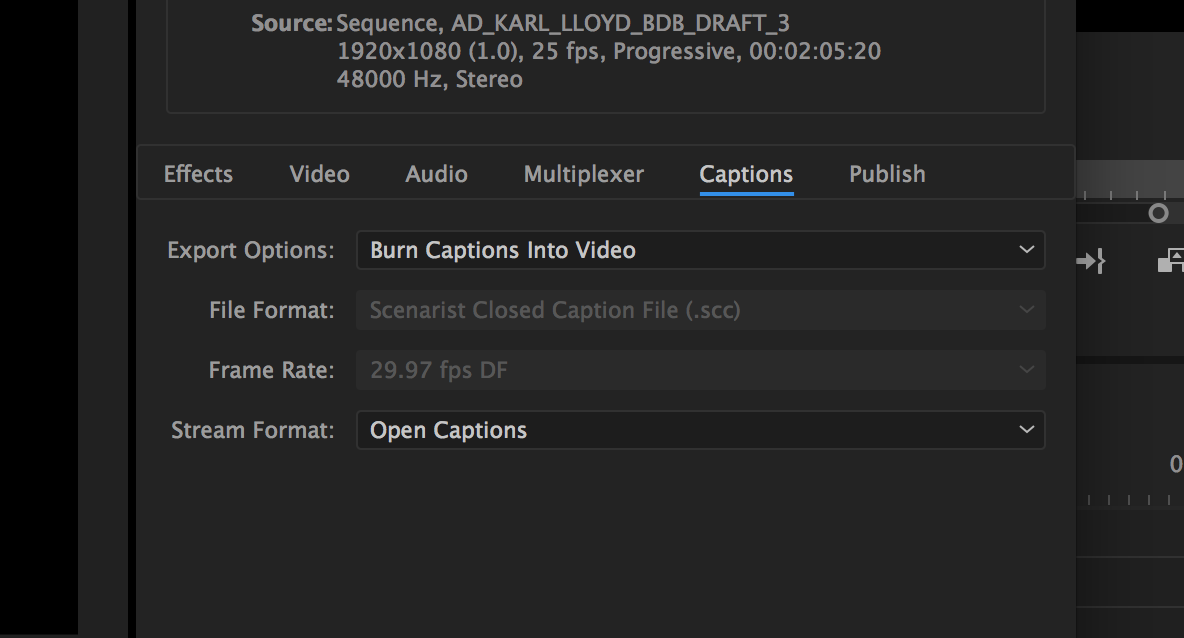
Copy link to clipboard
Copied
Is this the answer to everyone's problems? The OP (KjetilS) said he'd selected Burn Captions in the Export Settings dialog box. MartinS did so in AME. If you select it in Export Settings, does it show that way in AME?
Copy link to clipboard
Copied
No, unfortunately when rendering in AME this has no effect at all. Rendering in Premiere still works fine, allthough the render preview window doesn't show any captions, which is quite irritating. I also tried rendering (in AME) using Premiere Preview Files, also no captions although they should be there..
Copy link to clipboard
Copied
Thanks Martin! This did the job for me.
Copy link to clipboard
Copied
Hey Adobe. It's time to check in....
... this is a disaster, for us, having customers ordered this product, but now we can't deliver. What is the solution for this???? this is really NOT good enough. After hours of trying and cruising forums, i found this. The nesting ALSO worked for me, but this is really, really unacceptable! Remember to render the NEST and of course the sequence. Also another suggest is to change the audio output to 44100 hz instead of 4800.Last thing is to check out the movies prefs in AME. So many bugs in this....
Btw agreeing with the strange response in the captionspanel + some other bugs like the new caption made doesnt place where you have the timeline navigator but directly after the last caption made..
Copy link to clipboard
Copied
Log your bug observations in the form: Feature Request/Bug Report Form
The product team does look at user feedback here.
Copy link to clipboard
Copied
done.
Copy link to clipboard
Copied
Still experiencing all these issues
Copy link to clipboard
Copied
see my response. let me know if it works for you.

Copy link to clipboard
Copied
I've been having the same problem, but following the example of vinnov4 and users posting on another forum, I managed a work-around, described below.
The problem: when a four-minute video with open captions was sent for export to Media Encoder, the resulting MP4 did not include the open captions (nor were they displayed in the ME export preview). Premiere Pro export settings to burn caption into video had been enabled. Immediately following this failed export, open captions _also_ failed to display in Premiere Pro until the program was closed and reopened (though sometimes open and closing had no effect). I had exported videos with open captions before without a problem.
My work-around: 1) following vinnov4, I made the captions bar precisely the same length as my cut; 2) I nested the captions bar; 3) rather than exporting "entire sequence" (under the "source range" tab in Premiere Pro export settings), I selected "sequence in/out," setting the in point to 0:00 and the end point to the close of my cut. Open captions were then displayed in the MP4, as well as in the ME preview panel. I believe it was option three that did the trick, because when I set the source range to sequence in/out and set the in point at 1:00 and the out point at 1:15, it worked just as well. Wanting to leave well enough alone at this point, I'm not going to look further to find out—but hopefully this description will help some fellow sufferers.
My system, running Premiere Pro CC 2015:
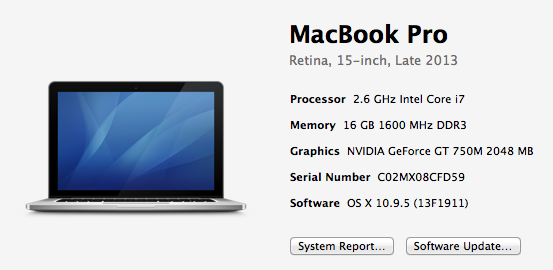
Copy link to clipboard
Copied
I'm on Win 7, with the latest Premiere Pro CC. I have the same problem, but that didn't work for me. This is a huge bug among several platforms.
Copy link to clipboard
Copied
I agree; this is just one of the many bugs with the entire suite; I have never seen it this bad in the many years I've been with Adobe.
At least in photoshop; there's always another workaround you could try. Unfortunately in Premiere, not so much.
I have been battling this export for about 4 hours now but just had a new problem when I tried to export directly from Premiere; some sort of cuda error I have never seen before. I just got this for the second time and it's in a completely different spot on the timeline now.
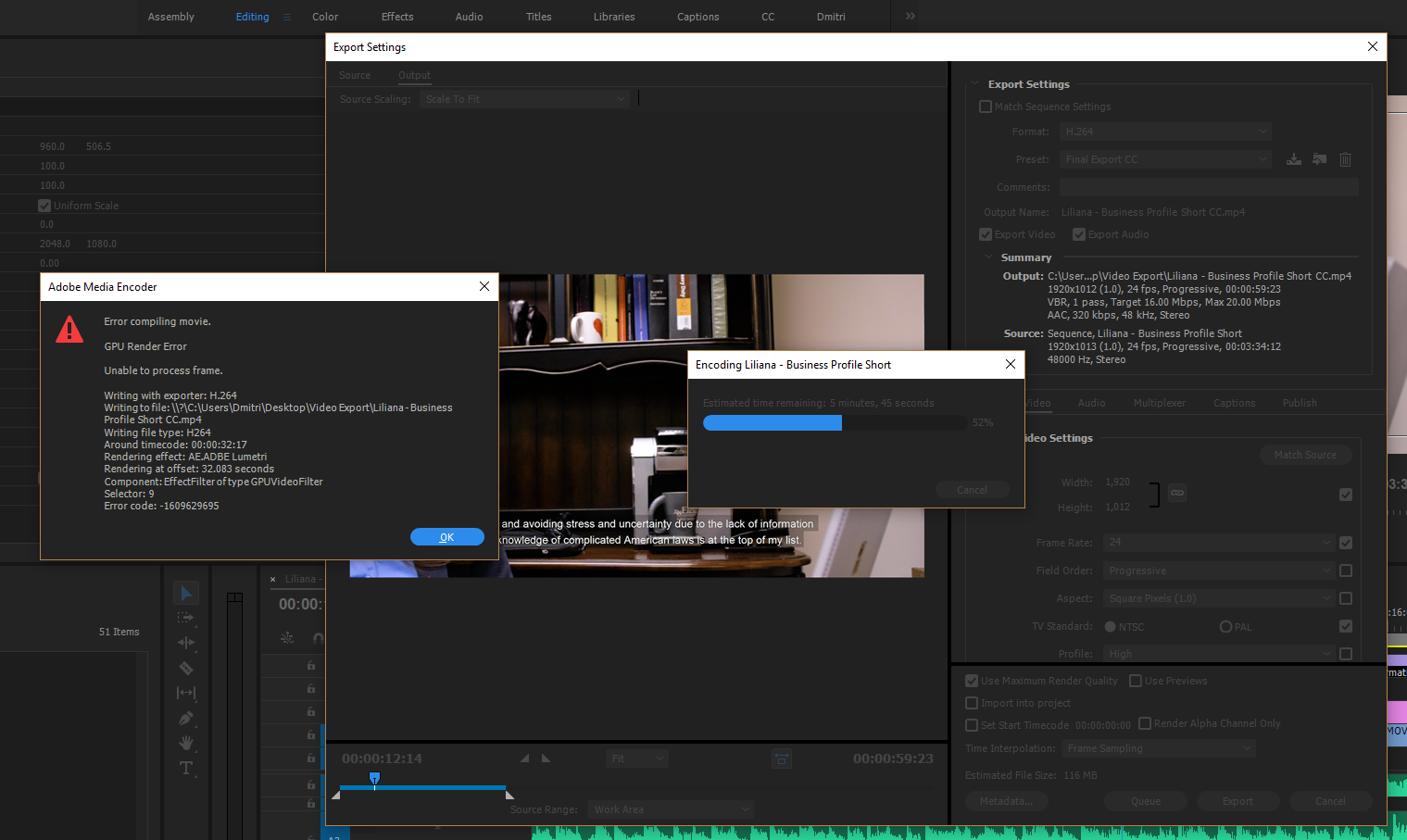
Copy link to clipboard
Copied
This has nothing to do with captions.
Remove the Lumetri effect at that particular time in the timeline and apply again.
If you encounter a problem open a new thread.
Are you sure your footage is 24p and not 23.97?
Copy link to clipboard
Copied
Thanks for the solution, that helped with cut and paste lumetri.
I think all of this pertains when I am a user of this software; not an engineer. Because it's one problem after another and no work is getting done.
Yes this video was shot at 24 not 23.976.
The correct answer to the captions error isn't working for me through AME; so I'm having to use the legacy export in PP. Which is causing new problems; and that even cause AME start to crash yesterday and give the "failed" icon.
Copy link to clipboard
Copied
I tried these but it didn't work. Changing the export to prores did the job in my case.
Copy link to clipboard
Copied
Hello there,
After long time trying make different workarounds, I found this post, the caption are still very buggy in Adobe Premiere nd non of your solutions worked for me, except just exporting directly from Premiere without AME. Here is a video showing this bug:
00:07 Captions are not there after a previous export.
00:58 After restart captions come back
01:40 On Adobe Media Encoder captions have dissapeard now
02:40 They also disappear in the timeline, so I have to restart the software.
04:15 After a new export directly from premiere I get a file with captions on it.
Hope this helps solve the problem.
Please Adobe, you need to resolve this ASAP, the Caption tool can be improve, but this bug is just not acceptable in a fully public version. After this criticism, I just want to say, that the software has been improving a lot lately and I can see that the Caption tool will be good in the future.
For now, this is a nightmare and takes all my job (and others) to export's error and videos without captions, etc...
Thanks a lot for listening to your customers.
Best
Borja
Copy link to clipboard
Copied
Borja: Thanks for providing your detailed information and recorded demo. I have alerted some engineers about this and hope to find out whether they are fixing this problem.
Copy link to clipboard
Copied
Stefan, I have the same issue in my offices, we have more than 15 Dell Workstation running windows 10 and Adobe Premiere CC 2017, only happens in AME, on premier works fine. How can we follow this thread and receive notification of any short term solution?
Copy link to clipboard
Copied
klitoka: You can follow this thread by clicking the Follow link at the top of the column to the right.
Copy link to clipboard
Copied
Same issue, need to export 35min episode entirely captioned.
I have Captions selected in export dialogue
have tried restarting
nested captions, precisely same length as video
no empty gaps on timeline
pretty much tried every workaround.
I am deeply unhappy about this situation as all my current deadlines are looming and require extensive subtitling, hence unable to replace with titles.
Copy link to clipboard
Copied
The 44.1K audio solved this for me.


