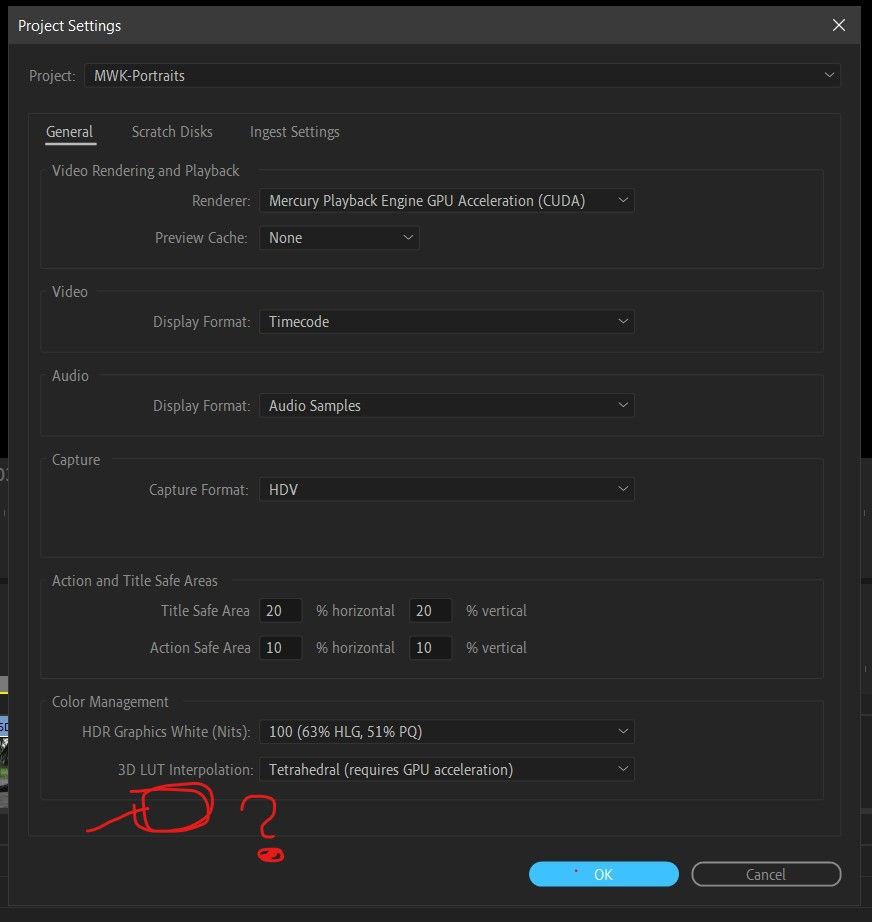Adobe Community
Adobe Community
- Home
- Premiere Pro
- Discussions
- Re: Option gone in 15.4: "Display the project item...
- Re: Option gone in 15.4: "Display the project item...
Copy link to clipboard
Copied
Where can I find this option now:
"Display the project item name and label color for all instances".
Just updated to 15.4.0 (build 47). I'm on windows 10.
And this option is not availible in the Projekt Settings anymore.
Neither when creating a new project, or then trying to change it after you've created a project.
I found this other topics, which though never talk about the actual check box being gone:
https://community.adobe.com/t5/premiere-pro/newest-update-label-colors-are-not-showing-up-in-project...
And no, I'm not using old projects, that are openend in the 15.4 version. Check box is alyways missing, even with new created projects 😞
Thanx,
Martin
 1 Correct answer
1 Correct answer
Try the wrench on the timeline.
Copy link to clipboard
Copied
Try the wrench on the timeline.
Copy link to clipboard
Copied
Thanx Ann,
that works for now 🙂
Also found this topic which goes into detail and talks about a "half backed" option has moved to the wrench menu.
https://community.adobe.com/t5/premiere-pro-beta/discuss-new-way-to-control-how-label-colors-and-cli...
ps. I would have NEVER looked into that menu to cosider a variant of the option may have moved there.
Copy link to clipboard
Copied
At first I could not find the option either even after 'checking' all the menus.
Did see this article: thought it was for Productions only.
Copy link to clipboard
Copied
It was originally a Productions thing ... but a dot-release back or so, they decided to make the one like the other ... so the behavior is the same Productions or stand-alone.
And this made sense for Productions.
Neil