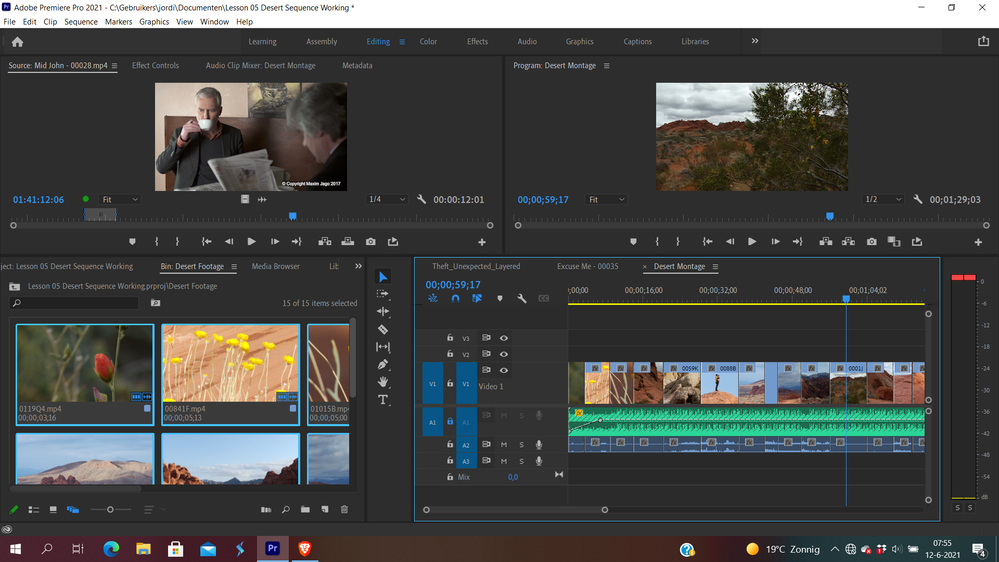Adobe Community
Adobe Community
Ordering clips in sequence
Copy link to clipboard
Copied
Hello editors,
In Freeform View in the Project Panel I made a selection of the clips I have and the order I want them to display in my sequence.
Selecting all the clips and adding them to the V1 Track, I was assuming that the clips would be added in the order I gave them in Freeform View. Instead, the clips are added randomnly.
How do I get the clips ordered correctly in the sequence without having to drag them one by one onto the track?
Jordi
Copy link to clipboard
Copied
You have to select the clips in the order you want them displayed on the timeline.
Copy link to clipboard
Copied
I put them in the right order and then selected them from left to right, in the order I want them displayed on the timeline. It didnt get it.