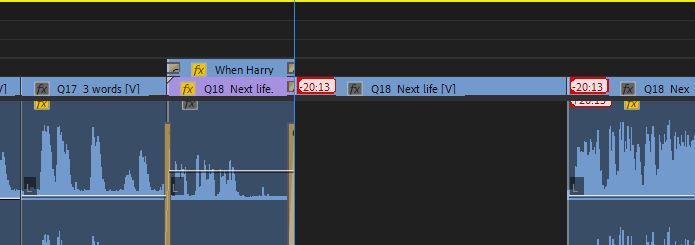Adobe Community
Adobe Community
Out of sync clips
Copy link to clipboard
Copied
Hello, I would like to ask for help. The weirdest thing happened to me while I was working on my last project this past week. My every action on the timeline, no matter how mundane, like ripple delete or insert, caused the subsequent clips out of sync. I can tell you this is very annoying and cost me lots of time to redo my project.
I've googled for the solution or at least the explanation, and I found that one person had the same issues, and the advice was that Premiere does that when the timeline is very zoomed out. It's hard to say what will be the safe amount of zooming. I did have the timeline zoomed out to almost the limit. I followed this advice, very cautiously proceeded with my project, didn’t use the ripple delete, and finished it.
I have a hard time believing that it’s a program glitch. Especially, since I’ve used the program just two months earlier without any problems. I would appreciate any useful insight.
Thank you in advance and I'm hoping that the collective expertise of the group will help me solve the issue.
I'm attaching an image as how the clips look like after I executed the ripple delete command.
Copy link to clipboard
Copied
@Christian.Z I pmed you for advice. TY in advance.
Copy link to clipboard
Copied
We were having an issue at our office on some projects/sequences where the audio/video are unlinked no matter how much we try to link them. That might be the source of the problem. which premiere version are you on? have you tried updating to the latest version? deleting cach? resetting preferences?