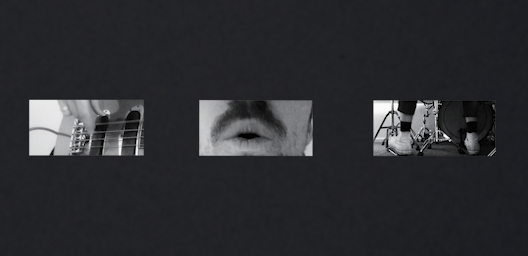Adobe Community
Adobe Community
Turn on suggestions
Auto-suggest helps you quickly narrow down your search results by suggesting possible matches as you type.
Exit
- Home
- Premiere Pro
- Discussions
- Re: Overlay Videos Without affecting Black backgro...
- Re: Overlay Videos Without affecting Black backgro...
0
Overlay Videos Without affecting Black background
New Here
,
/t5/premiere-pro-discussions/overlay-videos-without-affecting-black-background/td-p/12365266
Sep 05, 2021
Sep 05, 2021
Copy link to clipboard
Copied
Hi there, I'm making a video clip with multiple screens over a black background.
I'm trying to overlay a super 8 reel which only applies to the videos and not the black background (see photo). Any suggestions? Thanks!
TOPICS
Editing
,
Effects and Titles
,
How to
Community guidelines
Be kind and respectful, give credit to the original source of content, and search for duplicates before posting.
Learn more
Community Expert
,
/t5/premiere-pro-discussions/overlay-videos-without-affecting-black-background/m-p/12365446#M366264
Sep 06, 2021
Sep 06, 2021
Copy link to clipboard
Copied
There are different ways to do this:
Add real to images.
Make black image with 3 holes and superimpose.
Community guidelines
Be kind and respectful, give credit to the original source of content, and search for duplicates before posting.
Learn more
defaultls73gn6amppj
AUTHOR
New Here
,
LATEST
/t5/premiere-pro-discussions/overlay-videos-without-affecting-black-background/m-p/12365463#M366265
Sep 06, 2021
Sep 06, 2021
Copy link to clipboard
Copied
Ah yeah thanks Ann.
I'm at the point where I've realised too late that I should've added the reel to all the clips before I started. There are too many cuts in the clip to make an image with holes. Very new to premiere and learning on the go so I'm kinda just wondering if there's a last minute solution I guess.
Community guidelines
Be kind and respectful, give credit to the original source of content, and search for duplicates before posting.
Learn more
Resources
Troubleshooting Software & Hardware
Frequently Asked Questions
Premiere Pro New Features
Copyright © 2023 Adobe. All rights reserved.