 Adobe Community
Adobe Community
- Home
- Premiere Pro
- Discussions
- Re: Pasting titles copied from Microsoft Word 2016
- Re: Pasting titles copied from Microsoft Word 2016
Pasting titles copied from Microsoft Word 2016
Copy link to clipboard
Copied
A weird thing is happening when I paste text copied from Word into an existing title in Premiere.
The copied text will completely replace all of the existing title, even if I only have some of that title selected, or I have the cursor inserted in the title where I want the new text pasted.
But if I paste the text in a sticky note or notepad first, then copy it again from there, then that clipboard contents pastes as expected into the title without affecting any existing text.
Can anyone else reproduce this behaviour?
Can anyone guess what is going on here?
Cheers.
Gaz
Message was edited by: Gary Barlow
Copy link to clipboard
Copied
Notepad is a plain text program with fundamentally no formatting. Word is formatted in the sense that it allows you to do lots of things to format the text, use different paragraph styles, bullet lists, all sorts of stuff.
The Word stuff you use to paste into titles is not going to ever work nicely. Best to use Notepad ( plain text ).
Copy link to clipboard
Copied
Probably just confused the issue, but when you paste word into notepad it strips out the formatting stuff from word, and becomes plain text. You probably noticed that sometimes the text looks different ( carriage returns, spacing between lines, etc. ) is different once you paste word stuff into notepad. That's because it stripped out the formatting.
Copy link to clipboard
Copied
Thanks Rodney.
That doesn't really answer my questions.
If pasting the text from Word changed the format (font, size etc.) of an existing Premiere title, it wouldn't surprise me. But it doesn't - the Prem title retains its existing formatting.
So I don't get how you could, for example, insert your cursor at the end of an existing title and paste text from Word, expecting it to be appended to the end of that title, only to find that it completely replaces it instead.
Copy link to clipboard
Copied
hmmm. The problem is that there are conflicts between the formatting underlying word and your titles.
For example, your title has a specific font selected, and font size, and color etc. That represents the 'format' of your title.
When word gets pasted in, it has it's own little format stuff underlying THAT text from word. It is not plain text. So the underlying format of word conflicts with your title stuff to the extent that the title stuff doesn't KNOW that it's only supposed to insert word text where you want it. It is a conflict. So the title keeps what the title wants re: font, color, size, etc. but it just puts the word stuff in as if it is a brand new title content. Hence, everything that was there before gets thrown out the window, and you only get what you pasted from word.
So, the title is stripping the format of word, and keeping it's own choice re: font, spacing, size, color, but it can't figure out that it's ONLY supposed to replace or insert that text.
If you use PLAIN TEXT then you don't have that conflict.
The only way to really figure out what's going on underneath this formatting type stuff is to get into a very complicated series of samples and different programs, like Quark Xpress, Word, Notepad, and so on...go into all sorts of weird stuff. So can you maybe just use notepad or does that mess you up ?
Copy link to clipboard
Copied
Maybe try this...I haven't tried it...might work for you...
do what you want in word ...then under save options choose plain text, save it, but don't close the document. Now copy your text, and paste into title where you want. That might work.
: )
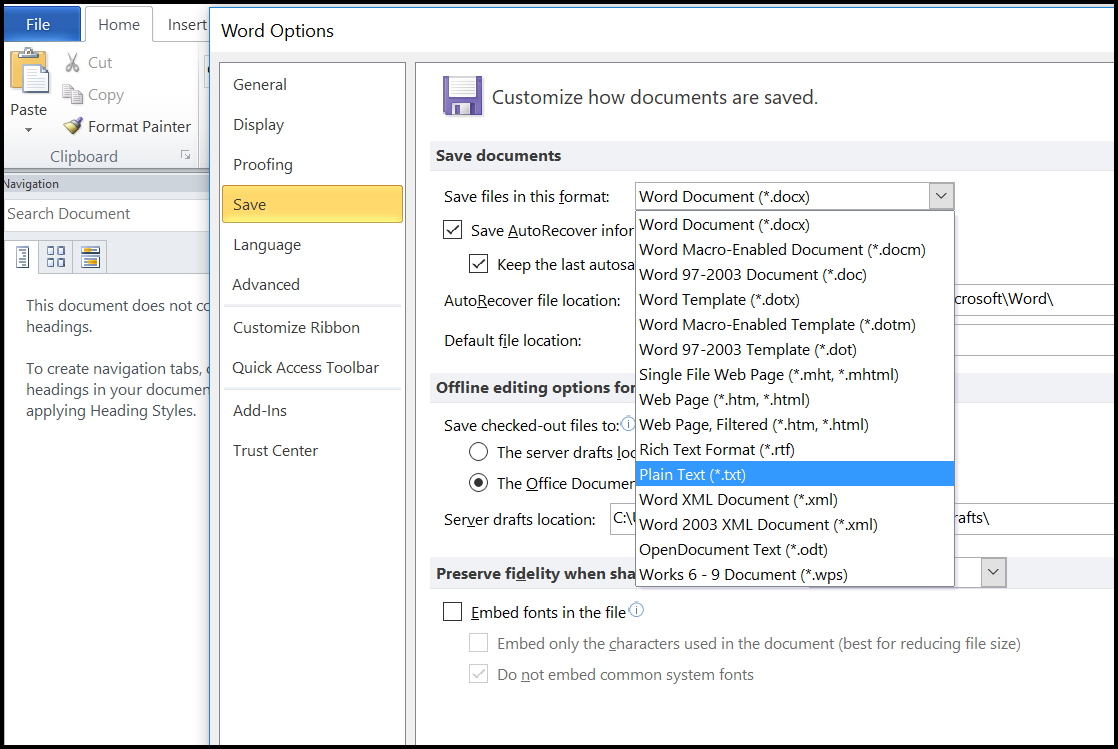
: )
Copy link to clipboard
Copied
As you said, plain text works. But, if I convert a Word document to plain text (Save as...), and then copy and paste from that supposed plain text document, I get the same result.
It appears that the only option at this point is to copy the text from Word, paste it into Notepad or Sticky Notes (which strips the formatting as you said), and then work from there.
The only drawback is when the Word document has tables, as these get messy when converted to plain text.
Copy link to clipboard
Copied
ohhhhh. I thought you were just putting words in... you want to put tables in …. hmmm, let me think about that....
: )
Copy link to clipboard
Copied
No, no... I'm only selecting words from the table - no cells, no carriage returns, tabs or anything else, just the words.
Copy link to clipboard
Copied
But that has brought up an interesting point. I just tested with a Word doc that's not in table form, and that works as expected, so it is tables that are the problem.
I might revise this post to reflect that.
Copy link to clipboard
Copied
Sorry, I know this is an old thread. However, if you're copying text from a Word Doc within tables then you are copying the tables as well, even though they don't highlight. So that's likely to cause a conflict with the Premiere Pro Titler.