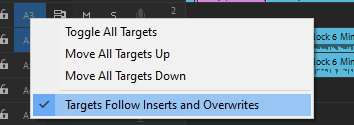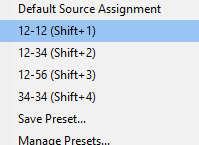Adobe Community
Adobe Community
- Home
- Premiere Pro
- Discussions
- Betreff: patch and target audio shortcuts
- Betreff: patch and target audio shortcuts
patch and target audio shortcuts
Copy link to clipboard
Copied
Hello there.
Quite silly question but ...
I'm working on a cut with a lot of dialogues and I'd like to alternate my audio (first cut on A1 and A2, second cut on A3 and A4, next cut on A1 and A2, etc ...) To do so, I clic to the A1 patch and drag it to the target I want. Is there any shortcut to patch an audio source to a track target?
Thanx
Copy link to clipboard
Copied
Yes there is.
First step: Set audio target to follow audio source:
Second step: Set your source tracks for 1&2 > 1&2, define a source assignment preset, set them to 1&2 > 3&4 and define a second preset.
You will find these options in the context menues of the target and source track buttons.
Now you can switch easily by a keystroke between the options.
By the way: I still find it strange that in Premiere I define what will be cut onto and where in the timeline on the source side. The recorder side should be dominant like every tape machine or other NLE does.
Copy link to clipboard
Copied
Heyy, sorry, I didn't see your answer last week.
Thank you very much. It'll save me a lot of time