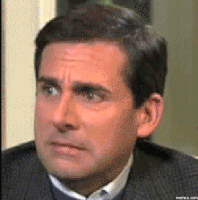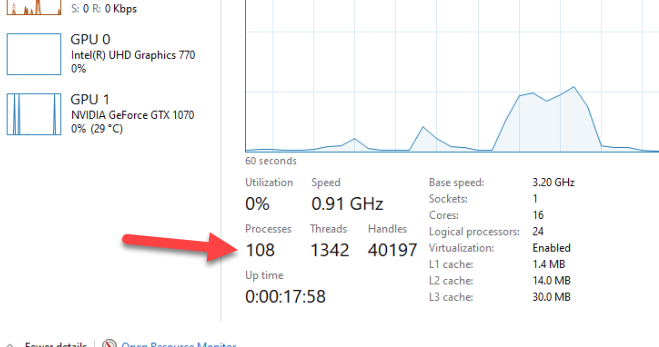Adobe Community
Adobe Community
- Home
- Premiere Pro
- Discussions
- Re: PC Optimization for Premiere Pro
- Re: PC Optimization for Premiere Pro
PC Optimization for Premiere Pro
Copy link to clipboard
Copied
Hello Guys,
My PC has the following specs:
ASUS Prime Z790-P Gaming Motherboard Socket Intel LGA1700
Intel Core i9-13900K Desktop Processor 24 Cores (8 P Cores + 16 E Cores) 36M Cache, up to 5.8GHz
Noctua NH-D15 Chromax.Black, 140 mm Dual-Tower CPU Cooler (Black)
Corsair HX Series 80Plus Platinum
Corsair iCUE 5000X RGB Mid Tower
LG 32UL950-W 80.01 cm (31.5 Inch) Ultra HD 4K UltraFine Monitor
The gear that I am using is:
A7Siii + iPhone 13 Pro + GoPro Hero 9
Now, what steps should I take to optimize my PC to its highest productivity as I mainly use Premiere Pro and so far, quite rarely After Effect?
- Changed the Nvidia driver from Game Ready to Studio
- As kindly suggested by Mr. RjL190365
“Some motherboards disable the IGP by default. To enable the IGP on the Asus motherboard, you will need to get into the BIOS setup, click "Advanced mode", then click the "Advanced" tab and then the "Graphics Configuration" line item, and then enable the "iGPU Multi-Monitor" (this item may have been set to "Disabled" by default).” - Here in my Geforce Experience could not find Premiere Pro (only Lightroom classic), guess no plugin for Premiere Pro?
I have noticed that when I try to, say force my PC with higher workload, say decode the H.264 10-bit 4:2:2 from my A7Siii or speed up some 4h long video from my iPhone/GoPro, again quoting the man, the myth, the legend Mr. RjL190365
“CPU gets slammed while decoding that footage (because all decoding of that 4:2:2 video will be handled entirely by the CPU with absolutely no help whatsoever from the GPU)”
Confirming that with the following screenshot:
In the task manager, CPU Usage Column equaled 100%
Definitely do not want to blow up the processor, so what do you awesome people suggest to mitigate this issue?
- Anything else I might be missing?
Thank you so much, in advance, for taking the time to help me out!
Copy link to clipboard
Copied
First, you have all my sympathies. You could easily be dealing with all long-GOP media there, and two of your cameras produce the most nasty, vile variations of H.264/5 made. Working with RJL on how to get the most H.264/5 performance possible is your best bet if you stay with the H.264/5.
Next ... I work with/for/teach pro colorists, most of whom will have far more spent for their calibration gear alone than you and I have combined in all our computers. They have MASSIVE computers for hardware. And run 8k Red without a blink.
But when they get a project in to grade that includes any H.264, especially if it's from 'devices' like drones, GoPro, and phones, that gets transcoded to ProRes, Cineform, or DNx variants, depending on their taste/preferences and which app they're working in. BEFORE being brought into Resolve or Baselight.
The workflow is batch t-code overnight or on a second system. Load the t-codes and work from them. At project end, dump the t-codes as you can always make new ones from the original H.264/5 media.
When "we" around here also suggest doing proxies, some users have choked at having ProRes Proxy files that are larger on disc than the originals. Well, yea ... every frame is now a complete frame, so all the computer does is a simple decompress.
The long-GOP clips have complete frames every 9-60 frames, and data-sets in between of pixel changes since/before the previous or next complete frames ... or both. The computer has to create EVERY frame in the group before it can display any of them. Hellacious processing demand.
Neil
Copy link to clipboard
Copied
I just wanted to chime in to support what Neil said. You have a nice hardware setup, but as soon as you see "iPhone/GoPro" footage as your source, you can't help but...
You hardware is only going to take you so far, and no amount of little setting tweaks here or there are going to make as significant of an impact to optimization as the media you work with.
Phone footage is probably the single worst thing you can put into editing software right now. HEVC is going to be the most difficult video codec to decode, mixed with Variable Framerate, which is like poison for editing software. That'll give you media pending issues, longer than usual encode times, frame sub errors and errors of all kinds during playback and export, render glitches, audio desync, etc. Like I said, poison. It won't always have problems, but it's just not a stable kind of media to work with. Variable framerate = variable results.
I don't know the specific specs of the GoPro footage you're working with, but it could be any combo of H264, H265, and sadly I think recent models are even capable of shooting VFR as well.
Point being: Hardware is only half the battle. Media makes a huge difference when it comes to performance and stability. With the right video codecs and workflow somebody with 1/10th the computer you have could probably match the performance and editing experience you get.
Another potentially flawed but hopefully effective analogy. You could buy a Ferrari, but then pour waterered down gas in the tank, and it's probably not going to run very well... It's not the Ferrari's fault. It's capable of great things. But the car - the hardware - is not the full picture of what it takes for it to run at its peak performance.
Copy link to clipboard
Copied
Alright,
Here is my humbly asking for some advice, and a bunch of so-called experts jumping in, sub-communicating how little I know of the subject, and funny enough with all due respects guys I do not see a single piece of advice on how to optimize my PC apart from "doing proxies" - lots of bashing:
"pro colorists, most of whom will have far more spent for their calibration gear alone than you and I have combined in all our computers. They have MASSIVE computers for hardware. And run 8k Red without a blink." - cool but how does that help me ... exactly...)"
"
Phil you start off with ... it like me seeing you in the gym and oh this guy has running shoes for squatting and exclamating - what a shrimp! awesome right?
"You hardware is only going to take you so far, and no amount of little setting tweaks here or there are going to make as significant of an impact to optimization as the media you work with." - what a revelation...
" ...pour waterered down gas in the tank" - and using a lot of fluff and not substance helps how exactly? ... indeed!
Guys please keep it professional, again stop trying to show off with negative utility in your posts.
Thanks!
Copy link to clipboard
Copied
Dude, what's up? Phillip and Neil are not in any way showing off, being negative, etc. I agree with Phillip and Neil. The footage you mention is lousy for editing, good for saving space.
Use Shutter Encoder to create ProRes files or switch to Proxies, they work very well.
As to your PC, my strongest recommendation is to start getting rid of processes as seen on Task Manager, CPU page. My machine, not that different to yours has 109 when I boot the machine, right now I'm at 108 if I close Chrome and my email program and the machine has been up for 16 minutes.
Copy link to clipboard
Copied
Copy link to clipboard
Copied
Giving information about what others experience is not at all meant to do anything ... but give information. For making useful professional comparisons.
If people with a lot more hardware than thee or me (which was my entire point) don't want to to work with long-GOP, they probably have a darn good reason. Plus ... they are getting the work out the door.
Which is the whole point of sitting down to these ridiculous machines the hours we do.
It's all about the practical. Period.
Neil
Copy link to clipboard
Copied
Sorry, I should have made it more clear. No hardware currently supports hardware decoding of anything H.264 that's greater than 8 bits or have a chroma sub sampling other than 4:2:0. Not even DaVinci Resolve supports hardware decoding of 10-bit 4:2:2 H.264 video at all with any current hardware. In fact, only 8-bit 4:2:0 footage is supported at all for H.264 hardware decoding - period. So, with that footage only the CPU is utilized at all for decoding.
ADDENDUM: The above all apply to Windows-based PCs. On the Mac side, only those Macs with Apple Silicon (this means the M1 and M2 series chips) support hardware decoding of 10-bit 4:2:2 H.264 video content at all.