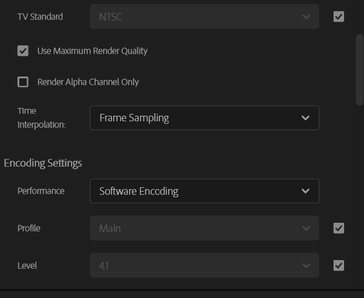Adobe Community
Adobe Community
- Home
- Premiere Pro
- Discussions
- perfect preview, terrible rendering result
- perfect preview, terrible rendering result
perfect preview, terrible rendering result
Copy link to clipboard
Copied
sorry in advance for being a dumdum. I appreciate any help. and if you wonder at any point while reading this "can this person tie their shoes?", I'm not offended. I essentially need things explained to me like I'm 5.
the long and short of it is: I use gifs to go with hour-long song loops for YouTube. nothing special, nothing complex, and I seldom have issues. the other day, the exporting interface changed and I thought nothing of it (and still am not sure if there is a correlation, but it was worth mentioning). this is the day that I started to notice a significant decline in the quality of the videos that I was rendering. I use the same settings every time and am just really confused as to why it's now making some gifs pixelated/choppy. also, as I put in the title, the previews always look how I want them to look, but that changes after rendering. oh god this is an absolute mess visually. apologies
Copy link to clipboard
Copied
Turn off max render and depth
Try CBR and bump the bitrate.
Copy link to clipboard
Copied
in Addition to Ann's you are also on software encoding, so your graphics card is not working on H.264.
Either update your graphics card, switch renderers from project settings and export settings, OR
go for another format on export like GoPro Cineform YUV 10 bit, you can then do an H.264 out of that
on Media Encoder.