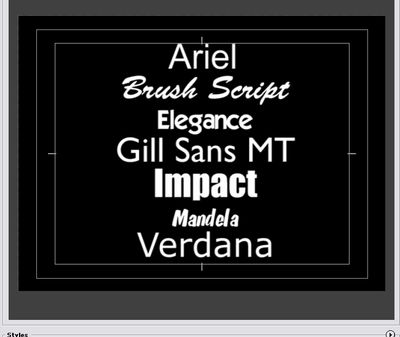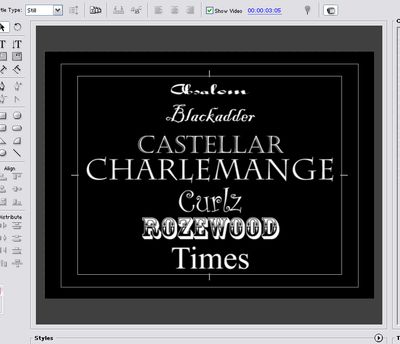Adobe Community
Adobe Community
- Home
- Premiere Pro
- Discussions
- Re: Pixelated Text When Exporting Text From Premie...
- Re: Pixelated Text When Exporting Text From Premie...
Pixelated Text When Exporting Text From Premiere Pro to MP4
Copy link to clipboard
Copied
I am producing an mp4 video by adding text overtop of images in Photoshop, exporting them to a jpg, importing the jpg into Premiere Pro as a clip on the timeline, then exporting this to an mp4. My text is great through all stages except after exporting from Premiere Pro to mp4 where the text becomes pixelated. Below is my workflow in more detail.
Step 1
Place embedded a photo on a layer in Photoshop (ver. 23.3.2) and I add text on a layer on top of the photo.
Step 2
The text and image look good so I export the file as a jpg.
Step 3
Taking a look at the exported jpg and the text and image look good.
Step 4
Import jpg into Premiere Pro (ver. 22.4.0) and place it on the timeline. The text and image look good on the production view.
Step 5
Check my sequence settings.
Step 6
Go to Export. My export settings can be found under the preview window on the right.
Screenshot 07
After exporting to mp4, I open the mp4 at full screen and the text and image look great.
Screenshot 08
When I reduce the video screen size, the text becomes pixelated immediately and unusable.
What and where in my workflow is making my text go bad after exporting from Premiere Pro?
Thanks, Community for any help.
Copy link to clipboard
Copied
Your font for shirt etc is asking for trouble. Nice for printing, but unsuited for video.
Turn off max render, max quality, composite in linear color and try CBR.
Copy link to clipboard
Copied
Thanks. I tried the settings you suggested but they had no effect on the "shirt" text. I'm curious, what specifically about this font is looking for trouble? And, might you have any idea why the mp4 text looks good when the video takes up the entire screen but turns pixelated when I exit full-screen mode?
Copy link to clipboard
Copied
Fonts for movies are straight forward: no fancy writing and sans serif.
A preview screen is not the same as a movie when compression has been applied.
Copy link to clipboard
Copied
Got it. I tried converting the text to shapes in photoshop but got the same results. Does Adobe have a video editing product that can handle fancy fonts? Or, do I need to look elsewhere? How are others, using Adobe or any other video editor, producing mp4 videos with perfect fancy fonts?
Copy link to clipboard
Copied
It has nothing to do with Adobe apps, it's the physics of fonts in video.
Good fonts
Not so good fonts.
Copy link to clipboard
Copied
Are we talking about how fonts do sub-pixel rendering where the sub-pixel lower lighting is being lost in the exporting/encoding process? But, I still ask what are others doing in their workflows to get a final video product with fancy fonts?