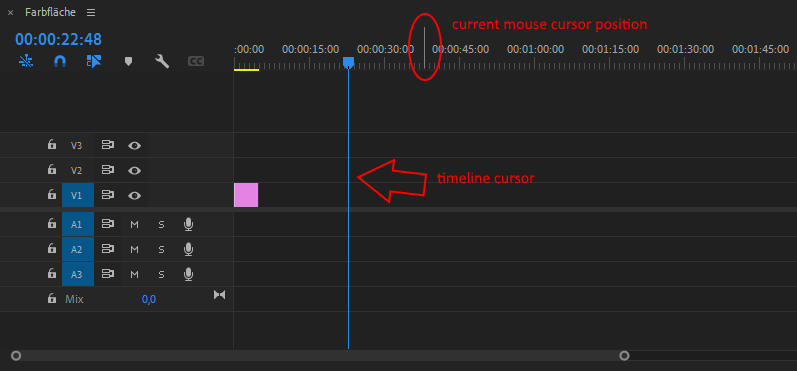Adobe Community
Adobe Community
Copy link to clipboard
Copied
Hello everyone,
I'd like to code a plugin for premiere pro in c++ or javascript that listens on leftclicking the mouse on the timeline and then does anything. I've already downloaded the premiere pro sdk, but what is the best sample project to start with?
Please share all your knowledge you have because I can totally need it!
 2 Correct answers
2 Correct answers
Plug-ins cannot intercept clicks on PPro windows.
Perhaps if you send me a description of the workflow(s) you'd like your plug-in to support, I can provide more useful guidance...?
I don't know of anything that would enable this. A CEP panel (which drives PPro via ExtendScript) can move the CTI wherever it wants, but there's no facility for intercepting mouse interactions with any PPro panel other than (the CEP panel) "itself".
Copy link to clipboard
Copied
Plug-ins cannot intercept clicks on PPro windows.
Perhaps if you send me a description of the workflow(s) you'd like your plug-in to support, I can provide more useful guidance...?
Copy link to clipboard
Copied
Hi Bruce,
Please take a look at the picture I've provided.
I want to code a macro or anything else, so the timeline cursor jumps to the current mouse position cursor relative to the timeline. I know you can achieve this by clicking or dragging on the upper timeline, but I want to have a macro or anything else like a mouseclick listener but as you mentioned it doesn't work, so... could you please tell me if this is even possible.
Best regards
Copy link to clipboard
Copied
As above, there's no way to intercept PPro's mouse click handling, for PPro's own windows.
If you did intercept all such clicks, wouldn't that just prevent the user from clicking anywhere to the left of the CTI?
Let's say we did somehow enable this behavior; what would that buy, for the user? I.e., why is it onerous to use PPro's own CTI controls, and instead necessary to allow clicking ANYWHERE in the timeline view, to move the CTI?
Copy link to clipboard
Copied
I've used sony vegas before I switched to premiere pro and in this video editor you could click anywhere in the timeline to move the timeline cursor. It's just an old habit which is hard to break hence I can't enjoy adobe premiere to its fullest, so I thought of coding my own plugin for this.
But thanks for your fast answer, so I don't need to spend more time on searching how to implement this behavoir.
Except... you know anything so I could still do this...
Anyways best regards!
Copy link to clipboard
Copied
I don't know of anything that would enable this. A CEP panel (which drives PPro via ExtendScript) can move the CTI wherever it wants, but there's no facility for intercepting mouse interactions with any PPro panel other than (the CEP panel) "itself".
Copy link to clipboard
Copied
Potentially possible to intercept mouse / keyboard events outside of the Adobe API when the window is focused, but even then, you'll have a hard time finding out if the user has hovered the timeline or not. Probably best to to think of other workflows like buttons or keyboard shortcuts.