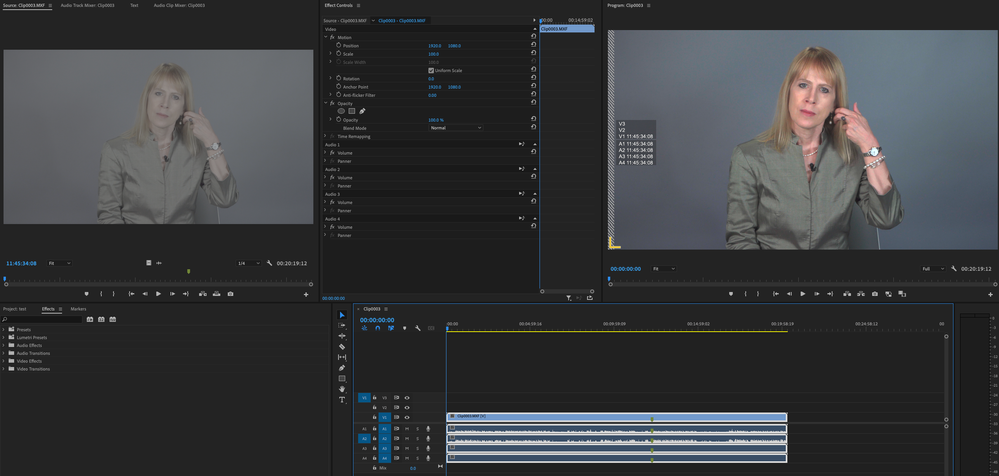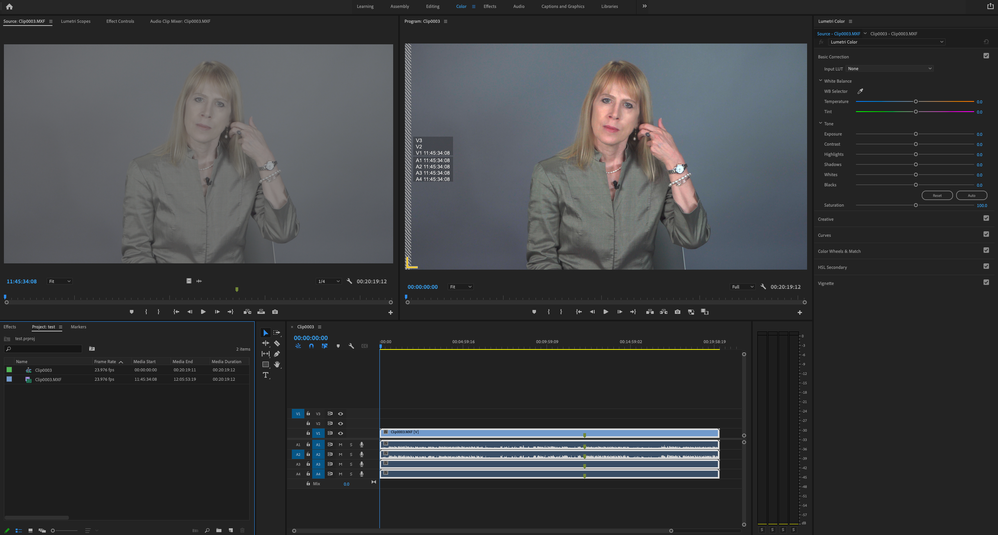Adobe Community
Adobe Community
- Home
- Premiere Pro
- Discussions
- PPRO seems to be automatically applying LUTs to fo...
- PPRO seems to be automatically applying LUTs to fo...
Copy link to clipboard
Copied
I can't figure out what's happening here. This clip was shot on an FS5 in 4k using slog 3. In the source monitor is reflects the flat footage. But when I cut it into any sequence, PPRO seems to apply a LUT to it. When I look at the effect panel there is no Lumetri present. Likewise, in the Lumetri color workspace, no LUT is indicated as being applied.
When I view the clip raw in VLC it looks flat. I've imported it into a clean empty project here but results are the same. I'm concerned that the clip import is somehow including the gamma assist information that was present on the camera viewfinder when I shot it.
I'm running PPRO v. 22.2
 1 Correct answer
1 Correct answer
I think I found my answer. It's buried in the interpret footage window under color space managment
Copy link to clipboard
Copied
I think I found my answer. It's buried in the interpret footage window under color space managment
Copy link to clipboard
Copied
Yea, the 2022 builds have a completely new color system from the math, processing, defaults, even the type and location of the color management controls.
Modify/Interpret footage is where the new media CM tools are buried. The Sequence settings has sequence CM, the Scopes have the scopes CM ...
Neil