 Adobe Community
Adobe Community
- Home
- Premiere Pro
- Discussions
- Re: Pr 14.9.0 Me 14.9.2 Urgent Issue!
- Re: Pr 14.9.0 Me 14.9.2 Urgent Issue!
Copy link to clipboard
Copied
I am seeking a solution for some recent issues I am having using these two programs together.
Pr 14.9.0 Me 14.9.2
My full time broad cast netowrk erditting job utilizes 14.9.2 & 14.9.2
I have had no issues with my home set up for WFH days. Until recently.
Months went by with easy export to Queue from Pr timeline to Me.
Recently that link stopped. Export to queue said I didn't have Me installed ( Even though it was currently opened!)
I was forced to drag the sequences into the Me queue. While this was shakey it did work, however annoying.
I am not sure why this came to be. It just appeared one day. I am careful not to update the 14.9 versions I hold on my home workstation because my broadcast job relies on the legacy versions way of handeling CC. 15 and above have changed this workflow to the detirment of our needs.
So now, I spoke with Adobe tech support and was told that I could not get legacy installs of 14.9.2 for Pr or Me.
ALL I REALLY WANT IS THE SMALL PATCH FOR MY HOME SYSTEM TO UPDATE 14.9.0 to 14.9.2!!!
But now I see that my Me 2020 application has DISSAPEARED FROM MY APPLICATIONS FOLDER (MacOS). SO I NEED Me 2020 BACK TOO!!
WTF is going on!!!
I know I've had Adobe engineers send me links to legacy apps so I could WFH with the same set up the HUGE broadcast client uses daily.
Trying to put humpdy dumpdy back together again.
PS. I do have and use the latest vesrions of Pr and Me for my personal and feelance projects, but my daily JOB is sticking with Legacy for now.
Please send me the path to smooth sailing while I push for the company to take a look at how to move forward.
Looking at you Adobe.
CP
 1 Correct answer
1 Correct answer
Hey Kevin,
So I think I've cracked case wide open. I'm a touch embarrased by what I found, but since you've been so attentive to my issue. I owe you an explanation.
So I shuttle an external HD to and from the office with assignments for WFH days. Turns out somehow Me was living on that external so my home OS shortcut was pointing to that app. The work comp had it properly in the right place so I didn't notice it there, but my home station needed that external attached. I've moved it in to my App
...Copy link to clipboard
Copied
Hi CP,
I moved your bug report into discussions because the dev team typically does not address bugs filed on previous versions. Sorry, but I didn't want to waste your time. Since you are in a broadcast entity, might you be working with an enterprise version of Premiere Pro? If so, your IT administrator could have backup installation packages. Is that a possibility?
If you have a Teams or Individual subscription, you can chat with our agents and request installations of 14.0 and 15.0. I hope they can help. I don't think they have access to specific versions, however. Let me know if you have trouble obtaining point zero updaters from support. I can escalate your case.
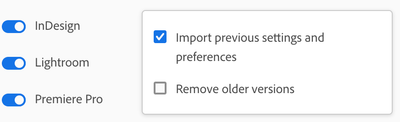
After, the advice is to guard those versions by creating a bootable backup disk with all your apps on there. Let me know how else I can assist.
Take Care,
Kevin
Copy link to clipboard
Copied
Copy that. Thanks Kevin. My first post here in a while. I will look into our license and enterprise versions, speak with IT, look into my personal Adobe license, and try to keep you posted on the progression.
I appreciate your attention to this matter.
CP
Copy link to clipboard
Copied
Hi STRIPHOUSE,
Glad to assist. Let me know if you need any more help. I'll ask my colleagues for any patches, but they are probably unavailable.
Thanks,
Kevin
Copy link to clipboard
Copied
I found a previous email sent by customercare-support that contained links to Me 14.9 and Pr 14.9 but the links are no longer active. Case Number
Your Adobe Case ADB-24733072-S1Z3
email date 6/1/22
It would be great to get those links back up for a reinstal or something as I've not heard any others chime in, but I'll still keep at it.
Copy link to clipboard
Copied
Hi,
Usually, links are only good for 24 hours. Contact Adobe Support and ask for the "video queue." Give them your case number and request. I am sorry I can't make these links live again, I don't have that ability. I hope the info helps. Let me know if you need assistance contacting them.
Thanks,
Kevin
Copy link to clipboard
Copied
Hey Kevin,
So I think I've cracked case wide open. I'm a touch embarrased by what I found, but since you've been so attentive to my issue. I owe you an explanation.
So I shuttle an external HD to and from the office with assignments for WFH days. Turns out somehow Me was living on that external so my home OS shortcut was pointing to that app. The work comp had it properly in the right place so I didn't notice it there, but my home station needed that external attached. I've moved it in to my Applications folder and ALL has been restored. SMH! I've also been hearing the dept is looking into how best to transition us editors to newwer versions so we don't get EOL'd and I can't wait for them to green light newer solutions for the team. Thanks very much for sticking with me through this silly panic attack. All the best! - Casey
Copy link to clipboard
Copied
Casey,
This kind of stuff is so frustrating. I am so glad you are back on track and reported on how this occurred. Have a good one.
Thanks,
Kevin

