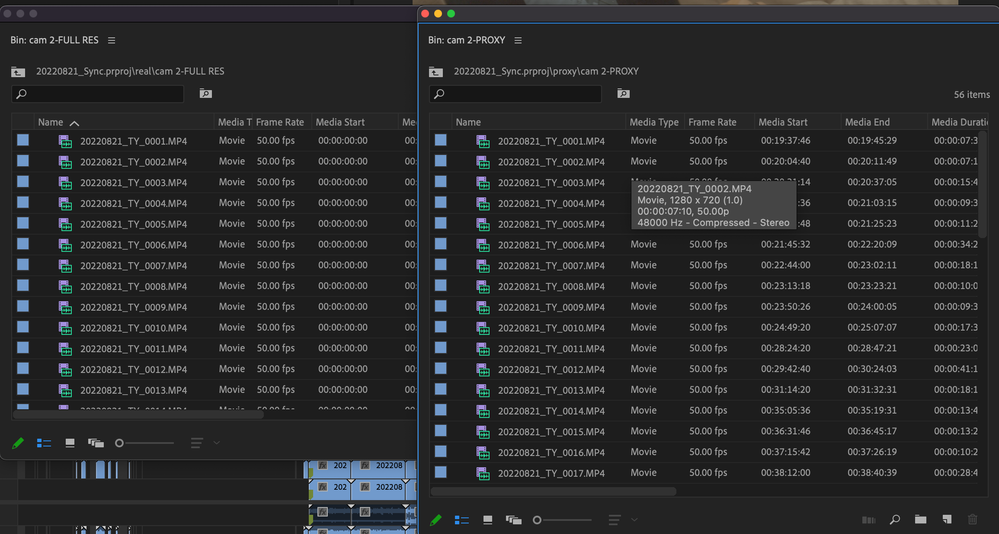Adobe Community
Adobe Community
- Home
- Premiere Pro
- Discussions
- Re: Pr recognise only the proxy timecode, but not ...
- Re: Pr recognise only the proxy timecode, but not ...
Pr recognise only the proxy timecode, but not the fullres ones. [SONY FX3 TIMECODE]
Copy link to clipboard
Copied
I have updated the Sony FX3 to the new firmware but Pr cannot recognise the timecode of the footages.
It shows 00:00:00:00 of all the footages but the proxy files of the footages (right window in the photo) are all shown correctly.
ADOBE NEED TO FIX IT!!!
Copy link to clipboard
Copied
This is primarily a user-to-user assistance forum. With some oversight by product support staff.
It is NOT a place to communicate to the developers though! That is done through the "input portal" for the devs, their Premiere Pro UserVoice site.
It's good to see that there's a problem 'here', but to get results, it's got to get posted over 'there' also.
Neil
Copy link to clipboard
Copied
I am having the same issue. Premiere can't sync my sony timecode from my FX3 and FX6. Davinci can do it no problem.
Copy link to clipboard
Copied
Again, as above, it's good to know this 'here'. But needs to get posted to the engineers on that UserVoice site. That's their input portal.
This is user-to-user help.
Neil
Copy link to clipboard
Copied
Nothing Adobe does is intuitive. 2 support platforms and the user needs to post in both places? It's just like them changing the export screen and new project window, lets had 15 extra unnecessary steps that no one asked for.
Copy link to clipboard
Copied
I've got plenty of beefs with 'Adobe' ... but actually ... the new project thing I do understand. Though it's never going to be of use for me.
And yes, for places like TV newsrooms, and probably corporate folk that need quick explainers & such, that is actually very usable. And from what I can tell, was asked for. And heavily tested by their M&E people for probably that type of use.
But ... that ain't thee & me.
Neil
Copy link to clipboard
Copied
Professional users should be prioritized. Not casual editors. That's what Premiere Rush is for.
I will reluctantly post this issue to the UserVoice site 😉
Copy link to clipboard
Copied
Premiere is designed far more for professionals than 'casuals'.
Think about it, hey? Adobe is A GIANT megacorp. The upper people there have never ever in their life worked as a solo doing ANYTHING.
I've been to both NAB since 2013 and their huge MAX event since what ... 2017, something like that? Met many of the video app managers. Listened to the top Adobe staff like the CEO make presentations at MAX.
The execs say they are building something for all us individual users, but having been through the metrics gathering of the M&E people, way above the mere program heads ... the questions asked show they don't even understand the concept of an individual user. Period.
Everything ... every aspect of the question they're researching ... is based on the assumption that "you" answering the questions are part of a large team. When I keep pointing out "this question is also mostly irrelevant because of the assumption ..." they finally get it. But it takes a while.
You do know there is the Enterprise licensing process, right? Where companies have 50 to several thousand Adobe licences? That's where they pay the most attention. The Enterprise license process is where they make their money from apps.
Which actually is not nearly the largest part of the overall Adobe income.
And those ain't YouTubers, folks. Corporation offices with a TON of editors don't spend the majority of their time making fun YouTube vids.
They may do things differently than you or I. As when I found out the Import page was built for yes, professionals not YouTubers ... newsroom & similar. Huh, yea, that's a different need. Very professional of course, but a totally different workflow than mine.
Neil
Copy link to clipboard
Copied
Your explanation about where the money is coming from certainly explains why it feels like Adobe is focused on the wrong users. Money motivates.
For the record, I don't edit YouTube videos. I run a video production company making corporate content. I also have contracts with some of these large corporations you reference who have many many Adobe licenses. The teams at those companies are also extremely frustrated with Adobe. Myself and those editors just want basic features to work. The software is extremely unstable. Inconsistent renders, crashes daily, timecode syncing issues, unexplainable performance variations, and one of the worst I experienced was an update that altered the colors of all my past edits (not the recently implemented auto-applied LUT feature). As a professional, these issues are not excusable and show a lack of quality control and awareness of the impact their feature changes have on editors who make a living editing videos.
My perception as a professional in the field is that Adobe is focused on flashy features for marketing and not stability when most users I know just want software that is stable and works. My alternate theory is the new project window and export panel were a poor attempt to copy Davinci or radically change the GUI in hopes of improving ratings while not tackling the bigger issue, bloated crappy source code that probably goes back decades.
Most of my peers are switching to Davinci because of the stability issues. I have started to use a blend of both and can see myself making the full switch soon.
Copy link to clipboard
Copied
I'm a 'contributing author' at a colorist's teaching website, handling workin color in Premiere when you have to for people mostly based in Resolve. I work in that app daily, and am also daily on both LGG and the BM forums.
So yea, I have personal experience with Resolve, and close contact with many based in that app.
Which has been over the last couple years trying to mimic the Adobe goal of being the one "home" for all workflows, platforms, media, effects, deliverables ... and as such has seen the number of bugs rise substantially. They don't have the multi-million user base yet of Premiere, but are doing a great job of expanding their base.
The vast majority of both apps users are working pretty good. Some for both apps are having annoying issues, and some are hammered. I've noted that it is entirely welcomed to say one is hammered by "Adobe" if one needs to work in a previous version, but ... not if one needs to stay in a previous version of Resolve. That's not seen as a "fair" comparison.
And yes, Resolve heavy users do routinely post about which versions are the most stable.
That said, all these apps ... PrPro, Resolve, Avid ... are tools. That's all. Fancy hammers.
Use the tool that work for you.
I am (like many) actually getting the best performance on my desktop, a 24 core 3960X w 128GB of RAM and a 2080TI that I've ever gotten in Premiere. As well as on my 4-year old Acer laptop.
And yet I've seen others with similar kit and media who are having bad troubles. That's puzzling, really. It's the widest variation in user experience I've seen over the years. It used to be if someone was having troubles it was pretty easy to figure out what the fix was. Not now.
But again, they're tools. That's all. I don't like the UI of Resolve, and the way that it locks down the UI and my Elements panel so heavily. Well, part of their 'stability' thing is they don't allow user customization. Including of keyboard shorts.
Premiere has by far the widest array of potential key-shorts of any of the apps. And key-shorts can really speed work, not that many users really go after them.
But still, even Resolve has a lot of key-shorts. Just they don't want you using non-Resolve hardware like Tangent panels. Well, they make their money selling hardware. Resolve is literally a loss-leader for them. Which is fine. And yea, between Atems, cameras & such I've got several unused Resolve licenses in a drawer of my desk. (Love my BMPCC4K)
I like the freedom of Premiere to build my custom workspaces, and how my Elements panel can do everything from color through audio mixing to resizing/rotating/moving graphics or other screen elements around. I prefer the look of Premiere.
I do not like editing in Resolve, but ... the color tools are awesome. Well, it started as a colorist app, right? Though a lot of colorists feel that in general over the last three versions, color ain't getting much love.
But ... it's a tool. If it works use it.
Neil