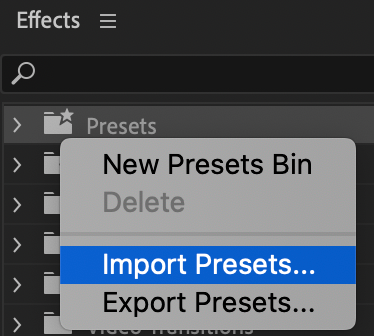Adobe Community
Adobe Community
Pr won't import Effect Overlay
Copy link to clipboard
Copied
Using Pr and I downloaded and unzipped video effect overlays. When going to import them, I can't even click on the files to import them. I've been googling and racking my brain for hours. I restarted the app, I moved the files to diferent places, redownloaded/rezipped, and I dragged and dropped them into the project window over my footage, but its only working as footage instead of an effect. Please help!
Copy link to clipboard
Copied
On the left, you are pointing to Presets. On the right, you are pointing to a folder. Are these one and the same?
If they are really presets then the corresponding effect needs to be installed as well.
E.g. if you have a preset for Twixtor and twixtor is not installed the preset wont work.
Where do these presets come from?
Copy link to clipboard
Copied
I got the overlays from Artlist. On the left/what the arrow is pointing to is just where I'm trying to put the downloaded/unzipped overlays into on Pr. I created a new folder on Pr, under effects, for the presets to be in. On the right it shows my laptop's downloads folder where I created a folder (has the same name as the one on Pr) where all the overlays with their unzipped files are. Sorry, that probably confusing. Any other questions or ideas?
Copy link to clipboard
Copied
Please give an exact link to Artlist:
I am guessing these are video overlays you use with blending modes which dont need installing just imported into the Project window.
Copy link to clipboard
Copied
Yes, its specifically artgrid.io under the descriptor "matte". I dowloaded several different versions of the same effect. https://artgrid.io/clip/283340/vintage-flickering-anamorphic-matte
Is this what you're asking for?
Copy link to clipboard
Copied
Its not a preset its an overlay you use with the Track Matte effect.
Copy link to clipboard
Copied
right click the presets bin and choose import presets
(the folder you point to looks like a shortcut or something?)