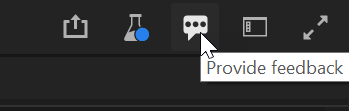Adobe Community
Adobe Community
- Home
- Premiere Pro
- Discussions
- Re: Prem Pro Beta - Export Tab is Blank - Loss of ...
- Re: Prem Pro Beta - Export Tab is Blank - Loss of ...
Prem Pro Beta - Export Tab is Blank - Loss of editing controls - Freezes on "quite"
Copy link to clipboard
Copied
Prem Pro Beta 22.3 & 22.6, Mac M1
In Every project, Once I click Export tab, Export page is 99.9% blank with no controls.
When returning to Edit tab, Editing controls are no longer available.
When attempting to close project and quit Prem Pro it freezes on solid grey screen.
Tried uninstalling/re-installing, to no avail.
I cannot go to an older version now that I've updated my projects to the newer version (not backward compatable).
I've lost an entire day of productivity from this on 3 projects.
Unacceptable!
Copy link to clipboard
Copied
Moved to beta forum.
Unacceptable? It is not called BETA for nothing.
Here is how to make your project suitable for older versions.
https://www.youtube.com/results?search_query=how+to+revert+to+older+version+premiere+pro