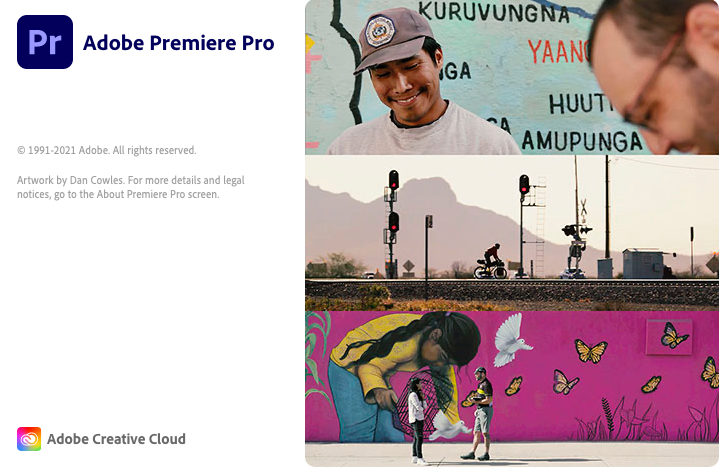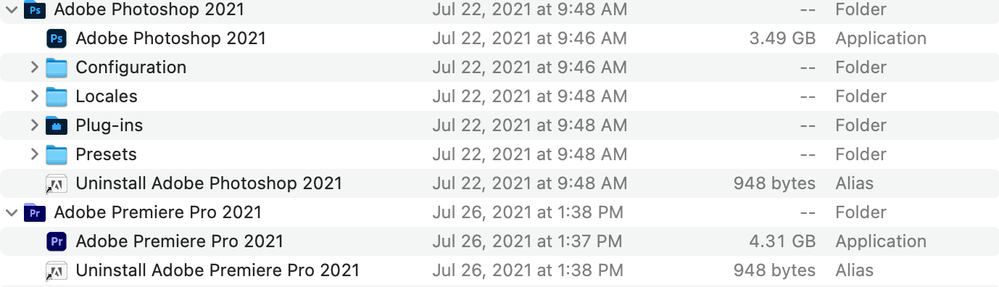Adobe Community
Adobe Community
Copy link to clipboard
Copied
Running Big Sur 1.5, PP crashes before fully loading. It appears to load but then just quits with no error message. Cannot open PP at all.
 1 Correct answer
1 Correct answer
Hey Rick,
Engineering seems to think it's an expired plug-in that needs updating. As to finding out which one it is, that is up to you to find and fix. Sorry about that. When I was an editor to locate a bad plug, I'd just use the rule of halves to find that culprit. By that, I mean remove the A-L plug-ins first and see if you launch, if you do not, remove the M-Z plug-ins, etc.
Here is a cool way to set that up:
Need more info? Let me know.
Thanks,
Kevin
Copy link to clipboard
Copied
That is Big Sur 11.5
Copy link to clipboard
Copied
Hey Rick,
Sorry. Looks like we need to do a little sleuthing.
Show us a screenshot of Splash Screen where your launch is halting. It may be an expired plug-in. Can you make sure all your plug-ins are up to date. Red Giant, for example, needs its app upater to be updated itself in order for those to work.
Thanks,
Kevin
Copy link to clipboard
Copied
The Splash Screen doesn’t halt, it’s still running when PP crashes.
If PP doesn’t open, how do I update any plugins, not knowing which, if any, are suspect?
Received this error notice today when attemping to open PP:
Process: Adobe Premiere Pro 2021 [30287]
Path: /Applications/Adobe Premiere Pro 2021/Adobe Premiere Pro 2021.app/Contents/MacOS/Adobe Premiere Pro 2021
Identifier: com.adobe.PremierePro.15
Version: 15.4 (15.4)
Code Type: X86-64 (Native)
Parent Process: ??? [1]
Responsible: Adobe Premiere Pro 2021 [30287]
User ID: 502
Date/Time: 2021-07-27 15:58:09.161 -0400
OS Version: macOS 11.5 (20G71)
Report Version: 12
Anonymous UUID: 877EEA2F-8D97-6B9B-4EF3-D5024EE4364A
Sleep/Wake UUID: 23D82E3F-3157-4DF5-89DD-06C8077A9AA7
Time Awake Since Boot: 150000 seconds
Time Since Wake: 1300 seconds
System Integrity Protection: enabled
Crashed Thread: 0 Dispatch queue: com.apple.main-thread
Exception Type: EXC_CRASH (SIGABRT)
Exception Codes: 0x0000000000000000, 0x0000000000000000
Exception Note: EXC_CORPSE_NOTIFY
Application Specific Information:
/usr/lib/libcrypto.dylib
abort() called
Invalid dylib load. Clients should not load the unversioned libcrypto dylib as it does not have a stable ABI.
Copy link to clipboard
Copied
Rick!
Thanks for following up with the crash report. I was able to drill down on that a bit. See if deleting a config file from Media Encoder might help. Here's what worked for Media Encoder: https://community.adobe.com/t5/adobe-media-encoder/adobe-media-encoder-has-started-crashing-on-start...
I will let the product team know, meanwhile.
Thanks,
Kevin
Copy link to clipboard
Copied
Kevin -
Deleted WSMgrCfg but still not opening Media Encoder or PP after a reboot.
Copy link to clipboard
Copied
Hey Rick,
Engineering seems to think it's an expired plug-in that needs updating. As to finding out which one it is, that is up to you to find and fix. Sorry about that. When I was an editor to locate a bad plug, I'd just use the rule of halves to find that culprit. By that, I mean remove the A-L plug-ins first and see if you launch, if you do not, remove the M-Z plug-ins, etc.
Here is a cool way to set that up:
Need more info? Let me know.
Thanks,
Kevin
Copy link to clipboard
Copied
Hey Kevin - thanks for hanging in there with me.
Unfortunately the video provided is for Windows, not Mac. I've searched the PP folder under Applications - no plug files exist there like I find in Photoshop. See screenshot.
Am I looking in the wrong place?
tks
Rick
Copy link to clipboard
Copied
Found the CoreMelt series of plugins were the culprit.