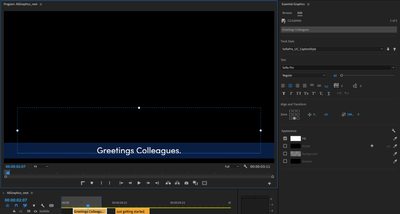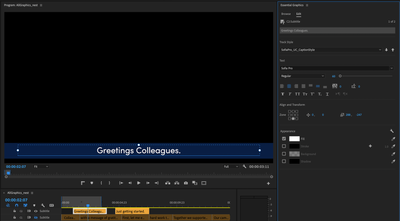Adobe Community
Adobe Community
- Home
- Premiere Pro
- Discussions
- Re: Premiere Captions 15.0 cutting off descenders
- Re: Premiere Captions 15.0 cutting off descenders
Copy link to clipboard
Copied
Hey,
I am creating captions within premiere and the descenders on the 'g' are getting cut. Any ideas? I don't think it's the bounding box, because they descend below that fine.
 1 Correct answer
1 Correct answer
Ok. So my colleagues (haha) and I have figured it out. I think it is a padding issue or a Mac padding issue.
My original state: I had Sofia Pro Regular size 60, *bottom align text*, centered but bumped up by -16p vetically and I made the caption box as wide as I could for longer phrases.
Fixed state: I kept everything the same except I made it *center text vertically*, and then zerod out the vertical position. Then I downsized the bounding box size to move my text back down to the bottom of the
...Copy link to clipboard
Copied
UPDATE:
The original text was Sofia Pro size 60 when the 'g' was getting cut off. As I sized it up, the cut off was less and less. At size 65, the cut off was gone. I bumped it up to 70 and the cut off returned. Maybe it's a padding issue on the caption bounding box?
Copy link to clipboard
Copied
I just tested (PR release version 15.2) and saw no issue with my default Minion Pro. Then I added the font Sofia Pro Regular and did not see a problem. There is no flattening on the bottom of the "g" descender.
I moved it in various ways; could not get the descender to flatten.
Stan
Copy link to clipboard
Copied
Had this exact same problem - however desending 'g's only appeared cut prior to rendering or export.
Once rendered the 'g's were fine
So preview render (if you haven't already) and see if the problem goes away.
Copy link to clipboard
Copied
Thanks for the tip! It did still cut off my "G" sadly.
Copy link to clipboard
Copied
Puzzling!
I would test also by creating regular text and move it to the same location. Is that cut off?
I'd also be curious to see a larger screenshop with that section of the timeline, with Text Panel, Essential Graphics, and Program Monitor.
Stan
Copy link to clipboard
Copied
Ok. So my colleagues (haha) and I have figured it out. I think it is a padding issue or a Mac padding issue.
My original state: I had Sofia Pro Regular size 60, *bottom align text*, centered but bumped up by -16p vetically and I made the caption box as wide as I could for longer phrases.
Fixed state: I kept everything the same except I made it *center text vertically*, and then zerod out the vertical position. Then I downsized the bounding box size to move my text back down to the bottom of the screen (-247 vertically) without my 'g' going bellow the bottom of the box.
Maybe that will help someone in the future. It was not a font problem. I also tried Helvetica and it did the same thing.
Copy link to clipboard
Copied
Thanks for reporting back. I'm on Windows, and I tried your settings that produced the problem. No flattening on the "g."
There appears to be no control for any padding.
Stan
Copy link to clipboard
Copied
Thanks for checking. It's definitely a Mac issue. My coworkers have windows at home and didn't see the problem, but when tested on their Macs in the office saw the same issue I was getting.
Copy link to clipboard
Copied
This is 2023 and I am having the same issue with a PC, so not a Mac only issue. Strangely it only seems to happen when my font size is at an odd number (81 had it, but 80 didnt). So it might have something to do with how the vector of the text is visualized along with the pixel position and overall resolution in relation to the visible "padding" of how many pixels are visble beyond bottom of the text bounding box.
Obviously I have no actual idea, but just spitballing here.
Copy link to clipboard
Copied
Thanks for posting. I am not seeing the problem in Win10 PR 23.5.0.
To confirm, you are on PR 23.5? And the bottom of descenders is flattened? Screenshot?
Stan