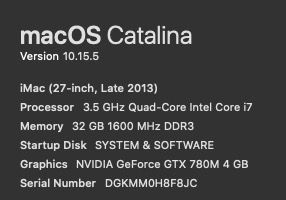Adobe Community
Adobe Community
- Home
- Premiere Pro
- Discussions
- Re: Premiere CC 2021 crashes when linking to AE co...
- Re: Premiere CC 2021 crashes when linking to AE co...
Premiere CC 2021 crashes when linking to AE comps...
Copy link to clipboard
Copied
Premiere CC 2021 crashes when linking to AE comps...
Anyone have this problem as well??
I'm done4life with Premiere but i have to finish this project with Premiere. I had too many instability problems and therefore deadline hickups.
Copy link to clipboard
Copied
Hi eelko ferwerda,
Sorry for your issue. Could you share the following details so that we can diagnose the issue properly:
- What are your system specifications (CPU, GPU, RAM, OS version)?
- What's the version of After Effects and Media Encoder?
- If possible, please share a sample project.
- Submit the crash report with your email id.
We're here to help, just need more info.
Thanks,
Nishu
Copy link to clipboard
Copied
I can give u all this but the thing is: it worked in Adobe premiere 2020 and in 2021 it doesn't. Its a bug.
There is no crash report.. just a spinning wheel. Adobe CC 2021.
Copy link to clipboard
Copied
Nishu, u said you're here to help... Where is your help?
I'm done with this kind of errors. It costs me stress, time and money.
Copy link to clipboard
Copied
I'd suggest you render out your AE comps from within AE and replace (or superimpose) the rendered files over the AE comps in the Premiere timeline so you can finish your project. I know this is a workaround, but should get you over the hump. If you want to dig in to what's causing the problem, please tell us your system specs: OS version, Premiere version, amount of RAM, Hardware specs including graphics card and you might tell us your source properties and sequence settings and describe your workflow in detail,
Copy link to clipboard
Copied
I know this workaround but it shouldn't happen in the first place.
Copy link to clipboard
Copied
Same Happens to me, fuc.