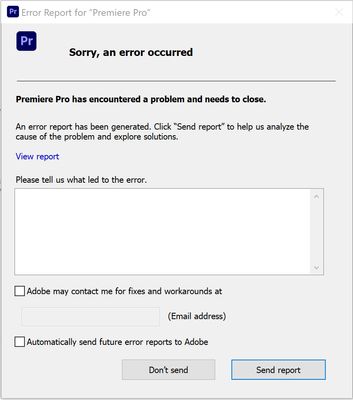Adobe Community
Adobe Community
- Home
- Premiere Pro
- Discussions
- Re: Premiere crashing during first loading "Sorry...
- Re: Premiere crashing during first loading "Sorry...
Copy link to clipboard
Copied
Hello everyone,
hope to get some help with Premiere v15.2.
Since last week I can't open Premiere, it crashes immediately during the first loading window.
When the loading comes to "Insta360Importer.prm" appears the message "Sorry, an error occured".
I tried to uninstall (leaving my preferences on the PC), but it still doesn't work, should I delete all my preferences?
 1 Correct answer
1 Correct answer
Hi Gabriel!
Sorry about this. We have an article that shows some helpful suggestions. Check here: https://community.adobe.com/t5/premiere-pro/faq-how-to-troubleshoot-premiere-pro-crash-at-launch/td-p/11113249?page=1
Let us know if that helps.
Thanks,
Kartika
Copy link to clipboard
Copied
Hi Gabriel!
Sorry about this. We have an article that shows some helpful suggestions. Check here: https://community.adobe.com/t5/premiere-pro/faq-how-to-troubleshoot-premiere-pro-crash-at-launch/td-...
Let us know if that helps.
Thanks,
Kartika
Copy link to clipboard
Copied
Thank you so much Kartika, it worked just moving the plugin importer\exporter to another folder!