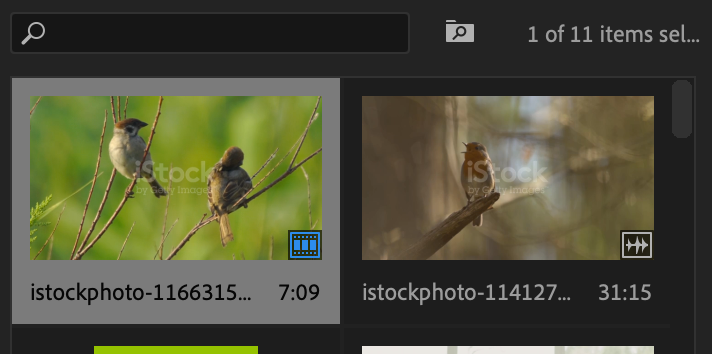Adobe Community
Adobe Community
- Home
- Premiere Pro
- Discussions
- Premiere doesn't recognize my video as a video
- Premiere doesn't recognize my video as a video
Premiere doesn't recognize my video as a video
Copy link to clipboard
Copied
Hello everyone,
I'm very new to Premiere Pro and I've run into a small problem. (I'm going to try my best to describe it)
When I upload my video it is seen as an audio file and not as a video.
Therefore, I can't drag it into the timeline panel as a video, only as audio.
As you can see on the picture I included, the left one is a video and the right one is audio. How can I change this to make Premiere recognize the right one as a video?
(Both of the files are videos I downloaded as mp4 from a stock website)
Thanks in advance!
Copy link to clipboard
Copied
The most common user error is not source patching the track.
Solved by first opening clip in Source Monitor. Then drag/insert into timeline.
Lingo: you import or ingest (not upload) assets into Premiere.
Copy link to clipboard
Copied
Very Helpful! Thanks !!
Copy link to clipboard
Copied
Hi Lotte24271977zw2q,
As suggested by Ann, it seems like an issue with source patching. You may refer to this link to learn more about it. Also, the small icons that you see on the thumbnails are to show the number of times the video is used on the timeline and if the clip contains any linked audio. Hovering the mouse over these icons will show the meaning of the icons. Hope this helps. Let us know if you have any questions.
Thanks,
Sumeet