 Adobe Community
Adobe Community
Turn on suggestions
Auto-suggest helps you quickly narrow down your search results by suggesting possible matches as you type.
Exit
- Home
- Premiere Pro
- Discussions
- Re: Premiere imports audio/video unlinked
- Re: Premiere imports audio/video unlinked
0
Explorer
,
/t5/premiere-pro-discussions/premiere-imports-audio-video-unlinked/td-p/10020217
Jul 19, 2018
Jul 19, 2018
Copy link to clipboard
Copied
Hi everyone!
This started to happen short ago, I have no idea why. I import clips into the project and when I drag them into the timeline, the clips have video & audio unlinked, which is very annoying for editing.
Any ideas how to solve it?
Thanks!
Miguel
Community guidelines
Be kind and respectful, give credit to the original source of content, and search for duplicates before posting.
Learn more
 1 Correct answer
1 Correct answer
LEGEND
,
Jul 19, 2018
Jul 19, 2018
Toggle on Linked Selection to have Premiere Pro respect the linked status of clips:
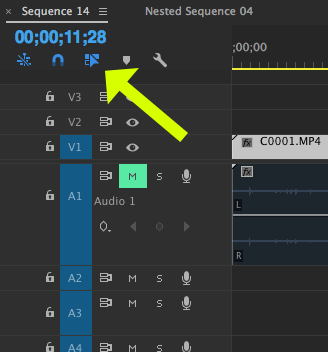
MtD
LEGEND
,
/t5/premiere-pro-discussions/premiere-imports-audio-video-unlinked/m-p/10020218#M167927
Jul 19, 2018
Jul 19, 2018
Copy link to clipboard
Copied
Toggle on Linked Selection to have Premiere Pro respect the linked status of clips:
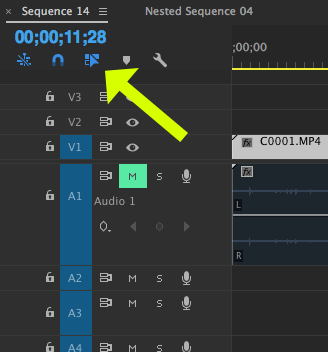
MtD
Community guidelines
Be kind and respectful, give credit to the original source of content, and search for duplicates before posting.
Learn more
Mr. Challenge
AUTHOR
Explorer
,
/t5/premiere-pro-discussions/premiere-imports-audio-video-unlinked/m-p/10020219#M167928
Jul 19, 2018
Jul 19, 2018
Copy link to clipboard
Copied
That was it, thanks a lot! I had no idea about this feature.
Community guidelines
Be kind and respectful, give credit to the original source of content, and search for duplicates before posting.
Learn more
New Here
,
LATEST
/t5/premiere-pro-discussions/premiere-imports-audio-video-unlinked/m-p/13668839#M458384
Mar 21, 2023
Mar 21, 2023
Copy link to clipboard
Copied
yeah i forgot about this feature thanks!
Community guidelines
Be kind and respectful, give credit to the original source of content, and search for duplicates before posting.
Learn more
Resources
Troubleshooting Software & Hardware
Frequently Asked Questions
Premiere Pro New Features
Copyright © 2023 Adobe. All rights reserved.