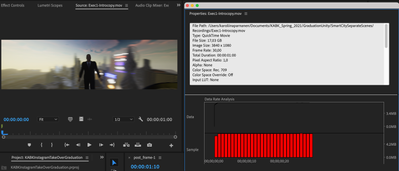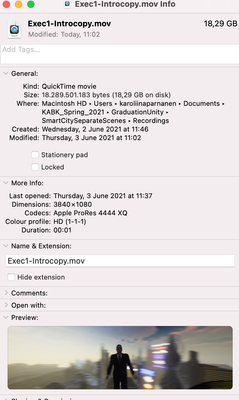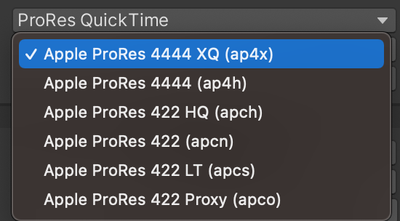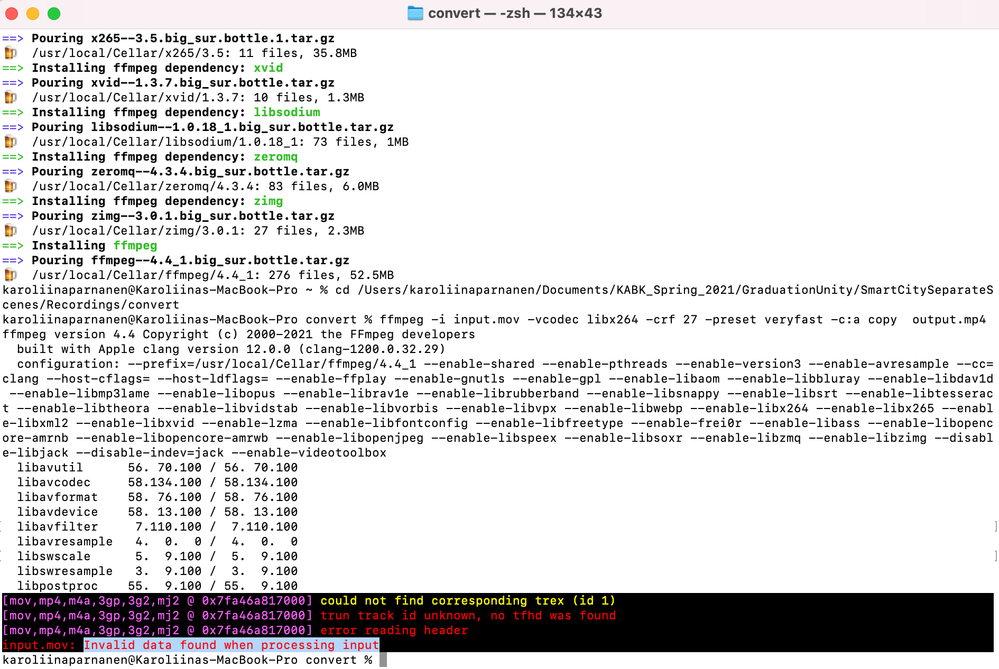Adobe Community
Adobe Community
- Home
- Premiere Pro
- Discussions
- Premiere imports only 1 second of .mov and I can't...
- Premiere imports only 1 second of .mov and I can't...
Copy link to clipboard
Copied
I have an issue importing a big (17GB) .mov file into Premiere. It only shows the first 1 second, although the original is 2.5 minutes long. The video clip is recorded via game engine Unity Recorder.
On the forum I read Handbrake might be a workaround, but I can't transcode it due to max 2GB file upload limit. The worst part is, now even Quicktime doesn't play the original length, but only the first second. The file size is still 17GB even though only the first second is played. It is a part of my graduation work and the rendering took long, so it is a serious issue for me if the original file is now destroyed.
One second video in Premiere.
Info via Macbook "Get Info".
Here's the info of my video file (via Premiere):
File Path: /Users/karoliinaparnanen/Documents/KABK_Spring_2021/GraduationUnity/SmartCitySeparateScenes/Recordings/Exec1-Introcopy.mov
Type: QuickTime Movie
File Size: 17,03 GB
Image Size: 3840 x 1080
Frame Rate: 30,00
Total Duration: 00:00:01:00
Pixel Aspect Ratio: 1,0
Alpha: None
Color Space: Rec. 709
Color Space Override: Off
Input LUT: None
QuickTime Details: Movie contains 1 video track(s), 0 audio track(s), 0 closed caption track(s), and 0 timecode track(s).
Video: There are 30 frames with a duration of 1/30th.
Video track 1: Duration is 0:00:01:00 Average frame rate is 30,00 fps Video track 1 contains 1 type(s) of video data: Video data block #1: Frame Size = 3840 x 1080 Compressor = Apple ProRes 4444 XQ Quality = Most (5,00)
 1 Correct answer
1 Correct answer
It agrees with all the rest of gathered info: clip is but 1 second long. Nothing to do with Premiere.
I don't think Prores 4444 XQ was a very wise choice.
Copy link to clipboard
Copied
Mac info also says the file is 1 second long.
Post screenshot of clip in Mediainfo and post outcome in treeview here on forum.
Copy link to clipboard
Copied
Copy link to clipboard
Copied
It agrees with all the rest of gathered info: clip is but 1 second long. Nothing to do with Premiere.
I don't think Prores 4444 XQ was a very wise choice.
Copy link to clipboard
Copied
Which one of the following Codec Formats would be the best to use in the future?
Copy link to clipboard
Copied
Prores 422 or even Prores 422 LT for simple projects.
- Dragged into Preview window in Premiere and only 1s was visible.
- Went back to Quicktime, where the file still played normally.
Quicktime is a player, Premiere is an editing program: big difference.
Copy link to clipboard
Copied
I also tried encoding with Terminal ffmpeg, which produced some errors that hint that the file might be corrupt. The actions I took when the file broke:
- Imported to Premiere
- Dragged into Preview window in Premiere and only 1s was visible.
- Went back to Quicktime, where the file still played normally.
- Went back to Premiere and the file was still visible only for 1s. Tried redragging it into the Premiere Preview.
- Went back to Quicktime and only 1s was visible anymore.
- No saving, exporting or anything was done, only Premiere and Quicktime open at the same time.
Copy link to clipboard
Copied
Hi,
I don't know if it's possible but can you rencode half of the file in QT player , let's say in ProRes 422 or any other codec and try to open it in Premiere Pro ?
Copy link to clipboard
Copied
Thanks for your tip! Actually my problem was solved when going back to the standard H.264 codec.