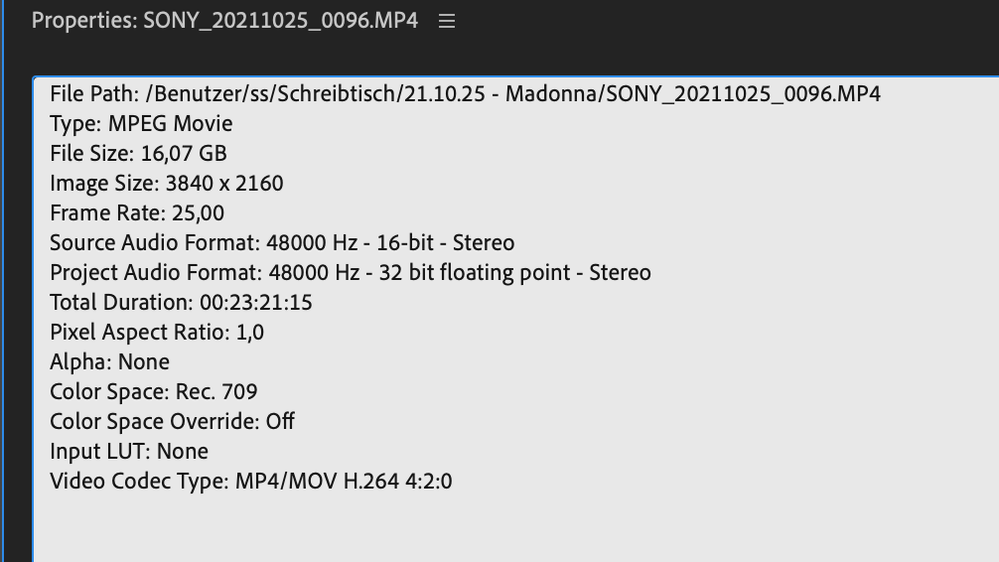Adobe Community
Adobe Community
- Home
- Premiere Pro
- Discussions
- Re: Premiere is a nightmare on my M1 Pro and I'm o...
- Re: Premiere is a nightmare on my M1 Pro and I'm o...
Premiere is a nightmare on my M1 Pro and I'm out of ideas
Copy link to clipboard
Copied
So I'm writing this after reaching out to Adobe Customer Service multiple times. I already called the hotline twice, was put on hold for about 30 min because they had to "look up a solution" and then they just hung up on me and closed my case.
I'm running Premiere Pro on a 10-core-CPU M1 Macbook Pro with 16GB of RAM.
MacOS 12.3, but my issues have been there since I got the Mac, I think 12.0 or 12.1.
Here are some of the issues I'm having:
- Premiere uses 200% of my CPU (sometimes even just when running in background)
- Premiere uses 60 GB (!!) of RAM, or thinks it does at least.
- Terrible scrubbing and playback and many audio issues (short audio outages during playback)
- Crashes during auto-save
- Crashes while trying to exit Premiere
- Random freezing during work
- Very very slow while handling subtitles or applying changes to lumetri color effects
My projects use mp4 footage with a maximum of 4K resolution and 100mb/s, the videos are basic and I work with footage from no more than 2 cameras. This even happens when I'm using proxies. I nest audio tracks and put basic sound FX on them such as noise reduction. Nothing a computer this powerful shouldn't be able to handle.
I tried:
- Uninstall and reinstall obviously, also with the special Adobe tool to remove the whole Creative Suite
- The beta version (that was even worse)
- Installing Creative Suite in a different language
- Tweaking memory settings and audio buffer
Please help!
Copy link to clipboard
Copied
Oh yeah, export works fast and flawless.
Copy link to clipboard
Copied
Sorry you are having issues. This is user to user forum where we users help each other. The Adobe engeneers do not always read everything here. If you feel strongly about a (new)feature or (bug) fix please post it on uservoice, as it will be read by the engeneers.
https://adobe-video.uservoice.com/forums/911233-premiere-pro
Copy link to clipboard
Copied
Thanks for the reply, but as mentioned, I tried reaching out to Adobe multiple times and I was so frustrated with the terrible customer service that this is kind of my last resort before I switch to Resolve or Final Cut after over 20 years of Adobe. My problem is not a feature but a software I paid for and need for my work not working at all for me.
Copy link to clipboard
Copied
Hi shahaks1299563,
We're sorry about the poor experience. We can get this checked. Is this happening with any specific project or all the projects? Have you tried temporarily disabling the effects to check if it's working properly? Also, please let us know the chroma subsampling & bit depth of the media file that you are using.
Thanks,
Sumeet
Copy link to clipboard
Copied
Here's a screenshot for an example for a file I work with. I have the issue regardless of the FX but even if I did, I'd need a fix so I can still use them!
Copy link to clipboard
Copied
Do you have any 3rd-party plugins for Pr or any other Adobe apps installed? Like Red Giant Universe?
Make sure that all of your plugins (if you do have them) are updated for Apple silicon and Monterey.
Copy link to clipboard
Copied
Nope, absolutely no Plug-Ins of any kind.
Copy link to clipboard
Copied
I saw over here:
a suggestion to try the Intel version of PP.
Copy link to clipboard
Copied
Tried it, unfortunately, PP is still at 200% CPU
Copy link to clipboard
Copied
for the audio issues, try setting input to none in the audio hardware preferences... and you might try sending the tracks to audition for audio noise reduction...If you have the full creative cloud... The fact is 16gigs is not alot of ram for 4k material... and are your proxies a lower resolution? What kind of drive is the media stored on and how is it connected to your computer? And MyerPJ's reference to another thread was about my reply about trying the intel version. It's got me over a few humps with the m1 macbookpro. And sometimes I could not get clips to render or playback glitch free and worked around this by sending the clips to aftereffects and rendering out the clips as prores422hq and placing these clips directly above the AE comp in the timeline. Workarounds I know... and I'm not happy about it. but frankly I think my client was premature in buying the m1 macbookpro particularly when it was limited to 16gigs of ram.
Copy link to clipboard
Copied
So I'm gonna try out the Intel thing, thanks for that. About your questions:
- Proxies are low res and prores
- Drive is either the internal SSD or an external SSD with 550mb/s (issues either way though)
- Are the 16 RAM really the issue? I was assuming that would be more than enough, the Adobe website says so too.
Copy link to clipboard
Copied
Tried the Intel version, unfortunately, PP is still at 200% CPU
Copy link to clipboard
Copied
Hi shahaks1299563,
We're getting this checked by our team. We need to know how much RAM is being utilized at the time the app freezes.
60GB memory usage shown in the screenshot might appear because of other types of memory utilization like compressed/virtual memory. You may refer to this link to understand why it might show more memory utilization than the actual amount of RAM installed on your system.
Also, 200% CPU utilization is normal on your system. Activity Monitor shows CPU utilization on a per-core basis. So, if two cores are completely utilized, it might show as 200%. Since your CPU has ten cores, 200% is not high. Please refer to this link to learn more about CPU utilization reported in Activity Monitor & how it can be more than 100%.
To isolate what exactly is slowing down Premiere Pro, we need more details. Since CPU utilization doesn't seem to be an issue. We want to know more about the Real Memory utilized by Premiere Pro when it freezes/slows down. Would you mind checking Memory & Real memory utilization as reported in Activity Monitor? (Activity Monitor > View > Columns > Enable Memory & Real Memory)
Also, are you getting the system running out of memory prompt specifically with Premiere Pro, or is it also happening with other apps?
Thanks,
Sumeet
Copy link to clipboard
Copied
Dude, I really hate this. I hate this software and I really hate this way of support. Just this process of troubleshooting a problem in a forum is so exhausting, I guess most people just give up. I've already sent a bunch of crash reports. Here's the data from the processes during the auto-save crashes.
You can't have people beta-test a product that is supposed to be ready to use. My system only runs out of memory with Premiere.
Copy link to clipboard
Copied
I'm already losing so much time re-building crashed projects and working slow paced because Premiere is having issues, it's really a drag to also lose so much time troubleshooting it in a forum where days go by between messages.
Copy link to clipboard
Copied
You should contact Adobe, here we're just a bunch of users like yourself trying to help.
Copy link to clipboard
Copied
I DID. On the phone and on Twitter. THEY told me to post this here. This is so ridiculous.
Copy link to clipboard
Copied
try installing the beta version of Premiere. Although I was not having serious issues on an M1 macbookpro, I was getting occasional glitches which were a pain to work around. Loaded the beta yesterday and the problem went away. There's a link to download it in the creative cloud app..
Copy link to clipboard
Copied
Tried that. The beta breaks my computer to a point I have to restart.
Copy link to clipboard
Copied
Hi @shahaks1299563 ,
Can you try the latest beta build? There might be some intermittent issues in beta when you tried.
Please let us know how it goes in the latest beta build.
Thanks,
Mayjain
Copy link to clipboard
Copied
Yeah thank you for suggesting to install the beta a month after I asked for help. Brilliant support.
Copy link to clipboard
Copied
There's an updated beta release (12.4). Since none of the community's suggestions for you (including input from Adobe employees) using 12.2 and 12.3 seems to have worked, maybe the devs have changed something in 12.4 that will work for you.
I don't know what you want Mayjain to do . Maybe you should see if any progress is made on your particular issue in the new beta?
Copy link to clipboard
Copied
1. run in rosetta mode:
Select the app, and then press Command-I (or right-click/use the File menu and select Get Info.). ...
In the Info window, look for a checkbox labeled, “Open using Rosetta”. ...
Close the Info window.
If you're already running the app, quit and relaunch.
2. use prores proxies for h.264 material
Copy link to clipboard
Copied
not sure if that's any different than choosing the intel option in the creative cloud app...
-
- 1
- 2