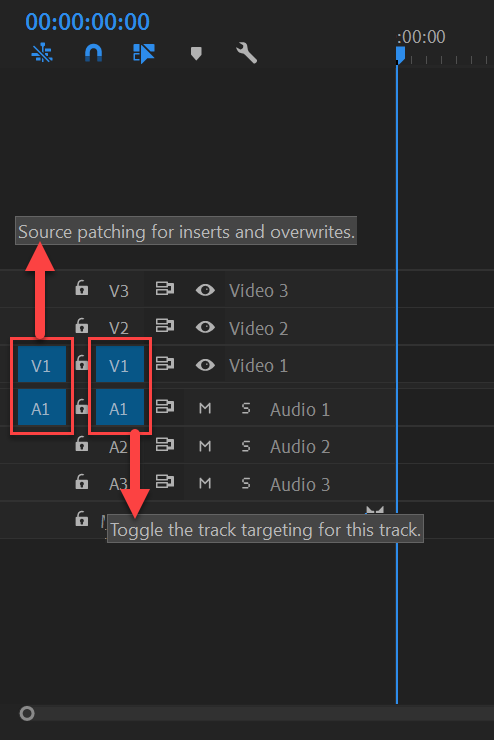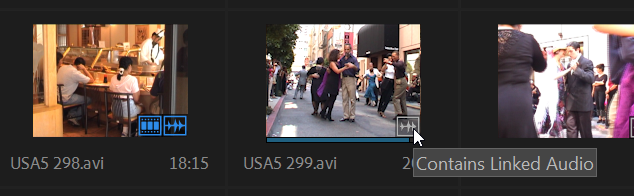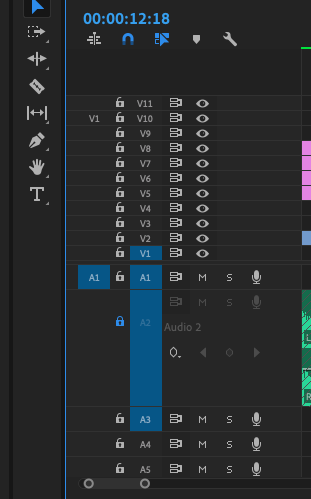Adobe Community
Adobe Community
- Home
- Premiere Pro
- Discussions
- Ok, this is interesting! I somehow had my V1 on an...
- Ok, this is interesting! I somehow had my V1 on an...
Copy link to clipboard
Copied
Apparently this has been a long time issue, judging by the posts I've seen, but I have yet to find a solution.
Premiere CC (2020) is only allowing me to drag the audio of some of my .mp4s to the timeline. The files play in their little thumbnails, I can see the video, but only the little audio icon is in the bottom right corner of these videos. It seems to happen randomly, as some were fine before, but now are only allowing me to import the audio to the timeline
I've tried clearing my media cache, restarting, re-importing files from the media browser, and alas - nothing.
If you look at the attached image, you can see that some of the videos do not have the video icon on them, just the audio.
 1 Correct answer
1 Correct answer
Most common user error is not source patching the track.
Copy link to clipboard
Copied
If you start a brand new Project, import the MP4, and drag it into the empty Timeline panel (to create a new sequence from that clip) does that work?
Copy link to clipboard
Copied
They all work in the new project! Any ideas how I might remedy this without losing all my work?
Copy link to clipboard
Copied
Created a new project and tried importing the newly converted .mov file and it only allows me to import the audio. This isn't a source patching issue this is just trying to import the video clip (that has both video and audio).
Come on fix this...I have read so many issues on this website and I haven't found THE answer yet.
Randy
Copy link to clipboard
Copied
Fix what? You'd have to know what ain't working to fix it.
And the only two things I've ever known that have caused this have been either not setting the Source targets or audio or videeo that Premiere couldn't use.
So what created that mov, and for help, downloading/installing MediaInfo would help. Drag/drop the clip onto the desktop icon for MediaInfo, and when it pops up, go to the "Tree View" in it. Give us a screen grab of the Video section.
Neil
Copy link to clipboard
Copied
Newly converted mov? Converted from what to what?
Most of the time its either source patching or a codec issue.
Copy link to clipboard
Copied
have you tried importing your old premiere project into the new project? worth a shot. It's solved a few problems for me...
Copy link to clipboard
Copied
I just tried this (I actually didn't know you could do that, so thanks for that tip) and it says the project cannot be loaded - it may be damaged or contain outdated elements. I kind of want to cry?
Copy link to clipboard
Copied
In the new project, use the MediaBrowser panel to navigate to the other project file. Right-click Import that file's assets, should do it.
Sometimes simply closing Premiere, deleting all in the media cache/cache database folders does the trick for something like this.
Neil
Copy link to clipboard
Copied
Unfortunately, I did the other trick already and it didn't help! I'll try importing again now. Thanks!
Copy link to clipboard
Copied
Neil, didn't know that trick. Just importing the project file complete has worked for me.
That's why I monitor this forum, not for the overwhelming good I'm doing mankind, but for learning stuff that makes me a better editor (not a better person).
Copy link to clipboard
Copied
I hardly ever use the Media Browser.
Import project into project window works for me too.
Copy link to clipboard
Copied
Most common user error is not source patching the track.
Copy link to clipboard
Copied
When a clip only has the audio icon it means it contains linked audio.
Copy link to clipboard
Copied
Ok, this is interesting! I somehow had my V1 on another track
.
Copy link to clipboard
Copied
YOU ARE A LIFESAVER! This solved my problem! Thank you a million times.