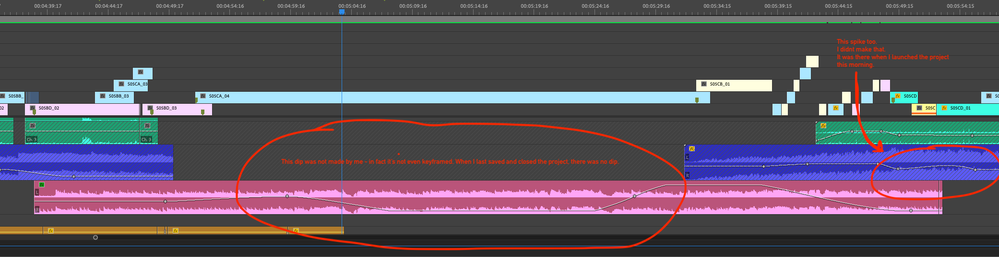Adobe Community
Adobe Community
- Home
- Premiere Pro
- Discussions
- Re: Premiere keeps inexplicably changing my clip's...
- Re: Premiere keeps inexplicably changing my clip's...
Premiere keeps inexplicably changing my clip's audio levels
Copy link to clipboard
Copied
Hi,
First time poster; as this issue has me stumped.
I'm currently cutting a narrative film in which I'm using many layers of audio. Voice tracks, SFX, music, etc. As I tend to do with music tracks, I manually keyframe fade ins and fade outs as needed.
However, on this project (and this hasn't happened on previous projects) Premiere has taken it upon itself to change such keyframes on occassion. The sound will dip or spike at random times for seemingly no reason - I generally discover this upon launching the project at the start of a new day - suddenly the levels that I meticulously keyframed the previous day are all out of whack.
I've attached a screenshot.
Any idea what could be causing this? This only happens with music tracks - I'm using temp music, all MP3s. Could this be a clue?
This has happened about a half dozen times over the past couple of months. Not catastrophic, just frequent enough to be extremely annoying. Any ideas what might be causing it and how I can avoid it?
Thanks.
Copy link to clipboard
Copied
A couple of guesses:
Are you accidentally keying a shortcut and keyframes are being produced?
Are you using a laptop and brushing across the touch pad without realizing it?
Also:
Try converting the mp3 files to wav before importing into Premiere Pro.
Mp3 files can behave wonky in Premiere Pro.
Copy link to clipboard
Copied
Appreciate the response.
I actually started making sure that I wasn't accidentally brushing the touchpad or keying shortcults after the second or third instance of this happening. Which leads me to wonder if indeed it's the fact that I'm working with MP3s...I'll convert to wav and see what happens (was trying to avoid this, but perhaps inevitable). Thanks!
Copy link to clipboard
Copied
Please report back your results.