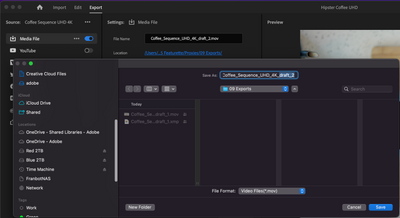Adobe Community
Adobe Community
- Home
- Premiere Pro
- Discussions
- Re: Premiere not showing already exported video's ...
- Re: Premiere not showing already exported video's ...
Copy link to clipboard
Copied
With the new update to premiere whenever I need to select a folder it shows an empty folder.
This folder is not empy but it contains already exported video's.
The file selector window that opens up only shows folders but not the content inside them.
How am i supposed to know if there is already a V2 or a V3 in there?
And opening another window with the same folder open just to see the contents is just too annoying.
Please add back that we can see the content of a folder.
This is on windows.
 1 Correct answer
1 Correct answer
I talked with engineer @mattchristensen yesterday in the Adobe booth about this. He was surprised, but then I think he's pretty much a Mackie. So he was on a PC, went there ... and said (essentially) oh ... yea, that could be a problem.
So it's now definitely a "known" issue.
Neil
Copy link to clipboard
Copied
Mac does not have the same problem. On a mac you can see the existing files in the folder.
They are greyed out but are there.
Copy link to clipboard
Copied
There have been a few threads about this, here's a link to mine:
Copy link to clipboard
Copied
I talked with engineer @mattchristensen yesterday in the Adobe booth about this. He was surprised, but then I think he's pretty much a Mackie. So he was on a PC, went there ... and said (essentially) oh ... yea, that could be a problem.
So it's now definitely a "known" issue.
Neil
Copy link to clipboard
Copied
This issue has been fixed and you can test it in public beta right now. We have implimented a "Save As" dialog instead of just a simple location picker which we had before. This allows you to set the name in the same step as choosing the location including the ability to click on a previous file to copy the name. We ususally don't promise when a fix will be released, but I can say that we intend to get this into the very next patch release since this is causing such a headache for so many people. Many appologies for the inconvenience.
Copy link to clipboard
Copied
Finally found the new 'save as' option ... it's a tiny phrase in the upper left corner of that first dialog that opens when you click the filename of the export. And you have to find and click that small phrase to get the 'save as ... ' behavior.
One rather major issue ... past it is SO not obvious a process ... it only shows media in the same format as the current export!
Um ... so, you're now wanting to make an H.264 deliverable of your master file ... but the master is a ProRes therefore mov ... and you can't see mov filenames with an H.264 export.
For me, that's rather a problem.
Neil
Copy link to clipboard
Copied
Yeah, I just reported this as a bug. In Windows, there is a half-assed solution. Even though you can't see a different file types (so, you're exporting a h.264 file, but are looking in a folder of prores mov files), if you know the name of the file and start typing it, the full file name, including extension, shows up in the save as field.
Again, this relies on you knowing the first few characters of the file name you're looking for. It's absolutely not a solution, and I hope someone at Adobe realizes they need to unrestrict the file types in this dialog box.
Copy link to clipboard
Copied
Still having this problem in September 2022. Anyone else found a solution?