 Adobe Community
Adobe Community

Copy link to clipboard
Copied
Hello All,
The last few days I have been experiencing a problem with Premiere Pro CC on my work Mac. When I playback my timeline or a clip, it will play for a few seconds, often jittery, before the audio cuts out and then playback freezes completely. The software itself is not freezing, just the playback. I really need a quick solution, so any and all help is very much appreciated.
I am running MacOS Sierra on a late 2013 Mac Pro with 37. Ghz Quad-Core Intel Xeon E5 processor, with 32gb of ram, and an AMD FirePro D300 2048 MB graphics card.
If there is any more information I can provide, please let me know. Thanks in advance for your time and assistance.
 1 Correct answer
1 Correct answer
Update: It was a network issue at work. Fixed now. Thanks for your assistance.
Copy link to clipboard
Copied
Exactly what is INSIDE the video you are editing?
Report back with the codec details of your file, use the programs below... A screen shot works well to SHOW people what you are doing - For Windows Internet Explorer press the PRINT SCREEN button on your keyboard, and then do CTRL-V to paste the screen print from the clipboard into a forum message
Free programs to get file information for PC/Mac http://mediaarea.net/en/MediaInfo/Download POST IN TREE VIEW
Also, what effects are you using with the video?

Copy link to clipboard
Copied
Thanks for the reply John, I really appreciate it. Here's a screenshot with my Sequence Settings.
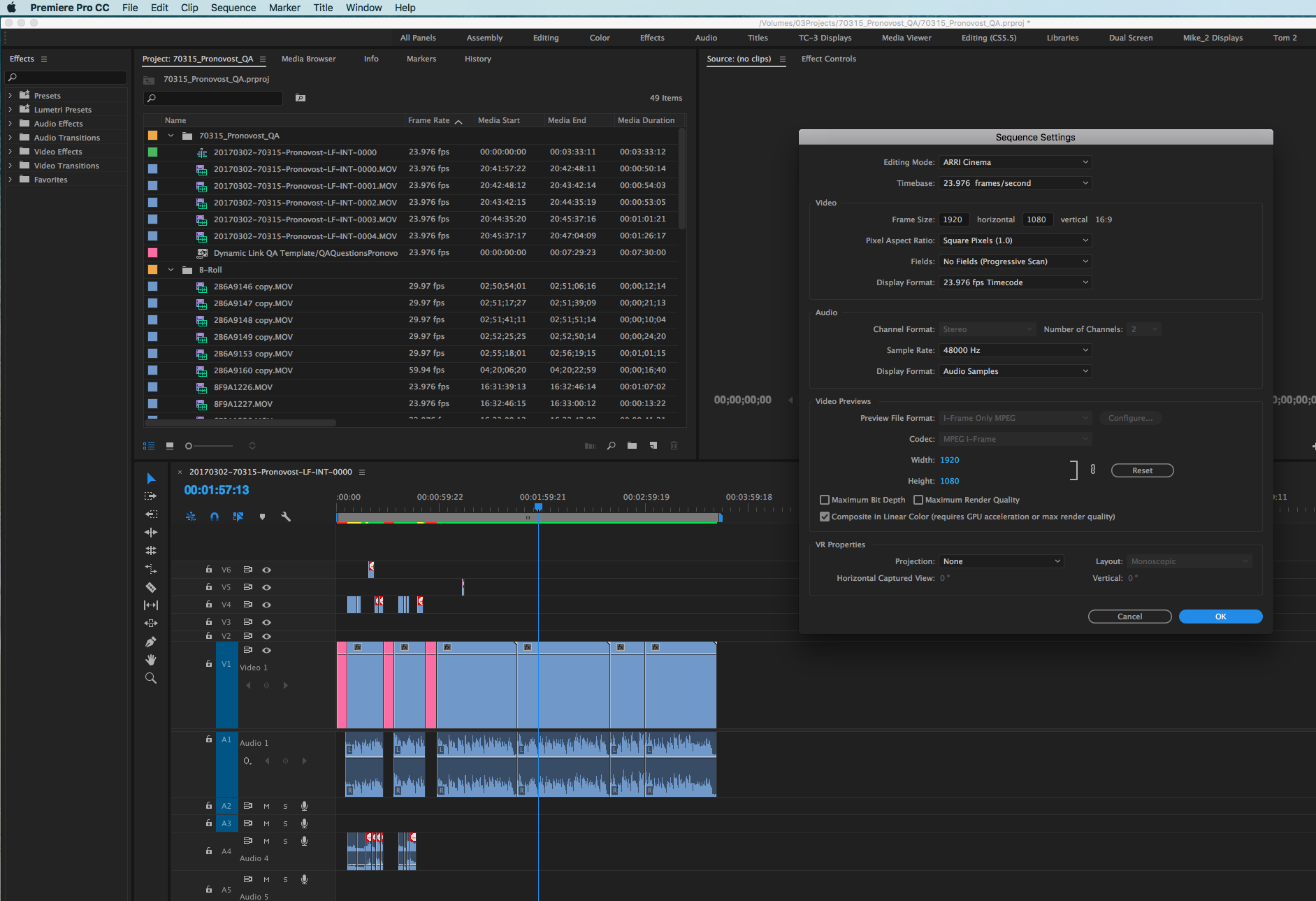
So far I have not put any effects or transitions into the video, just .mov and .aep files. And it should be noted that it is not unique to this specific video. Videos I have edited before, with no problem, are now all freezing in playback. I've opened files onto another computer and they worked fine.

Copy link to clipboard
Copied
Update: I've also noticed that this issue is occuring in Quicktime when I try to play .mov files. MP4 files seem to run okay in Quicktime and Premiere.
Any ideas?

Copy link to clipboard
Copied
Update: It was a network issue at work. Fixed now. Thanks for your assistance.
Copy link to clipboard
Copied
It's a MIRACLE!!!! Found the solution to my playback freezing randomly for no apparent reason. It would play for a few seconds and then stop. Or, it would play for almost a minute and stop. No apparent reason. So, I switched my Logitech camera USB from a black input to a blue input and the entire problem went away. Might want to try it.