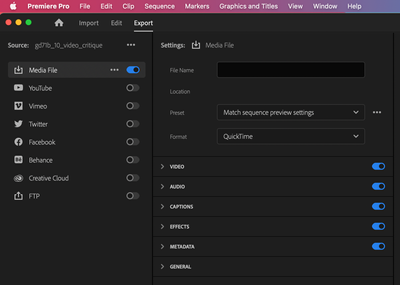Adobe Community
Adobe Community
- Home
- Premiere Pro
- Discussions
- Re: Premiere Playback Problem (reverse playback)
- Re: Premiere Playback Problem (reverse playback)
Copy link to clipboard
Copied
 1 Correct answer
1 Correct answer
FYI. Ive been playing around with Premiere Pro (Beta) v23.6. It looks like the issue is finally resolved. I suppose it will hit final release in two updates being the current official release is v23.4. In (Beta) v23.5 the problem still exists. But looks like there is hope for v23.6 & forward.
Copy link to clipboard
Copied
Hi, I have the same problem with Premiere 22.4.0 on Mac Studio M1 Pro, 32GB RAM, 512 GB.
But I noticed, that problem with reverse playback takes place only when I'm working with clips XDCAM HD 422 1080i50.
With another codecs (e.g. Pro Res (HD), H.264 HD), IMX 50 (SD)), everything works fine. Playback is smooth both forward and backward.
Regards, Thomas.
Copy link to clipboard
Copied
Hi Jan!
Sorry to hear that. Does it happen on a specific project? Have you tried deleting cache files? Also, let us know the source of the media files.
Thanks,
Kartika
Copy link to clipboard
Copied
Hi,
most of the projects that I'm working on at the moment are 1080p25. Proxy files that are ProRes422LT works fine (also files for Arry Alexa (ProRes4444 4K)) problem starts with H264 MP(4), 1080, 25fps. I thought that perhaps some plugins were the problem, so today I formated MacBook Pro and started from scratch, installed Adobe CC, but problem is the same. So I'm guessing that the latest Premiere has same issues with H264. Performance of my mac is perfect. Scrolling through material is perfect (even in 6K Red Raw). Just when I press J to go reverse playback or if I change the speed of the clip to reverse, playback is unwatchable.
Copy link to clipboard
Copied
Thanks for the information. Could you provide sample files to test? You can upload them here: https://helpx.adobe.com/creative-cloud/help/share.html
Let us know.
Kartika
Copy link to clipboard
Copied
Problem started on Premiere 22.4 for me as well with XDCAMEX files wrapped in .mov, however when I record in .mp4 no issue. My current fix is to roll back to a version prior to 22.4
Copy link to clipboard
Copied
Yeah, I have this problem as well, if I want to reverse a clip using speed/duration it does not even come close to playing back. I have a M1 Max Macbook Pro--everything else is buttery smooth. @Kartika Rawat please look into this! 4K .mp4 file HEVC 10 bit 4:2:2 off of a Canon R6. Thanks! Premiere 22.4.0 build 57.
Copy link to clipboard
Copied
Problem started on Premiere 22.4 for me as well with XDCAMEX files wrapped in .mov, however when I record in .mp4 no issue. My current fix is to roll back to a version prior to 22.4
Copy link to clipboard
Copied
Has everyone having this issue had tried ProRes source in a ProRes Sequence?
For example, if we transcode to ProRes 422 LT and then set Sequence Video Previews to ProRes 422 LT, everything is responsive and fast. The yellow line above footage in the Timeline appears much less frequently (and at times not at all). M1 based Macs should be able to convert 60 minutes of camera original footage to ProRes within minutes, an edit exported to the "Match sequence preview settings" is extremely fast, and exporting to ProRes Proxy, H264, and H265 is faster.
Copy link to clipboard
Copied
I don't think it's an issue of adjusting a setting, I think it's a bug that appeared in version 22.4 onward for both Windows & Mac users.
Copy link to clipboard
Copied
ProRes works extremely well in every version of Premiere Pro - even before it was natively supported.
A best practice in video post production is to match your source settings to your edit settings to your edited master settings - at least if looking for a fast and stable workflow.
Copy link to clipboard
Copied
I've been using the same format since 2011, but why did this issue only start in version 22.4 onward. To this day has not been fixed.
Copy link to clipboard
Copied
Sent from my iPhone
Copy link to clipboard
Copied
What is the difference between the two? and how do you set that? Does it reduce playback quality?
Copy link to clipboard
Copied
Optical Flow is one of the options for how Premiere Pro processes footage running at a speed other than 100% speed (forward or reverse). It also works on footage running at a frame rate that is different than the Sequence frame rate.
It's available in the Speed/Duration dialog box and also in the Export settings.
Copy link to clipboard
Copied
Im just looking for reverse framing or reverse playback during scrubbing to be correct like It used to. Going frame by frame in reverse to cut the perfect edit. Now when I do that the picture jumps, ever since 22.4 onward this happened.
Copy link to clipboard
Copied
Something happened in 22.4 that made reverse framing or reverse playback for XDCAM EX footage wrapped in .mov files jitter when CUDA with hardware is enabled. If I shoot with the same camera, and same picture settings just changing the wrapper to .mp4 then everything plays perfectly! Makes no sense.
Copy link to clipboard
Copied
I always use a mezzanine CODEC to ensure consistency when it comes to performance.
Copy link to clipboard
Copied
This is rediculous. I never had to do this before. Maybe I just stick with the .mp4 format. I just don't like the file structure with that.
Copy link to clipboard
Copied
FYI. Ive been playing around with Premiere Pro (Beta) v23.6. It looks like the issue is finally resolved. I suppose it will hit final release in two updates being the current official release is v23.4. In (Beta) v23.5 the problem still exists. But looks like there is hope for v23.6 & forward.
Copy link to clipboard
Copied
FYI. I've been playing around with Premiere Pro (Beta) v23.6. It looks like the issue is finally resolved. I suppose it will hit the final release in two updates being the current official release is v23.4. In (Beta) v23.5 the problem still exists. But looks like there is hope for v23.6 & forward.
Copy link to clipboard
Copied
I'm using 23.6 (build 65) and I'm struggeling with the same problem... Any ideas?
Copy link to clipboard
Copied
Actually, updating Premiere to 23.6 (the latest version) finally fixed the problem for me, after over a year later struggling with this.
Copy link to clipboard
Copied
Yeah, I have the same version but it doesn't work and is driving me nuts!
Copy link to clipboard
Copied
What camera are you using? What format are your clips?
-
- 1
- 2