- Home
- Premiere Pro
- Discussions
- Re: Premiere Pro 13 titles panel settings won't sa...
- Re: Premiere Pro 13 titles panel settings won't sa...
Copy link to clipboard
Copied
Hi all, I've recently updated premiere to the 2019/13 version only to find that the older "legacy title" panel layout has gone. I've been trying to reset it to still show the "tools" "styles" "actions" and "properties" panels in that one window like it used to, but I've had NO luck in days! Saving settings to a new or current workspace does nothing. Please help, It's driving me mad!
Pic below is what the new window looks like that I can't change.
This is what it USED to look like!
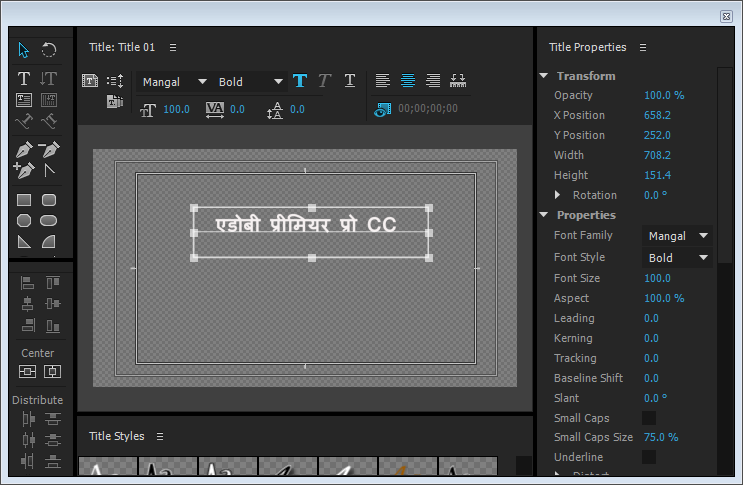
 1 Correct answer
1 Correct answer
Stay in All Panels for titles.
Copy link to clipboard
Copied
Assemble the titler in All Panels and save the workspace.
When making titles use that workspace as, I see it, is the only one that remembers the setting.
Might need to use the reset workspace.
Copy link to clipboard
Copied
Saving it as a new workspace isn't working. It seems that saving a new workspace doesn't work at all, it seems to forget the settings and just go with default editing.
Any other ideas?
Copy link to clipboard
Copied
My panels are not ”remembering“ their position. They reset every time I launch prem pro...
Copy link to clipboard
Copied
Same with me, except they reset every time I shut the window down!
Copy link to clipboard
Copied
byron_tandem wrote
Saving it as a new workspace isn't working. It seems that saving a new workspace doesn't work at all, it seems to forget the settings and just go with default editing.
Are you sure you are starting with the "all panels" workspace and modifying from there? I am able to save a new workspace from there.
Copy link to clipboard
Copied
Yep, I'm going from "all panels". Seems to work in the same project for a little while, but doesn't carry across to other projects.
Copy link to clipboard
Copied
Stay in All Panels for titles.
Copy link to clipboard
Copied
Same problem. Updates keep changing existing working features. Play suddenly stops working for no reason. I have to save and restart. Media Encoder does not Queue as easily as before. H.264 video does not Import in Encore CS6. Does if you Open it in Premiere Elements 2018, then Save it again! Using MPEG2 for Blu-ray instead. Now Save as I go as too often things go wrong. As we have to subscribe it seems sensible to update as available, but too often problems result.
John
Copy link to clipboard
Copied
Further to my last reply Media Queue is now back to normal. Thank you. The extra speed encoding is excellent, and the easy masking of clips, also the wide range of editing modes. I make Family DVDs, maybe the popularity of Vinyl records may spread to the DVD, and they will be revived as well!
John
Copy link to clipboard
Copied
Next to the word "Title 01" click on the 3 horizontal lines and the tools, styles dialog will show, however yhey seem to forget their place and hide EVERY time the window re-opens.