 Adobe Community
Adobe Community
- Home
- Premiere Pro
- Discussions
- Premiere Pro 2015 will no longer open after recent...
- Premiere Pro 2015 will no longer open after recent...
Copy link to clipboard
Copied
I tried reinstalling the app, and restarting my computer. No luck. I get the error message, "The application was unable to start correctly (0xc0000142). Click OK to close the application." when I open the program from the windows start bar. When I try to launch the app from the creative cloud app (3.41.181) nothing happens.
I am on a Windows 10 desktop computer 64 bit OS
8 Gb of ram
ATI Radeon HD 5850 graphics card with lastest drivers (15.11.1) from AMD
AMD Phenom II x4 955 Processor 3.20 GHz
Premier Pro worked just fine yesterday, although I was no longer able to select the accelerate with GPU option when I started a new project.
Other Adobe apps like Lightroom and Audition open just fine.
What should my next course of action be?
 1 Correct answer
1 Correct answer
Hi Travis A,
AMD Phenom II x4 955 Processor 3.20 GHz
What should my next course of action be?
Update to Premiere Pro CC 2015 (9.2).
Thanks,
Kevin
Copy link to clipboard
Copied
Yes this works. thanks for the links.
edit: Well, it opens since rollback to 9.02. But don't work correctly.
Still unusable!
Copy link to clipboard
Copied
I too updated to 2015 Premiere & AfterFX and both could not run. On phone 4 hours with Support.
We tried removing the entire Adobe Cloud files and apps and start from scratch.
Premiere & AfterFX still did not run.
Had to revert to previous versions to get some work done.
Support said that it is a bug in both apps and they are working on it.
Support was great even though we couldn't get it working.
Lesson to learn... never update to a new version on the first release... it's usually buggy. (I am talking about all apps - not just Adobe's)
I typically always wait until and update of the initial release. But, for some reason, I forgot that and clicked the Update buttons without realizing it this time around.
Also, we should always wait and double check to see if 3rd party plugins are compatible with a new release.
Copy link to clipboard
Copied
SpeedGrade and Prelude have the same problem.
Copy link to clipboard
Copied
I am having the same problem with PPro as well as After Effects.
Copy link to clipboard
Copied
Having the same problem as travisa6510752, using.an AMD Phenom II x4 955 processor.
Will try rolling back to CC 2015 until there is a fix.
Copy link to clipboard
Copied
I'll add my name to the list
AMD Phenom II X6 1090T
Windows 10 - all drivers and OS up to date
Glad I did not uninstall my Premiere CS6
Copy link to clipboard
Copied
*** EDIT - that was a issue with the current Blackmagic Desktop Video driver v.1.5.x - after reverting to v. 1.4.3 Premiere was starting up without problems... ***
me too...
one second after running Premiere I get the Windows message:
"Adobe Premeiere Pro 2015.1 is not responding and has to be closed..."
--> deinstall and reinstall with "delete settings" doesn't helped...
Adobe CC 2015
Window 7 Ultimate X64
Intel i7-5960X
64GB DDR-4 RAM
Mainboard: ASUS X99-E WS
Nvidia Titan-X driver: 359.06
Blackmagic Design Intensity Pro 4K, driver 10.5.2
![]() hopefully we will get an update - have to reinetall the old version if nothing helps...
hopefully we will get an update - have to reinetall the old version if nothing helps...
Copy link to clipboard
Copied
I'd like to be informed when there's a work-a-round/fix. Adobe Premiere crashes now when importing files. Before it was just really choppy. Currently installing/reverting back to the 2015. Thanks RogerIngram for the instructions here. I hung up with crappy on-hold music after 20 minutes with Adobe Support. Taking a long time to install, so I won't know for awhile.
Copy link to clipboard
Copied
Have anyone reported a bug to Adobe?
Copy link to clipboard
Copied
I've got this issue happening but I do NOT have an AMD processor. All my Adobe Apps (Premiere Pro, Media Encoder) both stopped working after the recent software update pushed out.
Again.. no AMD processor, I'm running Intel.
Copy link to clipboard
Copied
Hi Vaygrim,
Are you getting the same error as the OP?
What are your computer specs exactly?
Thanks,
Rameez
Copy link to clipboard
Copied
No error message. It just 'hangs' at the splash screen. Almost immediately after launching the program it goes to "Not Responding" in Task Manager.
I've got Intel Core i5 processor (3.4 ghz something), Nvidia Geforce 750 Ti, Windows 10, etc etc.
Copy link to clipboard
Copied
Copy link to clipboard
Copied
for AMD CPUs and you release patches? if so, when they wait?
Copy link to clipboard
Copied
I have FINALLY achieved a resolution to this, but it took a considerable amount of time because so much time was wasted by Adobe Support uninstalling.. reinstalling... rebooting.. or some combination of those three over and over. The final resolution for me involved clean uninstalling all Adobe Products from my system (no registry entries, nada) and then rolling back to a previous Restore Point that was made just BEFORE the Sunday Patch that rolled out and screwed everything up. I then did a fresh reinstall of EVERYTHING.
On my system, it appears that a Microsoft Windows service of some nature was seizing up and causing another Adobe Service to fail. I'm not sure how it started, but I've got it resolved.
Copy link to clipboard
Copied
Well... to add to my list of the usual Adobe woes...
After re-installing previous versions of PP & AE...
Now I can't import AE into PP. So, I have to export AE as a RGBA to use in PP.
While they are fixing PP, AE, ME etc etc etc.
Why not just replace the CEO and get someone in their that will hire awesome programmers so all these issues can be fixed.
Not trying to be critical, but... Every Adobe app I have has bugs... all the time!
Why not make great products instead of just looking for ways to add and remove features all the time.
It seems like with every release, something is always broken.
Please, get some better programmers!!
Respectfully... frustrated user.
![]()
Copy link to clipboard
Copied
Hi, everybody,
three weeks have passed till the last post and nothing has happened. I have the same problems and till now I have not get a helpful advice!!!!!!!
I think it's Adobe's turn to find professional solution for this problem and recompense us for days we spend "repairing" their "work"
Respectfully... frustrated user
Copy link to clipboard
Copied
What problem did you have with using version 9.0.2? I haven't heard anyone with our Phenom-related problem have an issue with that.
See RogerIngram's post for instructions:
Re: Premiere Pro 2015 will no longer open after recent update
If you still have issues after that (and have a Phenom processor), let us know what's happening for you so we can try to figure out what's different about your system, or about what you're doing.
Copy link to clipboard
Copied
I've been more written about this bug on AMD processors, Adobe Premiere Pro CC 2015 (v.9.0.1.36) crashes when selecting Vectoroscope HLS in Lumetri Scopes pa... but I have ignored, and there is a problem in newer versions.
Copy link to clipboard
Copied
Hi Drive-Daily,
“The application was unable to start correctly (0xc0000142)” is the current problem after all problems with W7, changing videocard, drying every advice I could get, installing W 8.1 and so on. And this happened when I installed this last f... update, that I need to open my project. Before I worked with PP CC2015 without problems. Now I have to use my old PPCS5, what's a real "native HD software" and I cannot finish my project, an important one, till weeks. Best regards
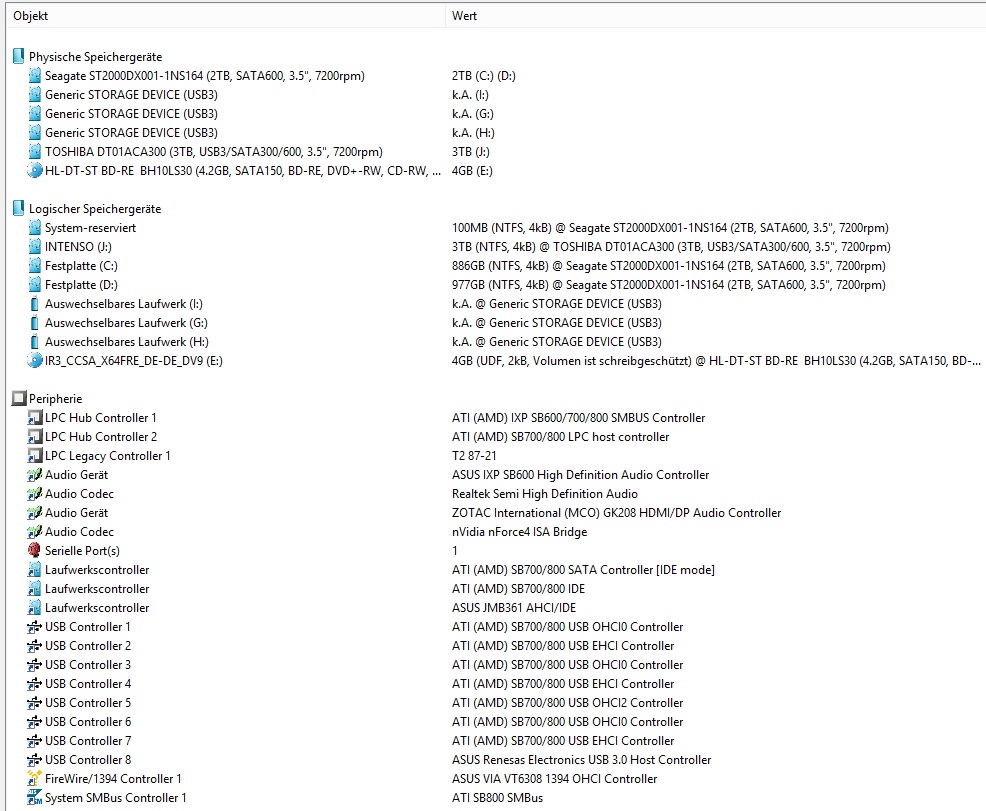
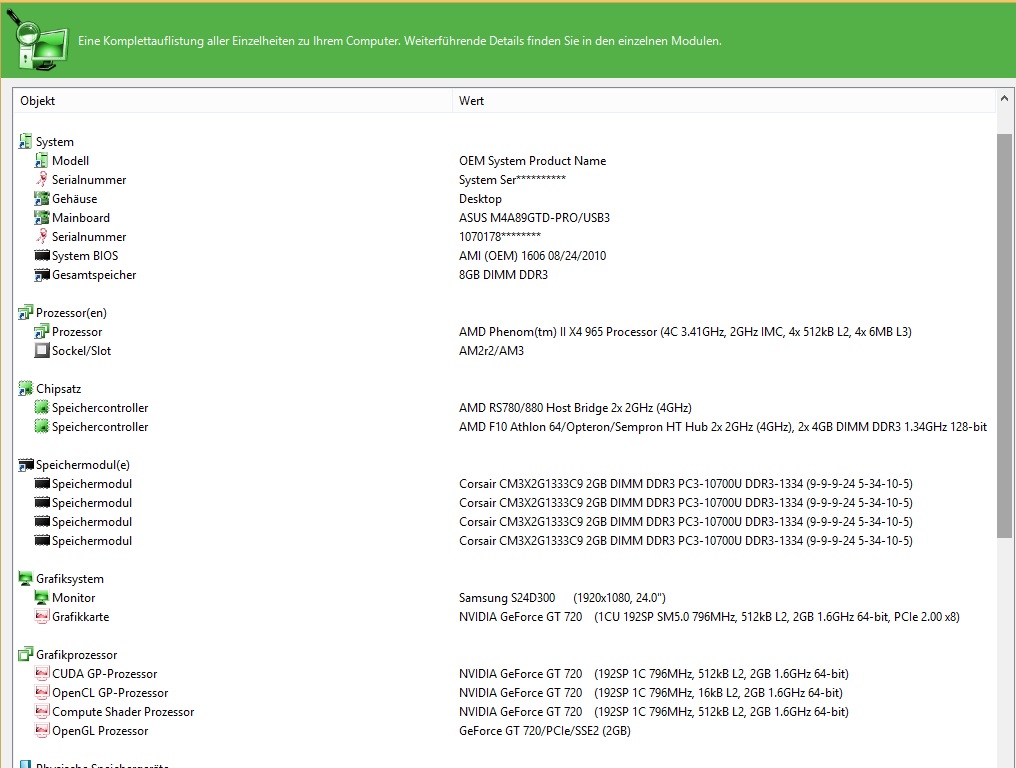
Copy link to clipboard
Copied
What version of Premiere Pro are you trying to launch?
Copy link to clipboard
Copied
I have dried, better to say I dry in this moment CC2015 (previous version) again. Because there has been an update today and I thought this would solve my problems. But it does'nt. So I dry roll back. To you want to know the speed of my internet connection?
It's 300kb/sec.! So you understand what "to roll back" means for me! To you know that all application only work with the "creativ cloud" and I think, but I am not sure, with a working internet connection. Sounds good? I don't think so. Can anybody tell me the sense of projectfiles, that can't be opened even you have the same software, but not the same update. I think that sounds professional!? No I don't! Dry to work together on a project under those ideas!!!
Best regards
Gernot
Copy link to clipboard
Copied
Hi,
Have you rolled back to 9.0.2 yet? Sorry that we are still working on that fix. It's coming soon.
Thanks,
Kevin
Copy link to clipboard
Copied
Copy link to clipboard
Copied
When will the bug with AMD be fixed and how will we be notified?
This is awful !!!

