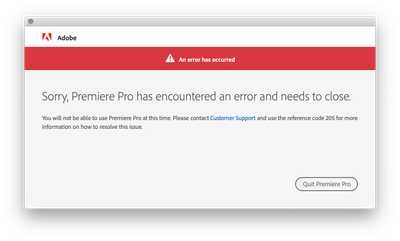Adobe Community
Adobe Community
- Home
- Premiere Pro
- Discussions
- Re: Premiere Pro 2020 (and 2019) Crashing on Start...
- Re: Premiere Pro 2020 (and 2019) Crashing on Start...
Copy link to clipboard
Copied
On startup, Premiere performs its initialization (and occasionally loads the default editing window) but crashes after displaying the notification below. This is a recent issue and I'm having a hard time finding solutions. I've checked my account to make sure there weren't billing issues, I've reinstalled the entire Creative Cloud, and I've deleted my preferences, vsts, and plugins in the hopes of a clean startup. Nothing seems to be working.
Specs:
Macbook Pro 2018
Intel i9 2.9 Ghz
32GB Ram
Radeon Pro Vega 20 4GB
Title edited by mod
 2 Correct answers
2 Correct answers
Haha, I did that twice and so did the Adobe Customer Support person when they took a look via remote access. I can't speak to the fix in any precise terms but apparently I had a corrupt certificate in my keychain that was gumming everything up. They went through and deleted the old certificates and that seemed to do the trick.
I appreciate the response!
Hi,
The potential solution includes the following:
- Sign out of the Creative Cloud application
- Exit the application
- Reboot the computer
- Restart Creative Cloud
- Sign back into Creative Cloud
Thanks,
Kevin
Copy link to clipboard
Copied
Hi there!
Sorry to hear that Premiere Pro is crashing on startup and giving error 205.
We have an article that lists the solution of error 205: https://helpx.adobe.com/creative-cloud/kb/download-update-errors.html#Firewallconfiguration
In addition, you may follow this thread to resolve this issue: https://community.adobe.com/t5/get-started/creative-cloud-app-installation-error-code-205/td-p/60277...
Let us know if it helps.
Best,
Kartika.
Copy link to clipboard
Copied
Hello,
Thank you for your response, but I've already tested this on other networks with and without my firewall turned on. The second thread you provided seems to be addressing an issue downloading ACC, but I'm receiving the error message when I try to run the already installed Premiere Pro application.

Copy link to clipboard
Copied
Nuke it and try again: https://helpx.adobe.com/creative-cloud/kb/cc-cleaner-tool-installation-problems.html
Copy link to clipboard
Copied
Haha, I did that twice and so did the Adobe Customer Support person when they took a look via remote access. I can't speak to the fix in any precise terms but apparently I had a corrupt certificate in my keychain that was gumming everything up. They went through and deleted the old certificates and that seemed to do the trick.
I appreciate the response!
Copy link to clipboard
Copied
Having the same issue here, how did they fix it? I tried deleting Adobe certificates in my keychain, but that didn't fix the issue at all. I also re-installed, ran the Cleaner Tool, etc., to no avail.
Copy link to clipboard
Copied
I am having simlar problem. I have tried all I could to fix and I can´t find a link to contacting customer support person. Adobe support link only lead to FAQ and furum support. Please how where you able to contact support person?
Copy link to clipboard
Copied
Hi,
The potential solution includes the following:
- Sign out of the Creative Cloud application
- Exit the application
- Reboot the computer
- Restart Creative Cloud
- Sign back into Creative Cloud
Thanks,
Kevin