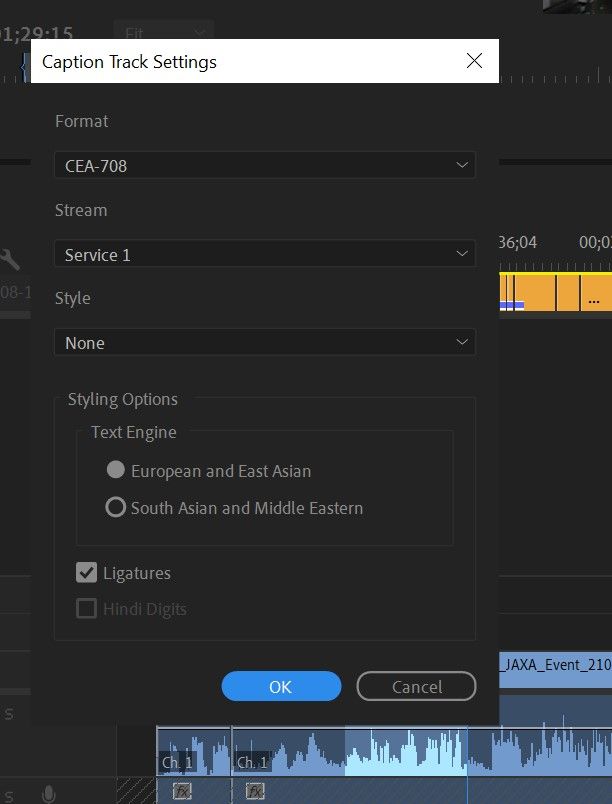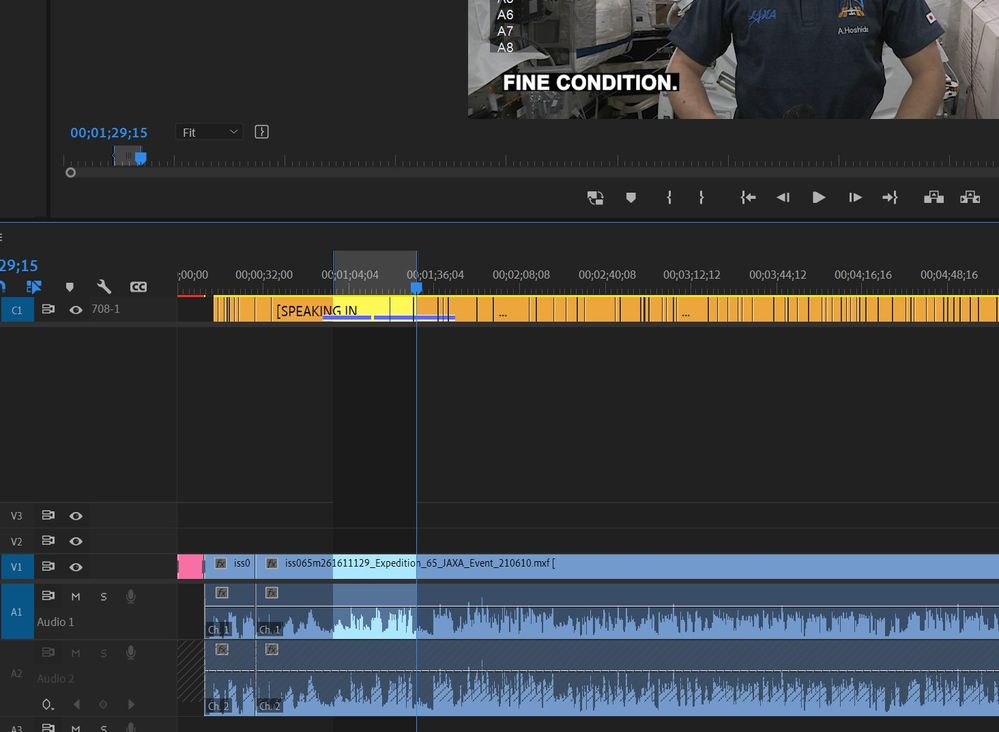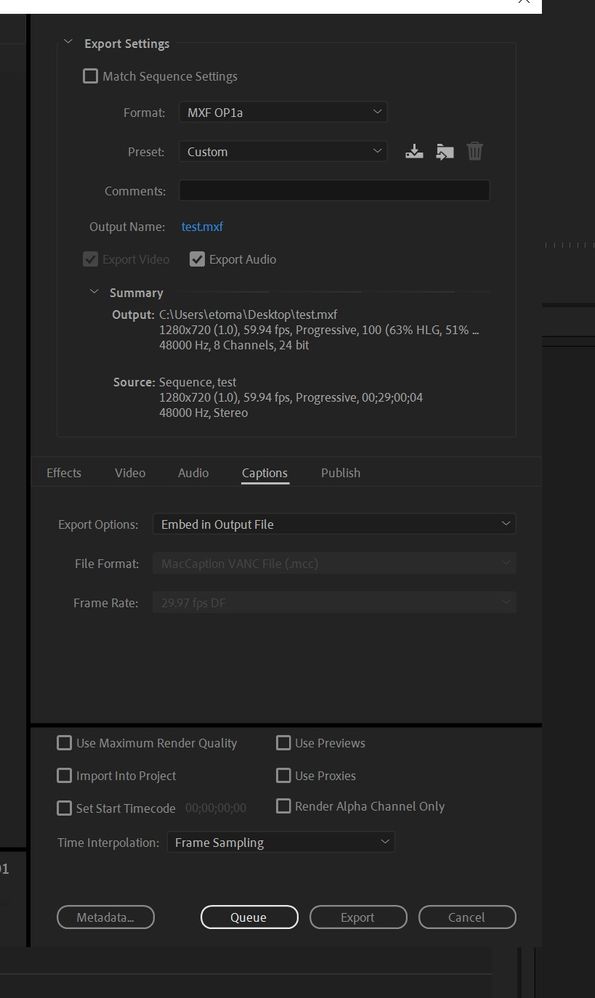Adobe Community
Adobe Community
- Home
- Premiere Pro
- Discussions
- Re: Premiere Pro 2021 Closed Caption File also app...
- Re: Premiere Pro 2021 Closed Caption File also app...
Premiere Pro 2021 Closed Caption File also appearing as open caption
Copy link to clipboard
Copied
Hello,
In previous versions of Premiere I would import an .mcc file and place it on the timeline along with source video and then export mxf file with 'embedded' captions. Everything was smooth. With 2021, I follow the same process but I'm told my embedded captions are also appearing as open captions. What am I doing wrong?
Copy link to clipboard
Copied
How are you determining that there are both embedded and open captions?
Stan
Copy link to clipboard
Copied
I'm being told that its showing up as open captions in Edina software.
Copy link to clipboard
Copied
File a bug report:
https://adobe-video.uservoice.com/forums/911233-premiere-pro
Offer to provide the mxf file and your project file. Staff may contact you.
I wonder if it is related to a known issue for imported 608 and/or 708 captions. I have been unable to replicate, but others have, on Mac and PC. Two bug reports:
The exports are apparently unaffected in any event. HOWEVER, some users are reporting issues with embed exports, so we shall see.
I have not found a simple viewer for mxf files, so have not been able to test.
Stan
Copy link to clipboard
Copied
Thank you. I'm waiting for a reply from a coworker before I file the bug report. But I did notice that the open captions are appearing in VLC as well.
Copy link to clipboard
Copied
Can you please post a full window screnshot of your Export Settings dialog with the Captions tab toggled?
Also, what are the settings of your actual caption track? If you right-click on the track in the Timeline and choose "Track Settings" please also post a screenshot of the "Caption Track Settings" dialog. Are you exporting to ProRes as MXF? If so, your format needs to be a caption format like "CEA-708" and not "Subtitle," otherwise you won't even have the option to properly embed your captions.
The captions workflow got a complete overhaul and it's significantly better in Premiere 2021, but you might have to change a few things to get the same exports as before.
Copy link to clipboard
Copied
Thanks for the reply. Here are the screen shots. I also tried to find a Help document that explained the new workflow butI wasn't able to find one.
Copy link to clipboard
Copied
Your Caption Track Settings look good, but can you post a screenshot of your Export Settings window with your chosen export settings and the Captions tab selected?
Edit: Here's info all about the new captions workflow
https://helpx.adobe.com/premiere-pro/using/working-with-captions.html
Copy link to clipboard
Copied
Sorry about that.
Copy link to clipboard
Copied
Thanks for posting those, all of your settings look correct. I wasn't able to reproduce the issue, even when I started with a .mcc file. I was also using the Premiere public beta which releases new builds every day and can be installed along side the production version without any conflict. It's possible a fix is already in the beta and will make it into the next offical release of Premiere, so it's worth trying.
If you're not familiar with how to install the public beta, there's a "Beta Apps" section in the left sidebar of the Creative Cloud Desktop app where you can find Premiere and the other video apps.
Alternatively, you could try converting your .mcc file to another format and creating a new CEA-708 track to see if that fixes the issue.
Copy link to clipboard
Copied
Thank you. I have IT restrictions that prevent me from running any Beta versions. I tried substituting the .mcc with a standard SRT in the latest version but I got the same result. I did a test with P2020 and the problem does not exist in that version. I have to assume, barring any other insights, that this is an issue with 2021. I appreciate your help.
Copy link to clipboard
Copied
Sorry to hear that. It's definitely worth filing a new bug on UserVoice with details so the dev team can see that multiple users are having the same issue. This will likely carry more weight than if you added another comment to one of the reports Stan posted above, but you should definitely add your vote to each of those reports too.
And regarding your IT restrictions, I don't know if those are technical or just rules that say "no betas allowed", but the beta apps install exactly the same way as the release versions, they just have a different install directory. I actually regularly run the beta versions with almost zero issues.
Copy link to clipboard
Copied
I'll make sure to add to the posts above and file a seperate bug report. As for the Beta, I will check with my Sys Admin and see what they have to say. Thanks agian.
Copy link to clipboard
Copied
Your screenshot, that shows "FINE CONDITION" as the caption in the Program Monitor (and a 708 caption stream and the "eyeball" turned on) indicates that this is not the bug I described above.
I wondered about a different bug where 608 and/or 708 embeds are not "seen" by MediaInfo. But that does not appear to be your issue.
I'd file the bug report.
Can you post a screenshot of what you are seeing in VLC? (Take a pic with your cellphone is fine.)
Stan
Copy link to clipboard
Copied
First, a correction: It was not Edina software but Eidus Software. 🙂 Posting screen grab of VLC window (not exact location as before).
Copy link to clipboard
Copied
I've gone around and around and I can't find a 'file a bug report' at the link provided above.
Copy link to clipboard
Copied
Unfortunately, it's not really obvious, but just create a post by starting to type in the "How can we improve Premiere Pro" text field. This is the same place to file both a bug report and a feature request.