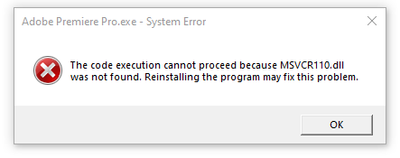Adobe Community
Adobe Community
- Home
- Premiere Pro
- Discussions
- Re: Premiere Pro 2021 not working MSVCR110.dll not...
- Re: Premiere Pro 2021 not working MSVCR110.dll not...
Copy link to clipboard
Copied
When I start Premiere Pro, always this Message pops up. I even deleted PP, reinstalled it, and updated it.
How can I fix that? My friend suggested I should delete all Visual C++ programms except the 2015 ones, I did that but that isn´t working too.
Does that have to do something with my Memory-distribution on the PC?
 1 Correct answer
1 Correct answer
Hi,
I also had the problem, but also a reinstallation of the C runtime did not help at first.
If you still have the problem after the reinstallation, start the installation file of MS C runtime again and click on "repair".
After that I could start Premiere Pro and all other programs that need the DLL again.
Until I came to this, I have bitten several times in the desk.
Greetings Welli
Copy link to clipboard
Copied
Hi Raffael5C61,
Sorry for your issue.
Try the suggestion mentioned in the following article: https://helpx.adobe.com/creative-cloud/kb/missing-msvcp110dll.html
Let us know if it helps.
Thanks,
Nishu
Copy link to clipboard
Copied
I'm having the same issue with Premiere, and I was not able to follow the instructions at the helpx site. I've uninstalled and re-installed Premiere repeatedly. What's the next step.
Copy link to clipboard
Copied
That is a Microsoft problem, so you need a Microsoft solution
Go to the Search bar at the top of http://www.microsoft.com/en-us/ to find and re-install the C runtime, or for ALL Windows help
-or direct to https://support.microsoft.com/en-us/help/2977003/the-latest-supported-visual-c-downloads
https://helpx.adobe.com/x-productkb/global/troubleshoot-c-runtime-errors-products.html
Copy link to clipboard
Copied
Hi,
I also had the problem, but also a reinstallation of the C runtime did not help at first.
If you still have the problem after the reinstallation, start the installation file of MS C runtime again and click on "repair".
After that I could start Premiere Pro and all other programs that need the DLL again.
Until I came to this, I have bitten several times in the desk.
Greetings Welli
Copy link to clipboard
Copied
Yes !
Thanks mate, you're the only one I found to give me the right way to do it