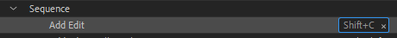Adobe Community
Adobe Community
- Home
- Premiere Pro
- Discussions
- Re: Premiere Pro 2022 - can't perform add edit wit...
- Re: Premiere Pro 2022 - can't perform add edit wit...
Premiere Pro 2022 - can't perform add edit with timeline window active
Copy link to clipboard
Copied
Hi,
I just updated to Premiere Pro 2022 on my Mac. For some reason it deleted Premiere Pro 2020 (very frustrated) and although I selected to keep preferences my keyboard shortcuts have not migrated. After manually moving the .kys file into position, it still did not map the keys as expected. I've remapped most shortcuts, HOWEVER 'add edit' can't be mapped as a short cut to ANY key for the timeline window (as I could previously)??? Go figure! WHAT! - I have to position the curser acurately (in the timeline window) and then select the Program Monitor (to make it active) and then I can hit the short-cut for add edit. Then I need to click back into the timeline window (to make it active again) so I can select the split clip to delete or trim!
Is this simply a bug?
Why was my previous version deleted - VERY unprofessional. While I needed the new version for a new project, I needed the old one for a project in progress - this is especially important as the layer blending mode for Linear Dodge (Add) looks completely different in the 2022 version!
Help please
Copy link to clipboard
Copied
I can remap Add Edit?
Did you mean CC2021? Usually during updates they give you an option to remove old versions or not to.
The thing about selecting the timeline then program monitor and the timeline again doesn't sound normal, i don't know anything about that. Sounds like a bug.
I would report all of this to Adobe or wait for someone else to respond.
~Jake
Copy link to clipboard
Copied
Thank you for the reply. I have solved the keyboard mapping issue.
It seems the issue was caused by having 'add edit' mapped to the application and another command mapped to the timeline. It seems the application window shortcuts over-ride the application level shortcuts.
Thank you.
Copy link to clipboard
Copied
Oh ok cool
~Jake
Copy link to clipboard
Copied
I just updated to Premiere Pro 2022 on my Mac. For some reason it deleted Premiere Pro 2020 (very frustrated)
When upgrading Premiere does ask if you want to keep preferences and older versions.
If you do not check the option they will be deleted.
Make sure auto-update in CC desktop is unchecked.
Copy link to clipboard
Copied
Thank you. Yes, I may have been a little click happy when installing. I needed to get a job done quickly and the upgrade was a speed hump in the journey! 🙂