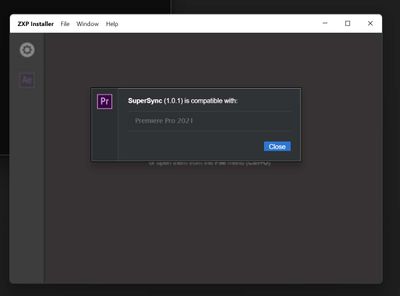Adobe Community
Adobe Community
- Home
- Premiere Pro
- Discussions
- Re: Premiere Pro 2022 CEP Host Version
- Re: Premiere Pro 2022 CEP Host Version
Copy link to clipboard
Copied
I have a CEP panel that I'm getting ready to release. Everything works well in debug mode in Premiere Pro 2022 but when I package and try to install, it says it's not compatible with the current version of Premiere and shows it's only compatible with Premiere Pro 2021.
In my manifest.xml file I have:
<ExecutionEnvironment>
<HostList>
<Host Name="PPRO" Version="[15.0,99.9]"/>
</HostList>
<LocaleList>
<Locale Code="All" />
</LocaleList>
<RequiredRuntimeList>
<RequiredRuntime Name="CSXS" Version="10.0" />
</RequiredRuntimeList>
</ExecutionEnvironment>Based on the CEP 11.1 Cookbook: I think Premiere Pro 2021 is the Host PPRO 15, and it's my understanding that adding 99.9 will make it compatible with all future versions, correct?
But no matter what I put in the Host Version (I've tried 15.0, 16.0, 21.0, and 22.0) I just can't get it to be recognized as compatible with Premiere Pro 2022.
I've also tried messing with the CSXS Version as well, but no luck.
I'm using the latest versions of AE Scripts ZXP Installer and ZXPInstaller and Anastasiy's Extension Manager. They all fail.
Am I missing something? How do I make sure users can install it on the latest version of Premiere?
 1 Correct answer
1 Correct answer
Well it looks as though I jumped the gun...
Since I started this thread, ZXP Installer released a new version that has "better compatibility with 2022 versions" and "CEP 11" support.
Copy link to clipboard
Copied
I recommend testing what happens when you remove the maximum supported version, like so:
Instead of :
<Host Name="PPRO" Version="[15.0,99.9]"/>
Try:
<Host Name="PPRO" Version="15.0" />
Copy link to clipboard
Copied
Same issue, even with only "15.0" listed:
Is it possible there's a remnant of my extension still somewhere messing things up? I've made sure it's cleared from the following locations:
C:\Program Files\Adobe\Adobe Premiere Pro 2022\CEP\extensions
C:\Program Files\Common Files\Adobe\CEP\extensions
C:\Users\caleb\AppData\Roaming\Adobe\CEP\extensions
Now that I'm browsing random files, I just ran across this file:
C:\Users\caleb\AppData\Roaming\Adobe\Extension Manager CC\Log\EMCL.log
And it contains log info dated today. Does this mean anything?
11/02/21 07:47:12:239 | [WARN] | | ExManCmd | EMCL | | | | 2460 | Failed to get version from file path "C:\Program Files\Adobe\Adobe After Effects 2022\Support Files"!
11/02/21 07:47:12:239 | [WARN] | | ExManCmd | EMCL | | | | 2460 | Failed to get version from file path "C:\Program Files\Adobe\Adobe Media Encoder 2022"!
11/02/21 07:47:12:239 | [WARN] | | ExManCmd | EMCL | | | | 2460 | Failed to get version from file path "C:\Program Files\Adobe\Adobe Audition 2022"!
11/02/21 07:47:12:239 | [WARN] | | ExManCmd | EMCL | | | | 2460 | Failed to get version from file path "C:\Program Files\Adobe\Adobe Bridge 2022"!
11/02/21 07:47:12:239 | [WARN] | | ExManCmd | EMCL | | | | 2460 | Failed to get version from file path "C:\Program Files (x86)\Adobe\Adobe ExtendScript Toolkit CC"!
11/02/21 07:47:12:239 | [WARN] | | ExManCmd | EMCL | | | | 2460 | Failed to get version from file path "C:\Program Files\Adobe\Adobe Illustrator 2022\Support Files\Contents\Windows"!
11/02/21 07:47:12:239 | [WARN] | | ExManCmd | EMCL | | | | 2460 | Failed to get version from file path "C:\Program Files\Adobe\Adobe Photoshop 2022"!
11/02/21 07:47:12:240 | [WARN] | | ExManCmd | EMCL | | | | 2460 | Failed to get version from file path "C:\Program Files\Adobe\Adobe Premiere Pro 2022"!
11/02/21 07:47:12:542 | [WARN] | | ExManCmd | | | | | 2460 | Failed to fetch default user. Any accounts on the system? Status is 73
11/02/21 07:47:12:972 | [ERROR] | | ExManCmd | EMCL | | | | 2460 | No products this CEP extension supports installed.
11/02/21 07:47:12:974 | [ERROR] | | ExManCmd | EMCL | | | | 2460 | Failed initial installation attempt, reinitializing product list, status = -403!
11/02/21 07:47:13:479 | [WARN] | | ExManCmd | EMCL | | | | 2460 | Failed to get version from file path "C:\Program Files\Adobe\Adobe After Effects 2022\Support Files"!
11/02/21 07:47:13:479 | [WARN] | | ExManCmd | EMCL | | | | 2460 | Failed to get version from file path "C:\Program Files\Adobe\Adobe Media Encoder 2022"!
11/02/21 07:47:13:479 | [WARN] | | ExManCmd | EMCL | | | | 2460 | Failed to get version from file path "C:\Program Files\Adobe\Adobe Audition 2022"!
11/02/21 07:47:13:479 | [WARN] | | ExManCmd | EMCL | | | | 2460 | Failed to get version from file path "C:\Program Files\Adobe\Adobe Bridge 2022"!
11/02/21 07:47:13:479 | [WARN] | | ExManCmd | EMCL | | | | 2460 | Failed to get version from file path "C:\Program Files (x86)\Adobe\Adobe ExtendScript Toolkit CC"!
11/02/21 07:47:13:479 | [WARN] | | ExManCmd | EMCL | | | | 2460 | Failed to get version from file path "C:\Program Files\Adobe\Adobe Illustrator 2022\Support Files\Contents\Windows"!
11/02/21 07:47:13:480 | [WARN] | | ExManCmd | EMCL | | | | 2460 | Failed to get version from file path "C:\Program Files\Adobe\Adobe Photoshop 2022"!
11/02/21 07:47:13:480 | [WARN] | | ExManCmd | EMCL | | | | 2460 | Failed to get version from file path "C:\Program Files\Adobe\Adobe Premiere Pro 2022"!
11/02/21 07:47:13:501 | [ERROR] | | ExManCmd | EMCL | | | | 2460 | Product list reinitialized - about to retry install
11/02/21 07:47:13:506 | [ERROR] | | ExManCmd | EMCL | | | | 2460 | No products this CEP extension supports installed.
Copy link to clipboard
Copied
Send me your .zxp; bbb@adobe.com
Copy link to clipboard
Copied
If it's any consolation, your extension installs and loads fine on MacOS, PPro beta and release.
What versions of PPro are installed on the machine, where you're seeing the failure?
I can't get it to install on Windows, using ExManCmd. [ZXPInstaller.com, and Anastasiy's installer, are simply GUI wrappers around ExManCmd...]
Does your extension contain any Windows-specific components?
Copy link to clipboard
Copied
I have the release Premiere 2022 (22.0.0 build 169) and selected for previous versions to be removed when installing.
I don't believe there are any Windows-specific components. I just emailed the non-binary jsx file.
Copy link to clipboard
Copied
Weird!
I've asked for input from the Extensibility team.
Copy link to clipboard
Copied
Could you send me any logs, from
C:\Users\<username>\AppData\Roaming\Adobe\UPI\Log
C:\Users\<username>\AppData\Local\Temp\CreativeCloud\ACC
Copy link to clipboard
Copied
Just emailed them to you.
Copy link to clipboard
Copied
Any update from the Extensibility team?
Copy link to clipboard
Copied
Yep; zero issues encountered, while installing your .zxp.
[sigh]
They ask that you try the Unified Plugin Installer Agent (UPIA), successor to ExManCmd, and see whether it's more succeessful. (Their testing succeeded with both UPIA, and ExManCmd).
UPIA: https://helpx.adobe.com/creative-cloud/help/working-from-the-command-line.html
Copy link to clipboard
Copied
Well it looks as though I jumped the gun...
Since I started this thread, ZXP Installer released a new version that has "better compatibility with 2022 versions" and "CEP 11" support.