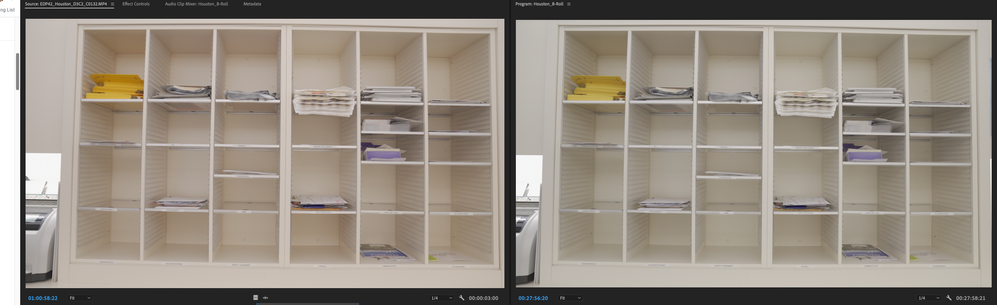Adobe Community
Adobe Community
- Home
- Premiere Pro
- Discussions
- Re: Premiere Pro 2022 Color and Contrast Differenc...
- Re: Premiere Pro 2022 Color and Contrast Differenc...
Premiere Pro 2022 Color and Contrast Difference Between Source + Program Monitors
Copy link to clipboard
Copied
I just downloaded Premiere Pro 2022 and am unfortunately put off by updates as usual. First, there is so much more lag for some reason than in 2021. I am working with 4k footage with proxies.
The problem in question here though, is that the program monitor footage appears to have some color treatment applied to it, whereas the source monitor only shows the normal flat footage I'm used to seeing. I'm attaching a side-by-side of the source monitor with program monitor from PP2021 and from PP2022 so you can see the vast difference in the latter. Every other post I've found about this from previous PPro versions, it seems like the posters want to blame the "color difference" on user error or monitor (hardware) discrepancies, so I included both so you can see that's not true. The highlights actually look blown in some of my footage in the program monitor, but it looks fine in the source monitor. This makes me pretty unable to color grade myself.
There are absolutely no color corrections on any footage. I also have color management turned off. No idea what is causing this issue. I'm running a 2017 iMac with Big Sur.
Copy link to clipboard
Copied
I found an answer here, but the color still definitely doesn't match my source file. The contrast and exposure is better, but now the white balance is off. Is there any better way?