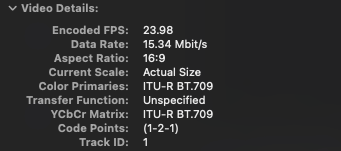Adobe Community
Adobe Community
- Home
- Premiere Pro
- Discussions
- Re: Premiere Pro 2022 Color Management for H.264 a...
- Re: Premiere Pro 2022 Color Management for H.264 a...
Premiere Pro 2022 Color Management for H.264 and HEVC new feature not working
Copy link to clipboard
Copied
So I was quite excited when I saw that Adobe Premeire Pro 2022 had added Color Management for H.264 and HEVC.
I was hoping it was like what you can do in DaVinci Resolve, to proper Metadata tags to exported clips so they display correctly even on a mac with it's messed up gamma.
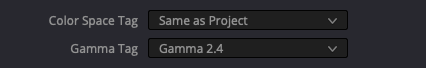
Unfortunately when I export an H.264 from 2022, it looks exactly the same as an export from 2021.
I looked at the info on my videos in quicktime and they are exactly the same on info.
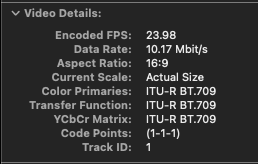
Conversely a video file from DaVinci with the correct Gamma 2.4 tag that does show correctly in Quicktime looks like this:
I don't know what Adobe did about their color management in H.264 but unless I am missing something (which is possible) it doesn't seem to do what it says, which is really unfortunate.
- Jonah Lee Walker
Video Editor, Colorist, Motion Graphics Artist
Copy link to clipboard
Copied
That Resolve export is using the Rec.709-A option in Resolve apparently ... as that is specifically listed as the A for Apple by BlackMagic.
Note the 1-2-1 tag in your Resolve exported file?
The appropriate tag for Rec.709 media is the 1-1-1 that PrPro does. But as you noted, on an Apple Machine running with ColorSync utility doing the color "mangling" it will use both improper gamma (1.96) and only one of the two required Rec.709 transforms. Resulting in an improperly displayed image.
The ColorSync utility for some odd reason responds to the middle -2- number (which is "unspecified" by specs) by applying proper Rec.709 gamma/transforms.
So BlackMagic created the "Rec,709-A" option to apply the 1-2-1 NLC tags to get Apple/ColorSync displays working correctly. Unfortunately, it doth mean that on many full-on b-cast systems, the 1-2-1 tags can result in an image too dark and too saturated.
Yea, it's a mess 'out there'. Wish it weren't.
Neil