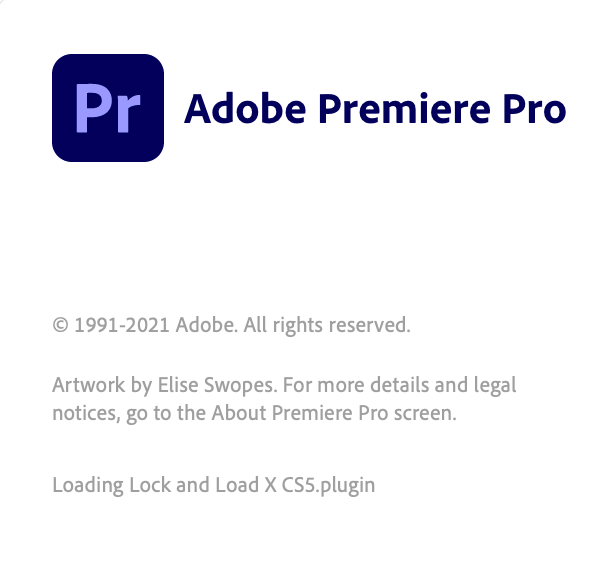Adobe Community
Adobe Community
- Home
- Premiere Pro
- Discussions
- Re: Premiere Pro 2022 Crash on Start-up
- Re: Premiere Pro 2022 Crash on Start-up
Copy link to clipboard
Copied
Mac OS 11.4
MacBookPro16,1
8-Core Intel Core i9
2.4 GHz
Premiere Pro 2022 crashes at end of start-up.
Have unistalled and reinstalled.
Have run disk first aid. Reboots etc.
Advice?
 1 Correct answer
1 Correct answer
Problem resolved after googling that plugin and then referring to this post:
https://community.adobe.com/t5/premiere-pro-discussions/premiere-pro-2022-crash-fix-coremelt-plug-ins/m-p/12480426
Copy link to clipboard
Copied
Did you reinstall and Used the Adobe Creative Cloud Cleaner Tool to solve installation problems
Did you clear all media cache before opening a project in 2022?

Copy link to clipboard
Copied
Try this tool^
Steps:
- Uninstall Adobe Apps via Creative Cloud
- Backup any plugins or presets manually by navigating to the folders and moving/copying elsewhere
- Run Adobe Cleaner tool and select the option to clean everything
- Restart
- Reinstall Creative Cloud and Apps
- Move back plugins and presets/etc
Copy link to clipboard
Copied
I went throught those steps. Ran the cleaner on all after uninstalling. Still crashes with "unexpectedly quit" after the title screen disappears. I have submitted the crash report.
Copy link to clipboard
Copied
Yes. I ran the cleaner. How do I clear the cache?
Copy link to clipboard
Copied
I've upgraded my OS to 12.0.1 and unistalled and cleaned and reinstalled Premiere. Problem persists.
This is the last thing that appears before it crashes.
Copy link to clipboard
Copied
Problem resolved after googling that plugin and then referring to this post:
https://community.adobe.com/t5/premiere-pro-discussions/premiere-pro-2022-crash-fix-coremelt-plug-in...