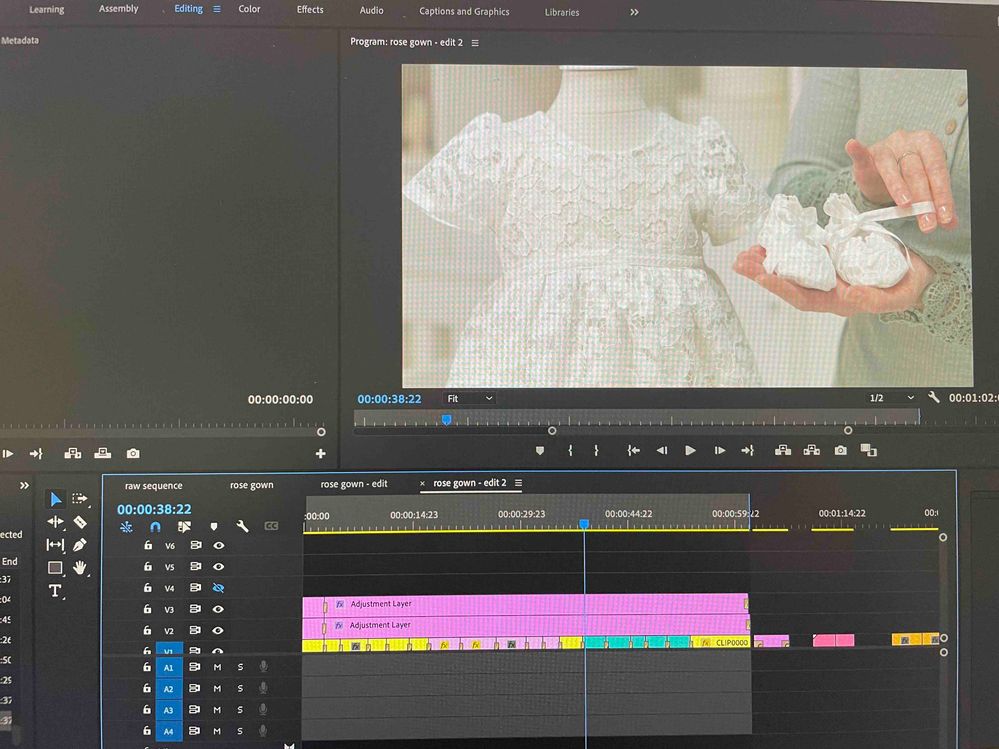- Home
- Premiere Pro
- Discussions
- Re: Premiere Pro 2022 - export settings - blown ou...
- Re: Premiere Pro 2022 - export settings - blown ou...
Premiere Pro 2022 - export settings - blown out.
Copy link to clipboard
Copied
Hi there, I'm having some trouble with the new Premiere Pro and what I believe is the new Color Profiles.
I never had this issue until upgrading to the new Premiere. I've been looking into similar cases, but still haven't found a solution to my problem.
I recorded in Rec. 709 in Quicktime ProRes on an Odyssey 7q.
My footage is shown as being Rec. 709 (so there's no need to and I've made sure the sequence settings reflect that. All looks good in my playback panel, but when I go to export, the footage is all blown out.
I've looked this up, but still haven't figured out a solution.
Curiosly when I take a screenshot of both the export and playback panel, theyr'e both shown as being super blown out, but on my monitor, it's just the export (and actual exported footage) that looks so bad. (see attached image).
I've heard that it's good to modify clip and interpret footage to a different color profile, but I dont' see that option when I try. (see attached image).
I'm at a loss at what to try next, is there anyone who has encountered a similar issue?
Copy link to clipboard
Copied
Is the footage log-encoded? Premiere is mis-interpreting some log-encoded SDR/Rec.709 as if it was HLG. I think perhaps the issue there is all HDR media is log-encoded, but some SDR/Rec.709 media is also log-encoded. And Premiere 2022 gets confused.
Neil
Copy link to clipboard
Copied
Yes, I recorded in S-log so it's log encoded. Is there a solution you think
at the moment within Premiere 2022?
Copy link to clipboard
Copied
You've got a really nasty problem there. Premiere is TOTALLY confused when using that file. It sees it as Rec.709 ok mostly sort of for timeline use, but the export 'engine' is still clearly confused by the log-encoding and assumes HLG.
But being as you aren't given any option to override THAT decision ... that's a pain. There are a couple Sony and Panny cams that have the same behavior. Pr "sees" the file as Rec.709, therefore doth not giveth the option of Override to anything. BUT ... it doesn't properly work with the media either.
And the only way I know of to get around this is to transcode the clip elsewhere. Or say, do a 'straight' export of the clip from the bin, and in the Export dialog, Effects tab, click in the "SDR Conrform" checkbox to set that as "on", with the option also set to re-import the file.
Then see if Premiere can properly work with that file. What ... a ... pain.
And yes, this specific issue is now acknowledged by the engineers, has been for over a month, we're awaiting a fix ... and the latest public beta build supposedly has some fixes for a few color issues in it. So you might download/install/test with the public beta version.
And ... you can try something with the beta, but then go back to working in the 'normal' version without problems.
Neil
Copy link to clipboard
Copied
way around this. You saved me hours going down this rabbit hole. It looks
like I will be using an older version of Premiere until they solve this
problem. Not always a good idea to upgrade to the newest version! All my
best.
Copy link to clipboard
Copied
well. Damn, what am I paying for if I can't even edit this footage. This is
a real pain if I've to re-encode all this footage.
Copy link to clipboard
Copied
Could you drop box or wetransfer me a clip? I'd be happy to test on my rig.
Neil
Copy link to clipboard
Copied
Hi Neil, my apologies I had responded earlier and it looks like my message didn't post.
Here's a clip and xml file: https://we.tl/t-XLJLJeTeuB
If you have a moment to check what the problem is, much appreciated.
This is what it looks like on my monitor. But if I take screenshot it's blown out.
Copy link to clipboard
Copied
I've got a monster day ahead of me, but I'll try to get to checking this out later today or tommorrow.
Neil