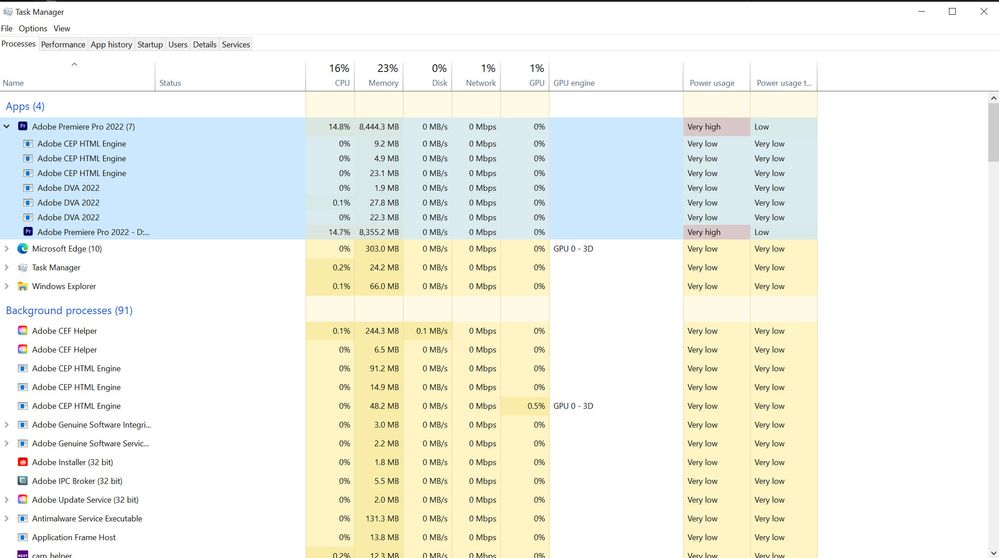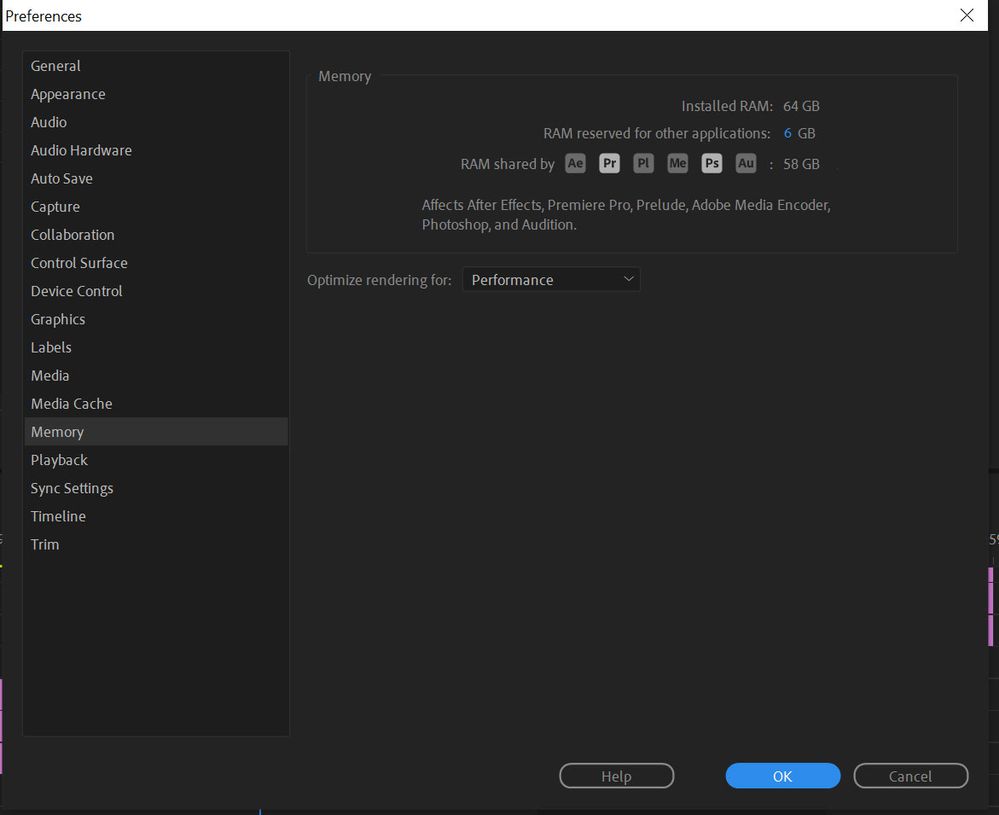Adobe Community
Adobe Community
- Home
- Premiere Pro
- Discussions
- Re: Premiere Pro 2022 - very High Usage
- Re: Premiere Pro 2022 - very High Usage
Premiere Pro 2022 - very High Usage
Copy link to clipboard
Copied
Hi All,
Hope everyone is staying safe.
I'm struggling with my edit in PPro 2022, on the latest update.
Graphics - NVIDIA GeForce GTX 980
RAM - 58 GB allocated to PPro
On launch, Premiere shows very high usage, and I can't do much in the program. Pics attached.
Any support is appreciated.
thank you!
Copy link to clipboard
Copied
that column is power usage. but I only see premiere using 8 GB ram which doesn't seem out of the ordinary. also, if you are starving other applications of memory, your overall system may be unstable. try allocating another 8-16 GB ram back to the operating system.
also, your gpu i don't think is supported anymore, maybe Legend will jump in here and talk about its architecture.
and you may want to elaborate on what you mean you can't do much in the program. what media are you using? maybe try using proxies?
Copy link to clipboard
Copied
thanks Chris.
I'm unable to export a portion of timeline - Premiere shows Not Responding.
Overall program starts to freeze.
All media is MP4 files from GH5 in 10 bit.
Not using Proxies, because, everything was working well until the last 3 days.
Copy link to clipboard
Copied
Hi there!
Sorry about the trouble. Can you try increasing the amount of memory that the operating system uses to achieve a 50% balance between Adobe and other applications?
Let us know how it goes.
Thanks,
Kartika
Copy link to clipboard
Copied
Hi Kartika,
I've been able to split it 50/50.
Still having the same results. Within seconds, the whole program freezes and I need to end task.
Please help.
Copy link to clipboard
Copied
try software render or prores transcoded media just to narrow down what the issue could be. and any 3rd party plugins being used.
Copy link to clipboard
Copied
No 3rd party plugins now.
I did have MOGRTS, but deleted them from the Project, just to narrow down the issue.
Changed to Rendered - Mercury Playback Engine Software Only
Still very sluggish.
Copy link to clipboard
Copied
Hi, ashwatch,
With your PC, you might have a bottleneck with those 10-bit HEVC files. I would transcode them for now.
Good luck,
Kevin
Copy link to clipboard
Copied
Thanks Kevin.
Do you mean keep these settings of Rendered - Mercury Playback Engine Software Only, then render them in the timeline?
Copy link to clipboard
Copied
Hi ashwatch,
By transcoding, we mean to convert that file to any other edit-friendly codec like Apple ProRes 422. You may then import that transcoded file in Premiere Pro & use that in place of the original media. This may help in getting better playback performance. Let us know if you have any questions.
Thanks,
Sumeet