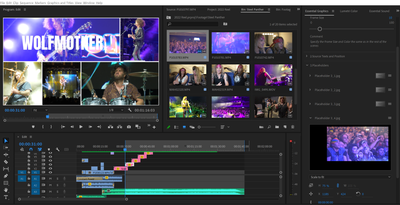Adobe Community
Adobe Community
- Home
- Premiere Pro
- Discussions
- Re: Help needed with Premiere Pro 2022 vs a multi-...
- Re: Help needed with Premiere Pro 2022 vs a multi-...
Premiere Pro 2022 vs a multi-layered MOGRT. file.
Copy link to clipboard
Copied
Ok, breathe..... keep calm....try not to get angry at the nice people here at Adobe...... just remember, "You do not want to throw your computer at them..... You do not want to throw your computer at them....."
I have just updated PP to the new 2022 version. I deleted my entire cache memory. I restarted my machine. I started a fresh new project in PP 2022. I created some folders and added all my video files. I added some sound tracks. I added a 3rd party project template which has some MOGRT. files containing some cool multiframe scenes and transitions, saving me time on having to create them from scratch. If you must know, the only reason why I upgraded to the latest version of PP was because this MOGRT. project template file is a new release and is not backwards compatible with older versions of PP.
My pc has 64GB or RAM... that's right, 64 fricken GB. Why? Well, because you know, Premiere Pro. Here are my PC specs:
Platform: Windows 10
Processor: Intel(R) Core(TM) i7-8700 CPU @ 3.20GHz 3.19 GHz
Graphics: NVIDIA GeForce RTX 2060 SUPER
RAM: 64GB
I create a new sequence and then start adding one video at a time into to different MOGRT. folders. You can see from the screenshot below that each MOGRT. file (in the Essential Graphics panel) has about 3-5 empty placement holders where the videos go, and combined together, they all make up one full frame (top left) on the main screen. I realise that if you add a few video layers, (let's call them layers for this example), that the software needs a little more juice to process, but right now, I am into my 3rd MOGRT. file/tile/layer (the pink ones in the time line from left to right) and and PP seems to almost come to a complete standstill. The issue is playback. It takes so long for the video to load from the MOGRT. file and display on the main screen. If I need to move the video around inside the MOGRT. file which I often will need to do as the tiles within the frame are a mix of portrait, square and landscape shapes, the length between the time I move the video in the MOGRT. file to the time the video actually moves within the main frame, well, let's just say that I can go and make a cup of coffee inbetween that time.
Right now I am on MOGRT. file number 3. Each MOGRT.s file only runs for 3-5 seconds, so they are short. As I still have 11 more MOGRT. files to fill like the first 3, at this current rate, I guess I could be finished around early 2023, just in time for the next Luna New Year. I would like to think I am pretty knowledgable with PP however, I am not sure if this is a user error, a PC harware issue, or if PP boobies have finally fallen off and it cannot handle multiple layers in a time line.
I read up here on some help issues with new PP 2022 and some people like Kevin have suggested to delete the cache memory (did that), change the playback to "Full" (tried that, made it worse) and so now I am reaching out to the community as I do not have until the next Luna New Year to get this showreel comepleted.
Any valid suggestions on how to work through this will be greatly appreciated.
Copy link to clipboard
Copied
Um ... those are rather complext mogrts, multiple moving elements each, and you're stacking them how many deep?
Essentiallly, with say 2-3 of those overlapped as you are showing, you're doing essentially playback on 4-6 tracks simultaneously, aren't you?
Neil
Copy link to clipboard
Copied
That is correct, however, I will add that the MOGRT. files only over lap each other for a second so there is really only 3-6 videos playing simultaneously at any givenm time. And, I have used similar MOGRT. templates in earlier versions of PP and did not have to fight with such lag, hence why I raised my hand for assistance/suggestions.
Copy link to clipboard
Copied
One thing that has changed dramatically with this version of Premiere, is they completely rebuilt the underlying color system. It was a total Rec.709 app, with "the ability to work with HDR values as over-range data ..." as it was descibed. That's gone.
And that's the core of how it relates to clips especially playing on a timeline.
So it is a very, very different program under the hood. And on some rigs seems to be harder on their computer hardware than previous versions. I think us users are all in the process of resorting out some of the workflows we've been used to doing.
And what kit works best for our needs.
The changes were needed, and they've got to have more color management changes coming soon after. So it's going to change some more going forward, and I hope we can get a unified color management panel so it is vastly easier to see what the heck is happening with the media. And control things.
But for your issue, I really think the difference between this and previous is as I described above. Your use of mogrts to essentially do within Premiere what most people I've seen go to AfterEffects to do is rather brilliant, in all. It's just over-taxing your rig's ability to play it in real time.
So you might need to render out chunks of that to R&R clips, like a lot of people with heavy Ae comps on a sequence do.
Neil
Copy link to clipboard
Copied
Thanks for that information Neil. I always welcome new improvements and changes, but when it affects my playback speed and creates lag, it is going to cause some frustration.
I am having to render after every time I make the slightest adjustment/change or after adding a new clip, and while this is very annoying, it is the only work-a-round for now.
Not a happy camper.
Copy link to clipboard
Copied
same here: I have deleted the latest version and re-installed the previous 2022 premiere version. it seems to work now.
Copy link to clipboard
Copied
Sometimes mogrt creators don't optimize their templates well for speed rendering. Also, the size of your images or clips used in that mogrt may affect the performance, so try to reduce the size of your pictures or clips to only the dimension that you need.