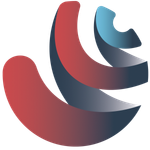Adobe Community
Adobe Community
- Home
- Premiere Pro
- Discussions
- Re: Premiere Pro & Logitehc mx master
- Re: Premiere Pro & Logitehc mx master
Premiere Pro & Logitehc mx master
Copy link to clipboard
Copied
Hello everybody, I am using the Logitech mx master 3 and I am not able to get the lateral caster to do the zoom in/out on the premiere pro timeline. I set it with the zoom on the Logitech app option (the spanish version) and only the zoom out works. When I try to do zoom in, it shifts the display scale on the screen
Does somebody know why?
Thanks!
Copy link to clipboard
Copied
I use windows 10 and premiere pro 2020
Copy link to clipboard
Copied
Hello,
I have the exact same problem on premiere pro 2020 on windows 10.
Copy link to clipboard
Copied
Has podido solucionar el problema? Lo acabo de compar y no me funciona nada de las funciones específicas para premiere o after. En cambio en photoshops si funciona.
Gracias.
Copy link to clipboard
Copied
No pude solucionarlo, me pasa igual... Al final me di por vencido 😢
Copy link to clipboard
Copied
Pues vaya desastre. he hablado con el servicio técnico de Logitech y no han podido. Habrá que dejar reseñas por ahí porque le hacen mucha publidad a la integración con Adobe y ya vemos que no funciona.
Gracias!
Copy link to clipboard
Copied
Sorry, Jaime,
Here is a bug you can upvote: https://adobe-video.uservoice.com/forums/911233-premiere-pro/suggestions/41779549-mx-master-3-thumb-...
Thanks,
Kevin
Copy link to clipboard
Copied
Thanks Kevin, but makes no difference.
Copy link to clipboard
Copied
David, he encontrado lo que los anglosajones llaman un "workaround": en Logi options+ le he dado a añadir una nueva app (no escoger de la lista que te ofrece sino ir hasta el final y seleccionar la aplicación manualmente, es decir, navegando hasta archivos de programa, adobe, Premiere...) y escoges Premiere. Ahora en los botenes del raton configuras "entrada de teclado" y pones la combinación de teclas de la función que quieres (en mi caso puse en la rueda lateral "+" hacia arriba y "-" hacia abajo y voilá, funciona.
Copy link to clipboard
Copied
😍😍 muchas gracias!! Lo probaré!! Porque lo intente también y no me funcionó... Puede que hiciese algo mal... Muchas gracias!!!
Copy link to clipboard
Copied
Hola de Nuevo! Logitec acaba instalarme la app "logi option+" y magicamente ya me funciona con la opción recomendada "zoom de premiere pro"
Quizas ya lo hayan resuelto desdepues de tanto tiempo!!
Un saludo!
Copy link to clipboard
Copied
Nice, Jaime!
Kevin
Copy link to clipboard
Copied
yo tengo el mismo problema, no hace zoom in pero si hace zoom out, actualice la app y nada...