 Adobe Community
Adobe Community
- Home
- Premiere Pro
- Discussions
- Re: Premiere Pro CC 2015 keeps crashing
- Re: Premiere Pro CC 2015 keeps crashing
Premiere Pro CC 2015 keeps crashing on Windows
Copy link to clipboard
Copied
I'm using Windows 8.1. Premiere Pro CC 2015 crashes when I'm editing videoes, when I'm rendering videoes and when I'm exporting videoes. I've tried reinstalling, but it didn't solve the problem. What should I do?
Message was edited by: Kevin Monahan
Title changed to reflect OP's problem
Copy link to clipboard
Copied
Seems as if large stills (Nikon D810) choke the Adobe PP brain. Exports from LR as a JPG - PP has a real hard time with simple large resolution with doing Ken Burns effects in the Motion panel. This on a fully loaded nMP tower
Copy link to clipboard
Copied
Noticed the same thing here. Imported 3000x4000 pixel still from a Nikon camera. On playback PP 2015.1 (Windows 8.1) frequently crashed at the place where the images were inserted in the timeline. I was hoping rendering was immune to this, but it wasn't. Ended up doing a 1920x1080 crop in Photoshop, then resized the image and reimported them again in Premiere, and all was fine.
Copy link to clipboard
Copied
Dealing with the same issue here. On a PC running windows 7 64bit and Adobe Premier CC 15 keeps crashing when I move clips around on timeline.Extremely frustrating, having to restart Premier every 5 mins. Ahhh!
The program Adobe Premiere Pro.exe version 9.0.0.247 stopped interacting with Windows and was closed. To see if more information about the problem is available, check the problem history in the Action Center control panel.
Process ID: 8cc
Start Time: 01d0ae07b63d6745
Termination Time: 31
Application Path: C:\Program Files\Adobe\Adobe Premiere Pro CC 2015\Adobe Premiere Pro.exe
Report Id: e2ad6546-19fb-11e5-855f-40a8f04e24c3
Copy link to clipboard
Copied
I'm having the same problem with crashing, and have run into an issue where Premiere Pro now crashes every time I run into a certain frame in a sequence. The sequence is made up of 4K footage from a Panasonic GH4, but Premiere Pro CC 2014 had no problem with it. Premiere has also crashed randomly in other sequences, and has failed 10 times over the past two hours of usage.
I'm running an ASUS G750JZ-DS71 with an Intel Core i7-4700HQ 2.4 GHz CPU, 24GB RAM and an Nvidia GeForce GTX880M display card. I am running the latest display driver from Nvidia.
Here is the crash report from Event Viewer. The error message is the same in event viewer for every crash.
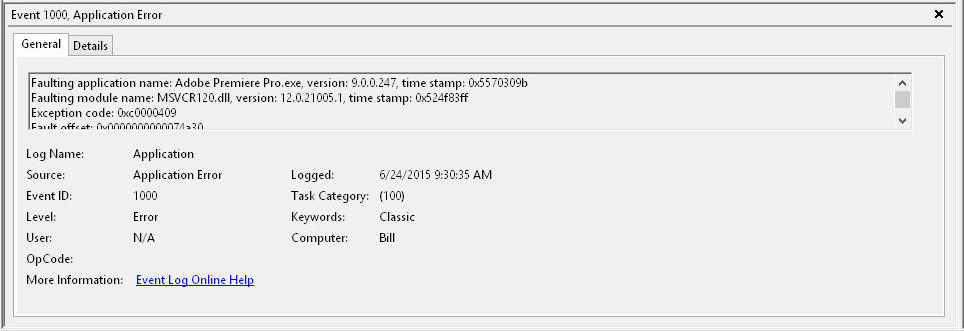
Copy link to clipboard
Copied
Also, switching to the Mercury software playback engine isn't a practical solution for me, because I'm in the middle of a project and can't really afford the time to have Premiere create all new previews.
And yes, I know that upgrading in the middle of a project is a bad idea, but I let myself be persuaded by a friend I trust who said he had seen no problems at all after upgrading. So my error there, since I actually do know better.
Still, it would be nice if you can correct this problem
Copy link to clipboard
Copied
Sorry for the multiple posts, but I also want to mention that I am currently running the Mercury Playback engine in GPU acceleration CUDA mode.This option worked fine in Premiere Pro CC 2014.
Copy link to clipboard
Copied
WIN 7 64 bit user here with same problem.
I'm having trouble as well with the new CC 2015 upgrade. When I try to move clips around the timeline it seems to be "lagging". It will work fine for a while and then when i press play or spacebar premiere hangs for about 40 secs before responding. It's very frustrating and it's stopping me from getting a project done. Everyone in the office has moved over, so there's no turning back on these projects
I have a Nvidia Quadro 4000 graphics card and a Blackmagic Intensity card installed. All drivers updated to latest.
Doesn't matter if it's a software or a hardware sequence I'm trying to edit in.
Turning Mercury on or of doesn't help.
Adjusting the audio in and outputs doesn't help.
Copy link to clipboard
Copied
I have found something that removes the lag almost completely (although not entirely).
I had success removing filters in the audio track mixer. One sequence had 2 Multiband compressors applied to two tracks, and the sequence was lagging insanely, not able to playback for about 40 seconds after making adjustments. After removing the multiband compressors it now plays fine. I'll have to do the audio filters at the very end.
I can also mention that we are using a Asus Xonar Essence STX sound card.
Copy link to clipboard
Copied
Has anyone figure this out? Yep, I'm having the same problem and I'm running on a kick ass machine. Premiere is crashing for now reason on simply editing. It starts to stutter on the time line and then death.
Here's what I'm running;
Asus X99 Deluxe MB
Windows 8.1
64 gigs Ram DDR 4 1200MHz
i7 5930k 3.50ghz
Geforce GTX 980 4gb
Is there a way to download the 2014 version till Adobe gets this fixed?
Copy link to clipboard
Copied
Apple nMP loaded + all current updates: PPCC15 has frozen to Force Quit stage about 50 times in 24hrs. Even during fully rendered Playback where the video freezes but the program audio proceeds as if the Playhead is still moving. Only a Force Quit fixes it.
Red bar renders take forever. A project that should take 5 hours to complete is taking 20+
ADOBE PLEASE FIX THIS!
Copy link to clipboard
Copied
Hi Zeek,
Apple nMP loaded + all current updates: PPCC15 has frozen to Force Quit stage about 50 times in 24hrs. Even during fully rendered Playback where the video freezes but the program audio proceeds as if the Playhead is still moving. Only a Force Quit fixes it.
Red bar renders take forever. A project that should take 5 hours to complete is taking 20+
ADOBE PLEASE FIX THIS!
You have a new Mac Pro, the OP's issue is a Windows issue related to an MSVCR120.dll error
Please create a separate post detailing your system and media. It sounds you may be experiencing a memory leak issue. Check out this post and give us feedback in that new post: CC2015 - Out of Memory / Leaking like sieve | Adobe Community
Thanks,
Kevin
Copy link to clipboard
Copied
Have the same issue with school projects due and I use it for my own small business I just started. I keep receiving the following error. PLEASE HELP!!!!!!!!!!!!!!!!!
Faulting application name: Adobe Premiere Pro.exe, version: 9.0.0.247, time stamp: 0x5570309b
Faulting module name: MSVCR120.dll, version: 12.0.21005.1, time stamp: 0x524f83ff
Exception code: 0xc0000409
Fault offset: 0x0000000000074a30
Faulting process id: 0x1570
Faulting application start time: 0x01d0af7b19e6e503
Faulting application path: C:\Program Files\Adobe\Adobe Premiere Pro CC 2015\Adobe Premiere Pro.exe
Faulting module path: C:\WINDOWS\SYSTEM32\MSVCR120.dll
Report Id: 7e76944f-1b6e-11e5-8263-e03f49ea000c
Faulting package full name:
Faulting package-relative application ID:
Copy link to clipboard
Copied
Hi Fell-on:
Is it a project started in 2014? If so what I did was export an EDL from 2015 and opened up a new project in 2014 and imported the EDL. You have to relink everything but it worked. Only issue is nested sequences didn't translate at all so I lost those but I didn't have to start from scratch.
Hope this helps as we are all in the same boat.
Copy link to clipboard
Copied
Hello 12 Point Productions:
No, it's a project started in 2015. I reinstalled 2014 and it's not backwards compatible. Is there a way to get around the backwards compatibility issue or do I just have to spend another half day putting this project together from the start in 2014. Ugh!!!
Copy link to clipboard
Copied
I would still give the EDL option a shot. Export your 2015 project as an EDL and then open that EDL in a new project in 2014. You should see all your assets there but you'll just have to relink. That's what I did for one project. Seems to be doing fine so far but just took forever to relink.
Copy link to clipboard
Copied
Try exporting an XML to get from CC2015 to CC2014. If it's a simple timeline, it should work fine. Unfortunately though, XML's in Premiere are still pretty hit and miss.
Copy link to clipboard
Copied
Exception code: 0xc0000409
Error 0xc000409 is a critical Windows error and is usually caused by a corrupt registry entry.
Copy link to clipboard
Copied
I posted much of this in a CC slow render forum, but it seems like it fits this thread well too.
Unfortunately, I'm having similar problems on a well-equipped 12-core (48GB) Ram running Yosemite and only CC (no other apps installed at the moment). I wish the slow renders were the only problem.
Here's a list of things not working well or broken in CC 2015 that I've discovered in the two days I've worked with it. CC 2014 had none of these issues:
- Slow Renders. Tried moving cache to a different disk. No effect.
- Multiple "unable to allocate .002MB memory" crash freezes
- Premiere now slows to a crawl when using Isotope Nectar audio plug-in. Reinstalled twice to confirm. No issues in CC 14 or CS6. Others have
mentioned issues with multiband compressors as well.
- Multiple dynamic link clips have gone offline. This is a first.
OSX 10.10.3
48GB Ram
24TB RAID
GT 120 + GTX 570 2.5GB (I've tried turning CUDA off but it doesn't seem to make a difference with the freezes or other issues above)
Current NVIDIA drivers
CC 2015
Adobe Please fix this. We rely on your products to make a living that depends on timely project deliveries. On a brand new install on a fresh clean OS install the freezing, crashing and sluggish performance in a pro suite such as CC in pretty unthinkable. If it's not ready, Adobe, please keep it in development.
Thanks,
HAL
Copy link to clipboard
Copied
Hi Hal,
OSX 10.10.3
48GB Ram
24TB RAID
GT 120 + GTX 570 2.5GB (I've tried turning CUDA off but it doesn't seem to make a difference with the freezes or other issues above)
Current NVIDIA drivers
CC 2015
You have a Mac, and your issues sound slightly different. The OP's issue is a Windows issue related to an MSVCR120.dll error
Please create a separate post detailing your system and media. We can focus on your problem better that way.
Thanks,
Kevin
Copy link to clipboard
Copied
I'm having the same problem
Copy link to clipboard
Copied
Yeah, I'm having the same issue here. Playback has stopped all together. I have re-installed PP2015 and restarted numerous times. Still nothing. I've got a TV show to edit for work and this is really not a good time. Please help us ADOBE-WAN you're our only hope.
MBP Mid 2012
Copy link to clipboard
Copied
Hi Eric,
Yeah, I'm having the same issue here. Playback has stopped all together. I have re-installed PP2015 and restarted numerous times. Still nothing. I've got a TV show to edit for work and this is really not a good time. Please help us ADOBE-WAN you're our only hope.
MBP Mid 2012
You have a MacBook Pro, the OP's issue is a Windows issue related to an MSVCR120.dll error
Please create a separate post detailing your system and media. I hope we can find a solution for you.
Thanks,
Kevin
Copy link to clipboard
Copied
Same problem here. Tried to switch from GPU lo OpenCL to Software only, no luck (the Software only crashed sooner actually).
As by now, it is only happening with a project with mixed media on the timeline (H263, ProRes, Cinema DNG).
This is very bad
iMac 27 3,2 GHz Intel Core i5, 32 GB RAM, NVIDIA GeForce GTX 680MX 2048 MB
Copy link to clipboard
Copied
Actually the only way I found to export my project from 2015 to 2014 is through FinalCut XML format. Not exactly like the original one, but luckily I wasn't too much ahead with the edit.
Copy link to clipboard
Copied
Hi Flablo,
iMac 27 3,2 GHz Intel Core i5, 32 GB RAM, NVIDIA GeForce GTX 680MX 2048 MB
You have an iMac, the OP's issue is a Windows issue related to an MSVCR120.dll error
Please create a separate post detailing your system and media. Hope we can give you assistance there.
Thanks,
Kevin

