 Adobe Community
Adobe Community
- Home
- Premiere Pro
- Discussions
- Re: Premiere Pro CC 2017 Frame hold Bug
- Re: Premiere Pro CC 2017 Frame hold Bug
Copy link to clipboard
Copied
Frame hold doesn't seem to work anymore. The clip keeps playing instead of freezing.
 1 Correct answer
1 Correct answer
Seems to be a temporary Bug. I quit Premiere and relaunched and frame hold works the way it used to. I put the playhead on the frame I want to freeze, right click , choose add frame hold. I prefer it to exporting a frame which is an extra couple of steps.
Copy link to clipboard
Copied
There are three Frame Hold choices, and they each do something slightly different. Select a clip in the Timeline, go to...
Clip > Video Options > Frame Hold Options...
Clip > Video Options > Add Frame Hold
Clip > Video Options > Insert Frame Hold Segment
Are none of these working for you?
Copy link to clipboard
Copied
Try exporting a frame and then using that in your sequence as the freeze-frame:
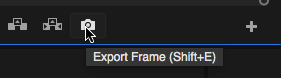
Copy link to clipboard
Copied
Thanks. Export Frame is the workaround if the OP cannot get Frame Hold to work. But Frame Hold saves several steps and does not involve an extra layer of export so it will be beneficial to get it working if possible.
Copy link to clipboard
Copied
Seems to be a temporary Bug. I quit Premiere and relaunched and frame hold works the way it used to. I put the playhead on the frame I want to freeze, right click , choose add frame hold. I prefer it to exporting a frame which is an extra couple of steps.

