Copy link to clipboard
Copied
Since i have updated to the Premiere Pro CC 2017 update, the whole software is laggy, the preview is on the lowest possible quality and is impossible to edit with as it lags so bad. And rendering previews takes about 5 times longer too. The software was completely fine before the update and had no issue's. Thanks
 1 Correct answer
1 Correct answer
Hi JackA,
Since i have updated to the Premiere Pro CC 2017 update, the whole software is laggy, the preview is on the lowest possible quality and is impossible to edit with as it lags so bad. And rendering previews takes about 5 times longer too. The software was completely fine before the update and had no issue's. Thanks
You have not returned to this thread or the forums at all in several months, so we don't know if you ever solved this issue or not. In the interim, since the post has not been m
...Copy link to clipboard
Copied
I understand that Long GOP is not great for editing but surley the source monitor should be able to play the clip.
Cineform proxies should be the first step for all H.264 media, regardless of resolution or machine specs.
Work offline using proxy media |
(And don't call me Shirley.)
Copy link to clipboard
Copied
Can you post a sample clip of your "1080/50p .mxf (Sony FS5 50Mbps)"? I would sure like to try it i my two computers to see what results I get.
Copy link to clipboard
Copied
Thanks Bill, here is the link.
When I played this clip in the Source monitor today, with the Modify > Interpret footage > frame rate set to 50fps,
the computer dropped 145 frames.
Threadripper 1950x (16core)
Taichi X399
MSI GTX 1080Ti 11GB
64GB RAM
M.2 Samsung 960 Pro (Boot)
M.2 Samsung 960 Pro (Scratch)
SSD Project files
WD Black for all vision
Windows 10 Home
Thanks
Mark
Copy link to clipboard
Copied
I was just able to play it from both the source - and dropped onto a new sequence in the program monitor, both without frame drop. It looked like there might be 3 or 4 dropped frames using VLC? OK, just found that info, VLC dropped 3 frames.
i7-6850
1070
64gb
playing from m2 boot drive
Copy link to clipboard
Copied
Thanks, I believe it has to be a Ryzen Threadripper/Premiere problem. It's seems Intel does not have the same playback problems from what I have read. Even my 2010 MacPro will play these files with Lumetri turned on and not drop a frame. Hopefully Adobe can get this sorted, I just paid my Adobe subscription... now $101 AUD per month!! Mark
Copy link to clipboard
Copied
Bill's the person with the most in-depth understanding of how the hardware plays the software around. That test he talks of is a short PrPro project file in a zipped folder, with the media/assets and a couple logging applets.
Install the loggers, create a new project with the included project file, and simply ... export.
The loggers watch as the system is worked by the various segments of that sequence, and give hard data on where & when things flowed ... and didn't flow.
Neil
Copy link to clipboard
Copied
Mark, I just dropped your clip into a new project on this laptop and set playback to full resolution and absolutely no lost frames. This laptop is a simple 4-core i7-4700HQ with 24 GB of RAM and two simple SATA III SSD's.but it is well tuned. It has a GTX 765M GPU but it only shows about 15% usage.
I am confused by "Source monitor today, with the Modify > Interpret footage > frame rate set to 50fps,this statement " Could you be actually be using the Program window that has the dropped frame indicator. When I dropped the frame into the timeline it automatically created a 50fps sequence.
What does this mean? "WD Black for all vision"
I suggest you test your system with my Premiere Pro BenchMark (PPBM) to see how it compares to other comparable systems I would guess you need some real tuning which I may be able to help with your submission of the data.
Copy link to clipboard
Copied
My edits are in a 25P timeline. When I film at 50P I set the frame rate of clip (in the bin) to 25p so it plays in slow-mo in the timeline/source monitor. The WD Black= My vision sits on Western Digital Black HDDs. Even if I drop the vision onto the M.2 boot drive, playback is no better. Pulling my hair out 🙂
Copy link to clipboard
Copied
Bill, I have tried the benchmark before but get stuck at "run StatisticsppbmX-v3.vbs" I know it's the "Statistics PPBM12.vs" file that I have to run but have no idea what to open it with. Help 🙂
Copy link to clipboard
Copied
Mark'
It should just open with the Microsoft Visual Basic tool. Try just ckicking on it.
Copy link to clipboard
Copied
Mark,when I double click on it this window should appear:
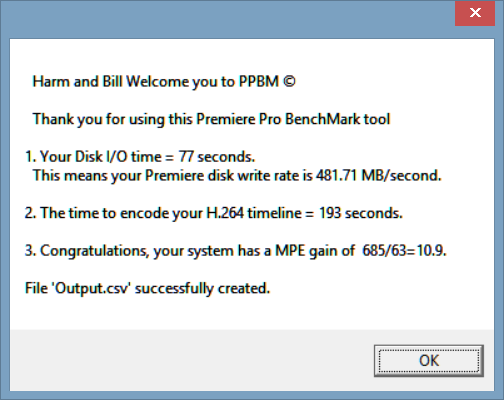 \
\
And looking at Task Manager you would see this App appear
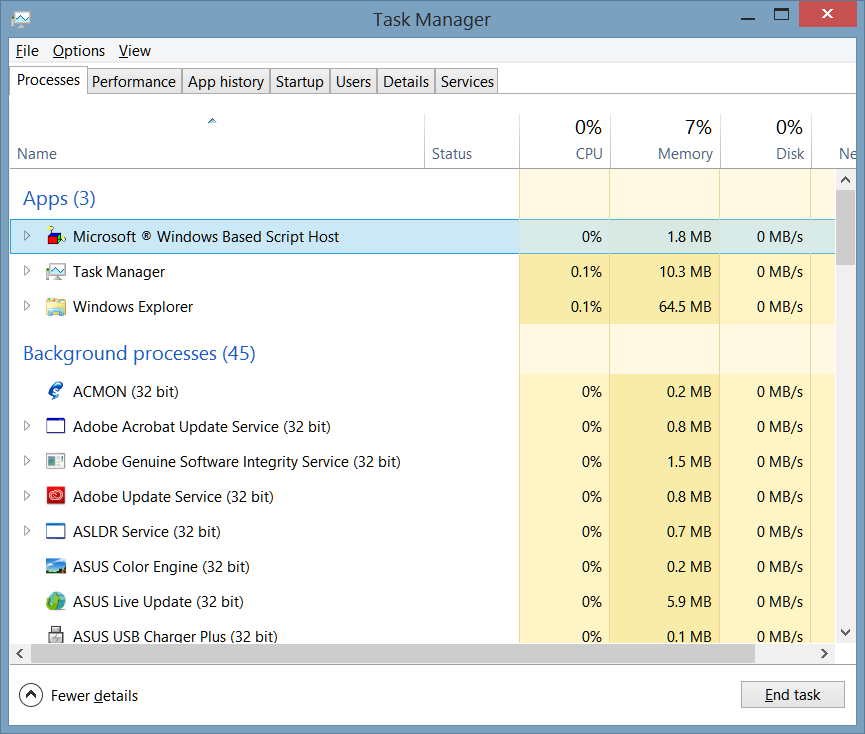
Copy link to clipboard
Copied
There is no fix. It's Adobe's engineering.. Sad to say I have an iMac Pro maxed out and Phantom 4 Pro footage lags, it's a joke. I can run the same footage on my 2015 MacBook Pro on final cut and it runs like butter...
Copy link to clipboard
Copied
I think it's safe to say that Apple has things juiced to run FCP-X. Which one can say is unfair, but ... well, it's their OS, their app, ok.
I've known of colorists with mega-machines running Resolve who won't touch drone media that's not been transcoded into a professional DI format & codec, as the super-long-GOP media out-of-camera doesn't play well on their high end machines.
And others who've not had that much issue. Including a few people running PrPro on a fairly budget machine that ran long-GOP just fine.
That said, there's very little media that's harder for playback in an NLE than the stuff you're working. Those same colorists who transcode all long-GOP handle 6/8k media from RED, Arri & such without issue.
Neil
Copy link to clipboard
Copied
I understand that, but really all your saying is excuses for Adobe. Fact is, on a computer like I have it should run no problem at all, whatsoever. Adobe needs to work a little harder like Apple then I guess to figure out how to make things run a lot smoother and "more juiced". Just my 2 cents.
Copy link to clipboard
Copied
If the company making the OS sets up the OS and an app to match, and doesn't share the data/hooks, then ain't scratch any other company can do on that OS.
Which is not to say Adobe shouldn't push their own performance on that OS at all.
Just recognizing that a "juiced" OS/app connection isn't something anyone else can touch.
And that's what Apple has done with "house" apps from the beginning.
Neil
Copy link to clipboard
Copied
Sequence...Render Effects In and Out solved it for me. Pay attention to the color of the RENDER LINE located beneath the sequence timeline. If it’s Red it’s going to lag. You can correct it by simply selecting RENDER EFFECTS IN AND OUT in the sequence settings. That should smooth it out for ya....You can also select individual clips to render By choosing RENDER SELECTION in sequence settings.

