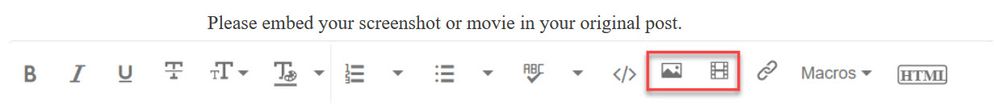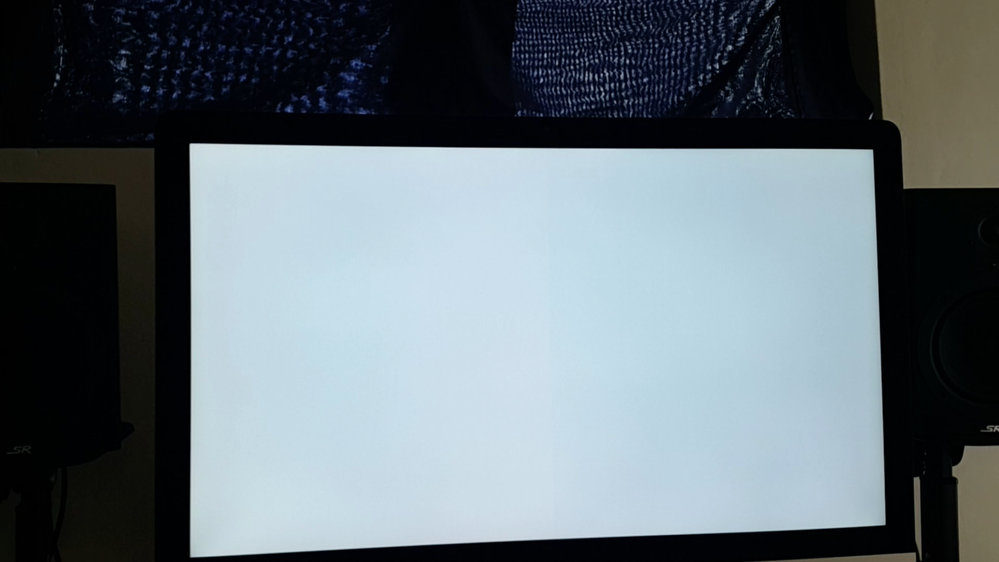Adobe Community
Adobe Community
- Home
- Premiere Pro
- Discussions
- Premiere Pro CC 2020 Constantly Shuts Down/Crashes...
- Premiere Pro CC 2020 Constantly Shuts Down/Crashes...
Premiere Pro CC 2020 Constantly Shuts Down/Crashes to Split White Screen on iMac 27" 5K Please help!
Copy link to clipboard
Copied
Hello all. Here are my specs:
iMac Retina 5K, 27-inch, 2019
Processor: 3.6 GHz 8-Core Intel Core i9
Memory: 32 GB 2667 MHz DDR4
Graphics: Radeon Pro 580X 8 GB
OS: Catalina 10.15.5
Premiere Pro 14.3
Okay, I've searched EVERYWHERE online and can't find anything similar to this. Premiere opens up fine and allows me to edit, however, anytime between 5 to 10 minutes of editing, it will go to a blank screen (split white and very light grey/blueish). It will not flicker, but will either blink on and off slowly or the whole iMac will just automatically shut off.
I'm editing a mix of h.264 HD and 4K footage within the same timeline, but nothing too demanding at all. Just scrubbing/basic cuts/basic transitions/etc.
This has been happening everyday, everytime I open up the program. I feel like I've seen and tried all of the usual fixes and to no avail.
- Trashing prefs
- resetting read/write permissions
- deleting media cache
- naming "Adobe" folder to "Adobe Old"
- I thought it was Chrome, so I uninstalled it but still crashes to the blank split screen.
- I thought it was because my media files were on an external SSD, so I copied the media onto the HD, removed the external G-Drive SSD (leaving no peripherals attached) and it still crashed within ten minutes.
- I thought it was just a bug between Catalina and Premiere 2020, so I rolled back to Premiere 2019 (13.1.5) and while reconstructing my edit in 2018, it crashed five minutes in.
- Changed Premiere render management to software only and it still crashed within minutes.
- changed display auto-brightness/Night Shift settings
I feel completely helpless and stuck. Could it be a graphics card issue? Playing videos on Quicktime or YouTube, etc. is fine with no problems. If anyone has any information on this, please help. I have so many deadlines approaching and it seems as if I'm spending all my work time just trying to find solutions. I feel like I have the only issue with this blank split screen-blink/shut-off thing. Geez, I don't even know what to call it.
Thank you all in advance.
Copy link to clipboard
Copied
Copy link to clipboard
Copied
Copy link to clipboard
Copied
I'm having the same issue with an almost identical machine, but I'm running Big Sur 11.5.2 and Premiere Pro 15.4.1
Did you ever find the solution to this?
Copy link to clipboard
Copied
person who owns still still has the problem occur randomly. I'm assuming
it's a graphics card issue, but don't know for sure. Every mac-head I've
spoken to was at a loss as well. I couldn't find anything online about it
either. I have since purchased the new 2020 5K iMac and have not
experienced any issues with it. Adobe hasn't even addressed anything on it
either. Please do let us know if you get any insight on the issue. It's
such a strange case indeed. Good luck. I sincerely hope it works out.
Copy link to clipboard
Copied
Thanks for the reply. I'm assuming it's a CC2021software issue that Adobe hans't addressed yet. I strongly believe this because last night I used CC2019 with the same footage that was giving me problems and I had no issues with playback or export.
Also, I'm STILL waiting for my callback from Senior Tech support on this.
I'll respond if/when I find the solution. Thanks again.