 Adobe Community
Adobe Community
Copy link to clipboard
Copied
Okay,
So I've switched to the new Premiere Pro CC and now my audio drops out during playback. Doesn't matter if it's an aiff, mp3, whatever. I never had this problem with Premiere Pro CS6. All files are saved to an XServe Network on OS 10.8.4. I'll have to remain using Premiere CS6 for the time being.
Also, just tested this out. I had a TIFF sequence playing with this audio. It did NOT like that. I can play the audio by itself just fine. So it seems to be a problem with playing the video file WITH the audio.
 1 Correct answer
1 Correct answer
Hi,
Audio dropouts:
Audio dropouts could be caused by a number of reasons, so there is no one correct answer. Typically, it is because of one of the following:
- Insufficient computer resources (hardware not powerful enough for certain media, media files are long in duration).
- Materials were not ingested properly (H.264 or HEVC media needs to be transcoded or proxies created).
- Out of memory (memory cache is full and needs to be cleared via rebooting or otherwise).
- Sequence Settings for audio sam
Copy link to clipboard
Copied
Hi Kevin,
Thx for the Reply. For now I'm two weeks into my move back to Avid and while the learning curve is crazy steep and Avid has been as finicky as any program I've ever installed, the support on the forums is amazing and the program really is amazing once u get used to it. So I'm sticking with Avid for now. And that creative cloud bug when I talked to support I asked to be transferred to the creative cloud department but I was told that it doesn't exist, that only creative cloud installation support exists so I kept getting passed around by different Adobe departments to try to just get me off the phone. And I first saw that bug on my Desktop PC last year, sold that pc for a laptop pc. same issue. Got hired for a 3 month editing gig, everyone in the office had the same bug where autosave would pop up and say premiere can't save this file because the file is inaccessible. And now I'm on a macpro 2013 and have the same exact problem. I just don't touch the folder now. It's like the U2 album on everyone's Itunes, I know it's there, I just ignore it. If I do ever end up going back to Premiere I'll take u up on the PM offer, thx ![]()
Copy link to clipboard
Copied
Hi Woody,
woodybrando wrote:
If I do ever end up going back to Premiere I'll take u up on the PM offer, thx
Sounds good, man. Thanks a lot!
Regards,
Kevin
Copy link to clipboard
Copied
Really hope that this is true and that the new release will come out tomorrow...
Kevin Monahan ha scritto:
Woody,
woodybrando wrote:
you'll see 5 different avid support members who really know the software all join in to help.
FWIW, I see three employees on that thread (BLKDOG, Marianna, and BobRusso). We often have QEs and Engineering involved in these discussions, just so you know. That said, audio dropouts are certainly a pain, but fortunately, we have a fix in the upcoming version of Premiere Pro.
Thanks,
Kevin
When the new release will came out Kevin?
Copy link to clipboard
Copied
ActionCamStudio wrote:
When the new release will came out Kevin?
Hi ActionCamStudio,
Pretty soon. Pretty soon….
Thanks,
Kevin
Copy link to clipboard
Copied
I am having the same issues! I am unable to make use of my time because I continually have to restart. What is the problem and why is this not fixed in Dec. 2014?
Copy link to clipboard
Copied
The real question is - why isn't this fixed in 2022!
Copy link to clipboard
Copied
Been having this issue consistently on every Premiere CC project on two different iMacs (2011 i7 & 2014 i7) for ages.
Other editors i talk to about it know the issue well and say "it's just Premiere, you have to restart"
Bit of a joke - especially when clients in the room.
Copy link to clipboard
Copied
This used to be a minor annoyance. Its now got to the point where premiere is pretty well unusable. Have to stop and start playback every 5 seconds or so.
Copy link to clipboard
Copied
I have this issue as well. iMac i5, Yosemite with 16GB of ram and ATi card. Using the latest CC 2014 available as of Jan 1 '15.
Editing videos in a sequence is perfectly fine. The problem happens when I nest a sequence. So I have lets say 3 sequences in 1 sequence. Whenever I nest a sequence, the audio performance nose dives. What happens is it takes about 3-5 seconds from the beginning of playing a sequence (unless it's the first at 0:00) and then it comes it plays, with occasional hiccups. Sometimes during these 3 seconds, some random other audio not in that sequence will play. Very glictchy like.
The big issue? Exporting it or queue to AME results in the SAME ISSUES. It's not a performance issue with my machine, there's something in both encoders or buffers.
I DO HAVE A FIX-WORKAROUND! (But this bug needs to be fixed for real)
If I render the audio for the sequence, then it plays back perfectly fine and renders fine too. How bout that? Still shouldn't need to do that.
Copy link to clipboard
Copied
This is the same experience that I've had. I'll share my specifics in case this helps anyone else out, but the problem/solution seem related to the audio render files.
I had all of my audio clips on one track, and during the Export process, I would send to "Queue", opening Adobe Media Encoder and processing the file that way. Upon opening the exported file, Some of the clips on that one track were silent during playback although playback on the timeline in Premiere was flawless. I realized that I had made multiple edits since last manually rendering the audio (Sequence / Render Audio). I had about 5 projects I had assembled in a similar fashion, and they all had the same exact problem. One by one, I opened them, set my in and out points and then selected "Render Audio". I then re-queued them into AME using the same settings, and the final exports worked fine. , but I
For Adobe: The above solution worked for one set of videos in solving the problem but I had another very similar set and this solution did NOT solve the problem, so I'm not sure what gives there or what the difference would be. I've noticed that in some cases, the waveforms aren't showing after audio render for all clips in the timeline until I quit Premier and re-open it, and those same clips are the first ones I noticed not being present after processing through the render queue. The first set I had trouble with were imported VO as .wav files that were cut in with a merged multicam clip. I'm not sure if that bug is related or not, but it seems relevant to share.
For now, I'm rendering out videos one at a time directly from Premiere to make sure I don't have this problem with my deliverables, but this is affecting my productivity, since I have to babysit a dozen videos in succession rather than set a queue and leave the studio. Premiere CC has proved to have some great features over other editing software, but this issue needs to be solved to make this practical long term in my workflow.
I'm using Premeire Pro CC 2014.2 Release, 8.2.0 (65) build. and AME 8.2.0.54 build. iMac i7 running OS X 10.9.4. My timeline has a mix of ProRes 422 and 4444 quicktime files with audio and .wav files.
Copy link to clipboard
Copied
This is an update on my previous post (which included my version, issues, etc.).
I thought I had solved the issue, but I have not. I am unable to use the queue in Media Encoder and must render out videos one at a time from premier to avoid my .wav files from dropping out of the exported versions. This is getting old, as I have a LOT of videos to export, and each take about ten minutes. I will contact support, though the number of instances of other people with the same issue and no consistent solution leads me to believe that it won't be fruitful. I will report back if it IS fruitful.
To reiterate from my previous post: I have a multi-cam clip as well as .wav files in one project. The .wav files are silent in the resulting file after sending the export to the queue in Media Encoder and exporting.
Copy link to clipboard
Copied
I'm continuing from my earlier post about missing audio segments after sending a project from Premiere to Media Encoder for processing. The infuriating part is that is is inconsistently caused/solved thus far. I spend about 4 hours chatting with support today and trying numerous iterations and variations. We tried different combinations of files storage (whether source files were local or on my RAID 5 drive), AME settings ("multi processing" and "import sequences natively"). Sometimes just closing and reopening AME and Premeire and then sending to encode would work when it previously didn't. Still, that isn't acceptable when I have hundreds of small projects to process and going back and checking the .WAV files in all the exports isn't an option.
What ultimately (and possibly temporarily - we'll see) made a difference was 1) closing all Adobe applications, and renaming 2) (username) ~/Library/Application Support/Adobe to "Adobe.old". Then, reopening Creative Cloud regenerates this folder. I had a lot of junk in the original Adobe folder, including folders called CS3 and CS5 (I still have Illustrator and Photoshop CS5 on my system). I tested about a dozen exports, and normally I would have a handful of them missing pieces of audio, but these seemed okay after setting that folder aside. I'm not sure if this success will continue, or what will happen if I start opening .ai and .psd files and that Adobe folder starts to fill up again. I'm also not ready to say this is a solution after seeing a lot of inconstant results today, but I'll continue to report back as I learn anything.
Take away: Anyone else have CS3 or CS5 content in their ~/Library/Application Support/Adobe folder? Maybe we're getting a conflict from that stuff...
Here's what was in my Adobe folder... The newly generated one only has a few folders so far, just using AME and Premiere...
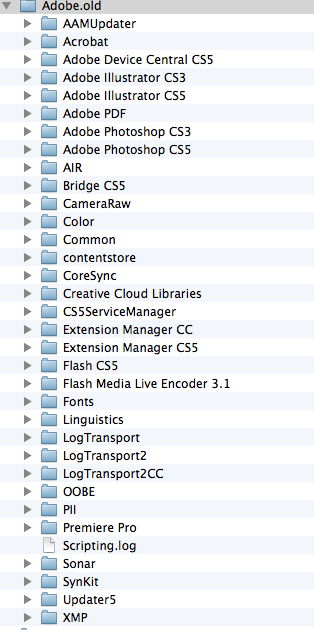
Copy link to clipboard
Copied
Any views / thoughts on whether the same idea work on a PC platform starting at the /users/[username]/AppData/Roaming/Adobe ?? The folder structure looks very similar...
Copy link to clipboard
Copied
I have the same issues. I use Apple Prores 422HQ in my sequences so it's always Big Endian Audio 48k. All video is 1920x1080 and every bay at my job has the same issue with continual dropping of audio. We all have this issue and same set up for projects. This is pretty awful and embarrassing if you're working with people. Fix this Adobe pronto you're losing credibility. We are all updated with the adobe products too.
My system at work is:
Processor 2x2.93 Ghz 6 Core Intel Xeon
Memory 28 GB
OSX is 10.9.4
Copy link to clipboard
Copied
- system specs -- the basics, plus everything related to audio. - Processor 2x2.93 ghz 6 Core Intel xeon Memory 28GB OSX 10.9.4
- Where is your content stored? How about the cache files? Internal drive? External drive? RAID? Network storage? Drive speed? Type of connection? Our content is stored on a Facillis system. Project files on the facillis as well
- number of monitors. Are you using Transmit out to a monitor? two monitors and a Broadcast Monitor. We also send out to a Samsung for clients
- third-party codecs that are installed Boris Plugins
- in Premiere, audio-related preferences [Prefs>Audio & Prefs>Audio Hardware] AJA KonaLHi Output Mapping for AJA KonaLHi Slot 3
- specs on types of content in use: video & audio codecs, video resolution, etc. We are using Apple Prores 422 HQ with Big Endian Audio 48k
- Sequence settings, including a breakdown of the audio track types - Four tracks of audio currently
- Number of video tracks. Does disabling all the video tracks (via Toggle Track Output, the eyeball) eliminate audio dropouts? 3 tracks of Audio. All audio drops, all audio enabled and drops when you try to solo as well.
- do you hit dropouts with all sequences or only some. If only in some, then what distinguishes them from those w/o dropouts? The type of content? The duration of the sequence? The presence of nested sequences or multicam sequences? Different audio track types? We always have dropouts. Distortion of audio as well. These are usually sequences no longer than 5 mins. Mostly around 2 minutes. These are not nested or multicam. This is a basic sequence.
I hope we hear something from the adobe team.
Copy link to clipboard
Copied
Hello,
I hope we hear something from the adobe team.
I am not sure I can help with your specific issue, however, contact our agents here: Contact Customer Care
Ask for the "video queue" (Open M-F 7AM-7PM PST). They can help troubleshoot your issue.
If you PM me, I can also arrange a callback if you prefer.
Thanks,
Kevin
Copy link to clipboard
Copied
It's regarding the same sound dropping issue. I'm adding my information as
well to the problem since this is not an isolated issue. But I can also PM
you.
Copy link to clipboard
Copied
Hi,
It's regarding the same sound dropping issue. I'm adding my information as
well to the problem since this is not an isolated issue. But I can also PM
you.
Did you contact support yet?
Thanks,
Kevin
Copy link to clipboard
Copied
Kevin,
I experienced the same problem, but not immediately. I switched from PPro CC to PPro CC 2014. I didn't have the audio glitch/no audio problem in either one. Then I was working on a project with only one stereo audio file and several 60p HD video streams and the problem appeared. I read the posts on this thread and tried the various suggestions, none of which helped. Then I looked at which drives my sources were on. The video footage was on my C drive (internal SATA 3 Hard Disc) and my single audio file was on an external USB 3.0 4tb drive. I decided to move the audio file to one of my internal SSD drives (drive S) and then reopened the project (PPro found the new location without prompting me). I then tested the project and found no more audio dropouts or glitches. Period. So... this brings up the point of data communication flows for video and audio streams and use of external drives, even USB 3.0, can create problems for PPro.
Please let me know if this solves the audio problem for anyone out there.
Best,
RMT
Copy link to clipboard
Copied
On a similar note, I've found trashing the cache files (and therefore forcing them to regenerate) has temporarily solved a couple of the audio-related glitches I've encountered with Premiere CC.
To trash cache files:
1) Save and close your project, Close all Adobe programs.
2) Go here:/Users/[username]/Library/Application Support/Adobe/Common
3) Delete the files in the folders called "Media Cache" and "Media Cache Files"
4) Open your premiere project and render the audio.
5) It works for a while.
I'm running OS X 10.9.4, so your folders might be slightly different, but the above is where I find my cache files. Upon, re-opening a project in Premiere CC, it regenerates the waveforms and other temporary files. This has also temporarily fixed a problem where I'm hearing distorted audio from tracks elsewhere in the timeline over the top of the ones actually there.. There is definitely something funny about the audio in Premiere related to all of these glitches.
Please let me know if this helps anyone out...
Ben
Copy link to clipboard
Copied
This solution (thanks Ben), fixed my problem.
Copy link to clipboard
Copied
It seems everyone has the same problem. I found a quick workaround for the audio cutting out. Go to preferences/playback and switch audio output click OK and return to preferences to put everything back and it should work.
Also, the audio cutting out could be because the software has not finished consolidating the file. Cause it has to create preview files in order to play real time.
So as you can see these are already 2 possibilities for the audio cutting out, I am sure there are more but its a start.
Copy link to clipboard
Copied
Thanks! I don't personally have an ID for ours at work. I'll have our tech
department check it out.
Copy link to clipboard
Copied
Here was my solution... Choppy, playback lag, audio and video - Premiere Pro CC
Copy link to clipboard
Copied
I had a similar issue on my first use of CC, not having experienced it on CS6. I was working with Red raw files, and cutting an audio track to sit underneath the clips. The dropouts were frequent and disruptive, until I deleted the 'audio' that came with the Red files - i.e. the audio clips that didn't have any audio in them. Once they were unlinked from the video clips and removed, the audio dropout stopped.
