 Adobe Community
Adobe Community
Copy link to clipboard
Copied
Okay,
So I've switched to the new Premiere Pro CC and now my audio drops out during playback. Doesn't matter if it's an aiff, mp3, whatever. I never had this problem with Premiere Pro CS6. All files are saved to an XServe Network on OS 10.8.4. I'll have to remain using Premiere CS6 for the time being.
Also, just tested this out. I had a TIFF sequence playing with this audio. It did NOT like that. I can play the audio by itself just fine. So it seems to be a problem with playing the video file WITH the audio.
 1 Correct answer
1 Correct answer
Hi,
Audio dropouts:
Audio dropouts could be caused by a number of reasons, so there is no one correct answer. Typically, it is because of one of the following:
- Insufficient computer resources (hardware not powerful enough for certain media, media files are long in duration).
- Materials were not ingested properly (H.264 or HEVC media needs to be transcoded or proxies created).
- Out of memory (memory cache is full and needs to be cleared via rebooting or otherwise).
- Sequence Settings for audio sam
Copy link to clipboard
Copied
Dear Adobe! I also have this problem, and it occurs VERY FREQUENTLY every 15 to 20 minutes on every single project that I work on, from a very simple, single audio tracked, 15-sec Instagram short video to a longer documentary style piece:
While editing in Premiere Pro CC timeline I will go to render a sequence. After rendering, the video starts to playback and after 1 to 5 seconds of normal playback the audio stops working and the video freezes. Other times, the audio will continue while the picture freezes. When I try to click on the timeline or pause the playback to troubleshoot, nothing works and the entire Premiere Pro freezes up and stops working. After a few seconds or up to 2 minutes of this, I get the following error message: "sorry, a serious error has occurred that requires Adobe Premiere Pro to Shut down..." (see attached error message screen grab) I get no explanation of the problem other than this, and no chance to save my work. Sometimes it tells me that a report was sent to Adobe, and sometimes not.
My workstation specs are:
Adobe Premiere Pro CC 8.2
"2014.2 Release"
8.2.0 (65) Build
MacBook Pro Retina 15-inch, Mid 2014
OSX Yosemite Version 10.10
2.2 GHz Intel Core i7
Memory 16GB
Intel Iris Pro 1536 MB
Working with all project and asset files saved to an external 1TB LaCie drive on USB 3.0. Other times saving all project and asset files to an external 1TB G Drive, also always using USB 3.0.
PLEASE HELP, I CANNOT GET ANY WORK DONE.
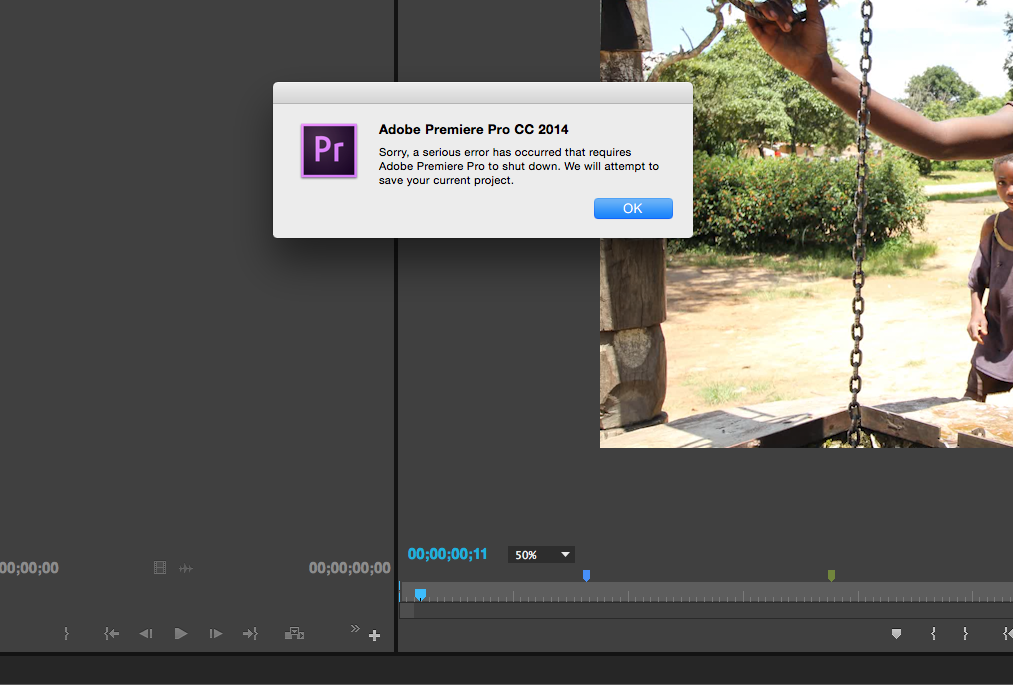
Copy link to clipboard
Copied
Hi, try it, works for me. thx.
Copy link to clipboard
Copied
I'm having serious audio droput ever since the most recent CC update about 10 days ago. Reported it. Not pleased with these recurring issues with PremierePro CC. In addition, every time a dropout occurs, it's accompanied by a visible video "twitch" - like it backs up 1 or 2 frames.
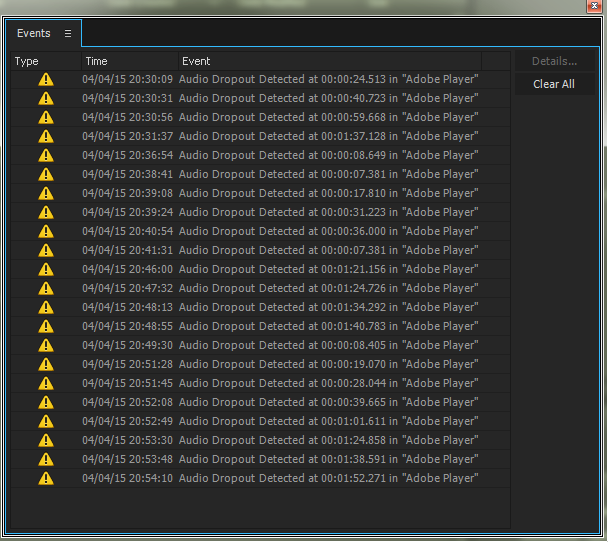
Copy link to clipboard
Copied
PROBLEM
I had the same issue and that was driving me crazy.
I couldn't preview 2 minutes of video in my timeline without having dozens of Audio Dropouts.
I tried cleaning Cache, changing scratch disks, etc, and Audio Buffer Size. None of these worked. Other users reported Hard Drive issues causing this situation, but I tried to edit in different computers, and I even resintalled my operating system, drivers and applications. None worked.
I think the problem has something to do with memory management, but I don't know if it has to do with RAM or disk access.
POSSIBLE SOLUTION
I went through many of Premiere Pro Preference menus to look for a possible solution.
Since I changed Rendering PReference to "Memory" my problems stopped.
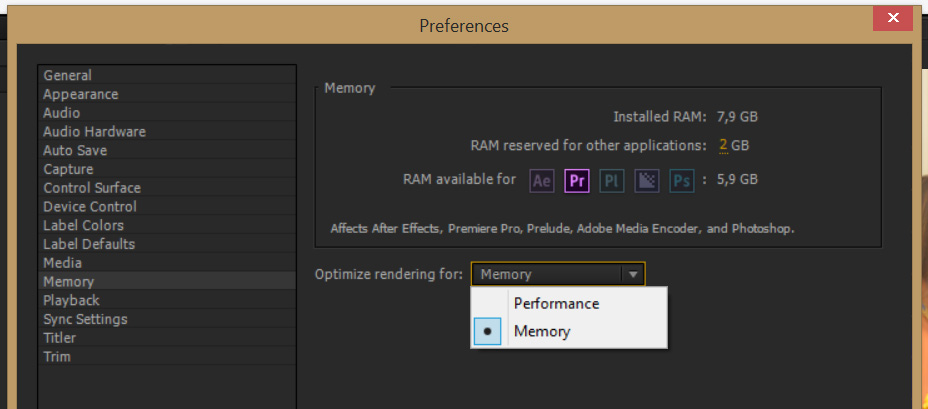
I'm not sure if this a final solution, but at least I've been playing around in the timeline for a while without having any issues.
I Hope it helps.
Copy link to clipboard
Copied
The Audio Dropouts started to show up again. They don't show as often as in "performance" memory mode, but still shows up.
This is a real pain in the ***.
I'm thinking already about moving to another NLE software.
Copy link to clipboard
Copied
Thank you for your post here, it helped in my case!!!!
Copy link to clipboard
Copied
In my case
POSSIBLE SOLUTION
I went through many of Premiere Pro Preference menus to look for a possible solution.
Since I changed Rendering PReference to "Memory" my problems stopped.
WORKED!!!
Thanks numagf!!
Copy link to clipboard
Copied
I'm having the exact same problem AND it seems to happen on the export as well. It's starting to drive me insane. I've got deadlines to meet. And it's only started since the last update.
Copy link to clipboard
Copied
Did a new thread for the latest premiere update on this issue ever get started?
Copy link to clipboard
Copied
It seems, that only possible solution is to right click on Sequence (top bar) and choose Render audio. Only way that works to me.
Premiere CS6 MAC (But i think that will works on CC too)
Copy link to clipboard
Copied
kokout's suggestion to render the audio track solved my issue in PP CS6, thanks!
Copy link to clipboard
Copied
I use Premiere Pro and a Aja card and I also use Edius on the same machine. I Edius is set to the system audio and Premiere to Aja there is no problem but if I set Edius to Aja, Premiere looses audio and I have to close Edius and restart Premiere to get it back.
Copy link to clipboard
Copied
Have you found a solution to the audio dropped in Premiere CC? If not I found a solution
Copy link to clipboard
Copied
This worked for me:
Go into the nested audio sequence (if you have one), then render and replace. For me it seemed like the two sequences weren't talking to each other and rendering the root audio fixed the problem.
Copy link to clipboard
Copied
If you select all the audio files in your sequence and choose "render and replace" the issue is solved i guess (worked for me)
Copy link to clipboard
Copied
Hi everyone, i just created an account to help you guys.
Same issue working on a HDD shared project, and this randomly happened only to me on my pc (3 people working same project). After tons of differents proofs (rendering audio, replacing the file and many others) I tried copying the same mp3 file from the disk to another (in this case my secondary disk on the pc), after that I replaced the audio footage (the premiere option) with the copied one and problem solved. Hope you get it and works for you aswell.
Excuse my enlgish ![]()
Copy link to clipboard
Copied
PP = Audio drops. This is the reality. I work with several machines, Mac and Win, and there is no solution to this bug. Well the solution exist...i'm lucky because i have a BM camera with Resolve in it. No more headache and no more audio drops.
Stop.
Copy link to clipboard
Copied
A solution that works for me: i just installed CleanMem (Download CleanMem 2.5.0)
I noticed that ram memory tends to fill up to 75 % after 5-6 hours of work in premiere pro...and then begins audio dropouts. CleanMem keeps ram memory at a decent level (30-35 % in my case) and no audio dropouts or very few (every couple of hours for one or two frames, totally insignificant).
I just installed CleanMem free with no settings
Sorry for my not so good english
Windows 7 Professional x 64
Intel i7-3770 CPU @ 3.40GHz
GTX 650
24 GBs RAM
90 GB SSD OCZ-AGILITY3 OS\APPS
1TB WD 7200 x2 (storage)
Premiere Pro v8.0.1 (21) Build
Copy link to clipboard
Copied
ADOBE! This issue dates back over two years in this forum. No, almost 3 years! Are you going to fix it? Its a freakin audio file, is it that hard for your system to handle? I wish I could cuss right now but I know you'll just take down my post. But for the sake of your millions of dollars in monthly customer subscriptions... FIX IT! AND, offer support on the weekends!!! UGGHGHGHHGHGHGH!
Copy link to clipboard
Copied
Using Creative Cloud for one week now. Have the same problem.
No sound in Premiere pro source monitor, or it stops
With different avi files.
No sound in the sourcemonitor.
No sound in the sequence.
But when I command "Edit clip in Audition" the sounds is there. Even before Audition starts.
Is this helpfull?
Are you working on this, probably old issues.?
If you cannot reproduce it, can we help?
Copy link to clipboard
Copied
Thanks! I ended up calling Adobe. They gave a solution that works, but in my opinion, its an unfixed bug. Basically, he had me find all of my adobe files on my computer. The kinds of files that hold the path/mapping... he had me rename those files so that adobe was forced to re-create the paths and thus create a newly cashed system. I'm sure I've lost you by now because I'm not even sure if I'm using the right terminology, but the basic issue is that the path becomes corrupted. Hope that helps.
Copy link to clipboard
Copied
Copy link to clipboard
Copied
I did not open a ticket, but I did speak with a tech. He had me rename the folders in which the location mapping files were located, forcing premiere to recreate. This worked, but it certainly was not because of my computer, my files, my drives, etc. This happens randomly and usually with AVCHD files. Scouring the internet for similar complaints reveals that this is indeed a widespread issue. It seems to me a caching issue, but I'm not expert. Thanks for responding and I appreciate any further info you hear about this concern.
Best regards!
Copy link to clipboard
Copied
@Benduke77
Do you have details for the paths you had to rename?
Has the problem re-emerged?
Thanks
Copy link to clipboard
Copied
Ditto Trevor: what were the folders you had to rename Benduke?
'Twill be info most gratefully received; I'm experiencing this issue now, 5 years later!

