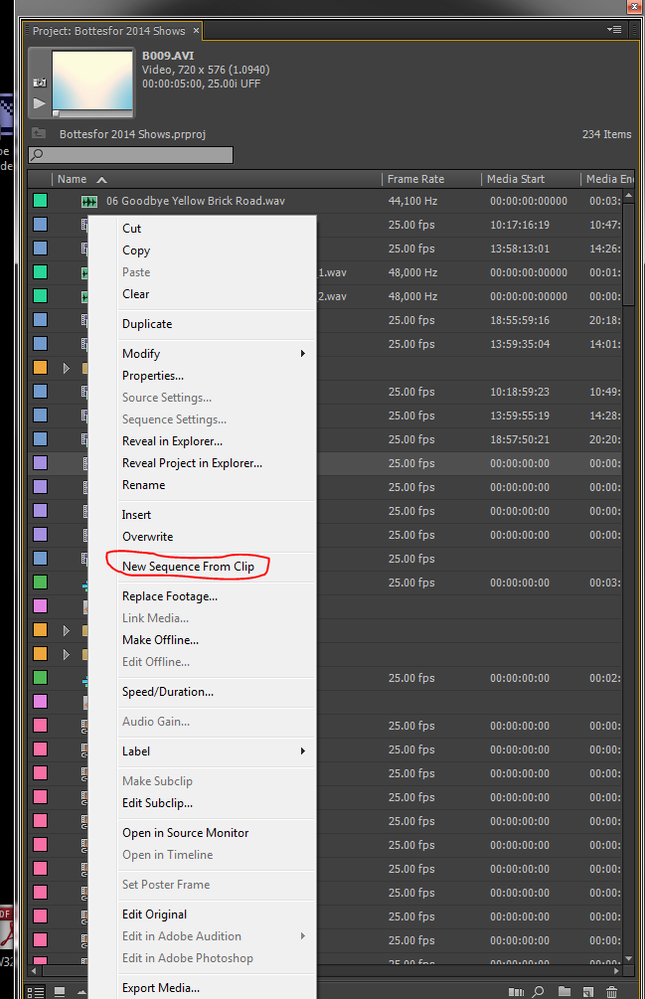- Home
- Premiere Pro
- Discussions
- Premiere Pro CC scales video larger than sequence
- Premiere Pro CC scales video larger than sequence
Copy link to clipboard
Copied
I'm wondering if this has to do with re-imaging my computer but any time that I try to create a new project in Premiere and add a video to the sequence, the video is zoomed in and the work space frame doesn't match the clip. I tried going through the sequence settings and nothing seems to be working. I even went back to older projects that I knew worked and premiere automatically does it to those videos too! I've just had nothing but problems with premiere lately, and I'd appreciate if someone has any answers to this.
Thanks!
 1 Correct answer
1 Correct answer
Is your program monitor display size set to “fit”?
MtD
Copy link to clipboard
Copied
What are your preferences settings for default scaling?
And how are you creating the sequences? Drag/dropping a clip from the project panel onto the new item icon, as is most often suggested?
What does the media frame-size show in the project panel and what sequence settings do you get?
Neil
Copy link to clipboard
Copied
My default scaling for media is "set to frame size", and when I create a new sequence I always just drag and drop clips from the project bin to the sequence window.
When I create a new sequence from a clip the sequence settings automatically change to ARRI cinema editing at 23.976 fps. The pixel ratio is at 1 and is at 1920x1080 just like the clip. For some reason it just zooms in super close and the ratio in the editing preview is way wider than the video.
Copy link to clipboard
Copied
Is your program monitor display size set to “fit”?
MtD
Copy link to clipboard
Copied
I feel so stupid ha. I had it set to 100% but didn't think to set it to fit. Thanks so much!
Copy link to clipboard
Copied
mine is at fit yet i cannot see the complete clip, its zoomed all the way, any suggestions, how to fix it ? new with premiere so basics would also go all the way
Copy link to clipboard
Copied
Right click your video file in the project panel and select 'new sequence from clip' that should produce a sequence of the correct size.
Copy link to clipboard
Copied
Thanks a lot!!! My program monitor display size was set to “fit” and yet the video is larger than the frame. But your method works best!!